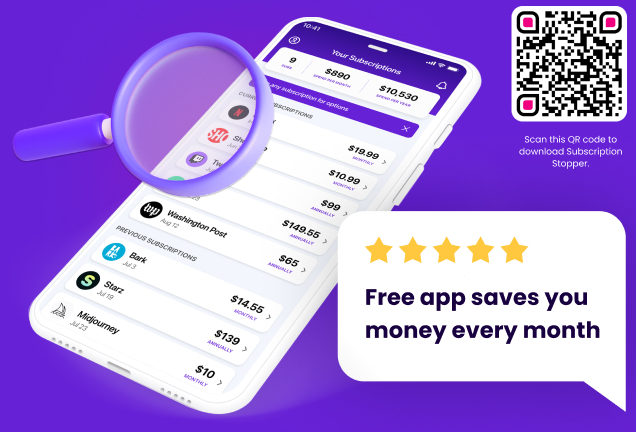Introduction
Hey there! If you’re like many of us, zipping money across to friends or businesses via Zelle has probably become second nature. It’s like magic, isn’t it? Money flying through the digital ether, landing snugly in someone else’s account. But what happens when you hit ‘send’ and immediately realize, “Oops! Wrong person!” or “Wait, I sent too much!”? That’s when the big question pops up: “How on earth do I cancel a Zelle payment?” Well, my friend, you’re in the right place to find out!
How to Cancel a Zelle Payment
Alright, let’s dive into the nitty-gritty of how to cancel a Zelle payment. Imagine you’ve just sent money, and a wave of panic hits you. Maybe you mistyped the recipient’s email or mobile number, or perhaps you added an extra zero to the amount. Yikes! But don’t sweat it; there’s a way out.
Canceling a Payment in the Zelle App
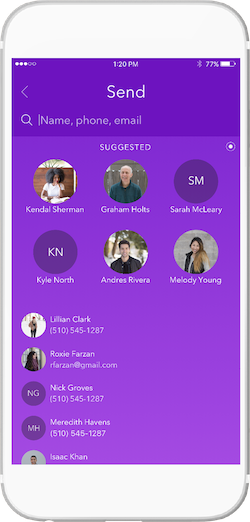
First things first, grab your phone and open up that Zelle app. It’s time to act fast:
Check the Status: Tap into your activity page. If the payment is still pending (because the recipient isn’t already enrolled with Zelle), you might just be in luck.
Select Cancel: Find the payment you want to cancel. If it’s still pending, you should see an option to ‘select cancel this payment’. Tap it with the speed of a thousand gazelles!
Confirm Cancellation: The app will ask if you’re sure. If your heart is racing and you’re screaming internally, “Yes, I’m sure!”, then go ahead and confirm.
But remember, if the money is sent directly to their bank account and cannot be canceled through the app, don’t lose hope just yet.
Canceling a Payment Through Your Bank’s App
Sometimes, you’ve got to take a different route. If you used your bank’s mobile banking app for sending money via Zelle, the process might vary slightly:
Open Your Banking App: Dive into your mobile banking app. It’s like entering a digital fortress where all your money adventures happen.
Locate the Transaction: Scour through your recent transactions for the rogue payment. It’s like a treasure hunt, but you’re trying to put the treasure back!
Seek the Cancel Option: If the payment is still pending and hasn’t danced its way into the recipient’s bank account, you might see an option to cancel. If it’s there, grab it!
Can You Cancel a Zelle Payment?
Navigating the world of digital payments can sometimes feel like walking a tightrope, especially when it comes to the immediacy of Zelle transactions. Let’s break down the ifs and buts of canceling a Zelle payment.
Situations Where Cancellation is Possible
Pending Status is Your Best Friend: If the recipient isn’t already enrolled with Zelle, your payment will hang out in the pending zone. This is your golden window! Here, you can swoop in and cancel the payment.
Time is of the Essence: The clock starts ticking the moment you hit send. If the recipient’s bank account is not yet cozy with Zelle, you’ve got a small window before the payment completes its journey.
But here’s the kicker: once the money lands in the recipient’s bank account, it’s like trying to catch a train that’s already left the station. Zelle payments are known for their speed – they’re lightning-fast, often completing within minutes. This means if the recipient is already enrolled with Zelle, your chance to cancel is as fleeting as a shooting star.
What to Do If You Cannot Cancel a Zelle Payment
So, you’ve hit a wall, and canceling your Zelle payment is like trying to unscramble an egg. Don’t throw in the towel just yet! There are still a few tricks up your sleeve.
Reach Out to the Recipient: If you sent money to the wrong person or sent too much, your first step should be to contact the recipient. Be honest and explain the situation. If they’re understanding, they might just send the money back to your bank account. It’s like knocking on your neighbor’s door to get your mistakenly thrown ball back.
Contact Your Bank: If talking to the recipient doesn’t pan out, it’s time to ring up your bank. Explain that you made a mistake with your Zelle payment. While they might not always be able to pull the money back once it’s in another account, it’s worth a shot.
Zelle Customer Support: When all else fails, reach out to Zelle’s customer support. They might not be able to reverse the payment, but they can offer guidance and help you understand the process better.
Remember, prevention is better than cure. Always double-check the recipient’s information before sending money. It’s like checking your parachute before skydiving – essential!
Preventing Mistakes Before Sending a Zelle Payment
Before you hit that send button, let’s talk about how to avoid the “Oh no, what have I done?” moment. Sending money should be as smooth as a jazz tune, not a heart-racing thriller.
Double-Check Recipient Details: Always, and I mean always, double-check the recipient’s email address or US mobile number. It’s like checking your passport before an international flight – a crucial step.
Confirm the Amount: Whether you’re sending money for a shared meal or paying rent, ensure the amount is spot on. Think of it as measuring ingredients for a perfect recipe – accuracy is key.
Verify Recipient Enrollment: If the person you’re sending money to isn’t already enrolled with Zelle, they’ll need to sign up to receive the funds. It’s like sending a letter; the recipient needs a mailbox to get it.
These steps are your safety net, ensuring your money lands exactly where you want it.
FAQ Section

Let’s tackle some burning questions you might have about Zelle payments. It’s like having a mini-guidebook at your fingertips!
Can I cancel a Zelle payment after it’s sent?
If the recipient isn’t already enrolled with Zelle and the payment is pending, you can cancel it. But if they’re enrolled and the money has zipped into their account, it’s like trying to get toothpaste back into the tube – not happening.
What happens if I send a Zelle payment to the wrong person?
If the unintended recipient is already enrolled with Zelle, the money goes directly to their bank account. Your best bet is to contact them and hope they’re kind enough to return it. Otherwise, you might need to involve your bank or Zelle’s customer support.
Is it possible to reverse a Zelle payment?
Once a Zelle payment reaches the recipient’s bank account, reversing it is as likely as reversing a waterfall. The key is to act quickly if the payment is still pending.
How long do I have to cancel a Zelle payment?
The window for cancellation is tiny, especially if the recipient is already enrolled with Zelle. If they’re not, you have until they enroll and accept the payment to hit ‘cancel’.
What should I do if I accidentally send money to a stranger via Zelle?
First, try contacting the stranger and explain the mix-up. If they’re unresponsive or unwilling to return the funds, reach out to your bank or Zelle support for further assistance.
Conclusion
Navigating the waters of Zelle payments doesn’t have to be like sailing through a storm. Remember, Zelle is a fantastic tool for sending money quickly and efficiently, but with great power comes great responsibility. Always double-check the recipient’s details and the amount you’re sending. If you do make a mistake, act swiftly, and explore all avenues – from contacting the recipient to seeking help from your bank or Zelle’s customer support.
Most importantly, keep a cool head. Mistakes happen, but with these tips and tricks up your sleeve, you’re more than equipped to handle them. Think of each transaction as a learning experience, making you a savvier sender with every tap.
And there you have it, a comprehensive guide on how to cancel a Zelle payment. Whether you’re a seasoned Zelle user or a newbie, I hope this guide helps you navigate your digital transactions with confidence and ease. Happy Zelle-ing!