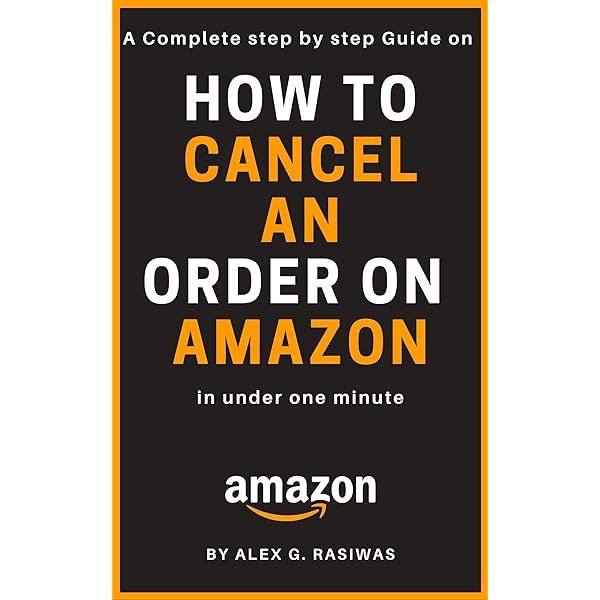
Understanding Amazon’s Order Cancellation Process
Overview of Amazon’s Cancellation Policy
Hey there, Amazon shopper! Ever found yourself in a pickle, needing to cancel an order? You’re not alone. Amazon’s cancellation policy is pretty straightforward but has its nuances. Here’s the scoop: both buyers and sellers have the power to cancel orders, but the timing is crucial. As a buyer, you’ve got a nifty 30-minute window post-order to hit that cancel button. Missed that? No sweat, there are still ways to wiggle out of the order, but it gets a bit trickier.
Key Steps to Cancel an Amazon Order
So, you’ve decided to cancel your Amazon order? Here’s how you can wave goodbye to that order:
Act Fast: If it’s been less than 30 minutes since you placed the order, you’re in luck. You can cancel it directly from your account.
Check the Status: If the 30 minutes have flown by, check if your order is still in a pending or unshipped status. If yes, you can still cancel.
Contact the Seller: If the order is shipped by a third-party seller, and it’s past the cancellation window, you might need to get in touch with them directly. A little charm can go a long way here!
Refund Anticipation: Once you cancel, the refund process kicks in. Depending on your payment method, it could be a quick sprint or a bit of a marathon to get your money back.
How to Cancel an Amazon Order Before Shipping

Immediate Cancellation: Within 30 Minutes of Ordering
Alright, let’s dive into the nitty-gritty of canceling that Amazon order before it sets sail from the warehouse. If you’ve just clicked ‘Buy Now’ but are having second thoughts, Amazon’s got your back. You’ve got a golden 30 minutes to reverse your decision. Here’s how you do it:
Quick Access: Zip into your Amazon account faster than a cheetah. Time is ticking!
Find the Order: Navigate to ‘Your Orders’ and spot the one you’re having doubts about.
Hit Cancel: Select the order and look for the ‘Cancel’ option. It’s your magic button here.
Choose a Reason: Amazon’s curious why you’re backing out. Pick a reason from their list. No pressure, just a formality.
Canceling Orders in Pending or Unshipped Status
Missed the 30-minute window? Don’t sweat it! If your order is lounging in the ‘Pending’ or ‘Unshipped’ category, you’ve still got a shot:
Order Hunt: Jump into your account and track down the order.
Cancellation Time: If it’s unshipped, you’ll see the option to cancel. Give it a click.
Reason for Cancellation: Amazon likes to know why. Pick a reason that fits your situation.
Tips for Sellers: Managing Pre-Shipment Cancellations
Hey Amazon sellers, this one’s for you. Pre-shipment cancellations are part of the game. Here’s how to handle them like a pro:
Stay Alert: Keep an eye on your seller account. Quick responses make for happy customers.
Stock Check: Ensure your inventory is up-to-date to avoid accidental sales of out-of-stock items.
Clear Communication: If you have to cancel, let the buyer know promptly. A little explanation goes a long way.
I Cancelled My Amazon Order But It Still Shipped
Handling Post-Dispatch Cancellations
Oops! So, you hit ‘cancel’ on that Amazon order, but it’s already out the door and on its way? Here’s the lowdown on what to do:
Stay Calm: First off, don’t panic. It happens more often than you think.
Refuse Delivery: If it’s not too late, you can refuse the package upon delivery. It’s like saying, “No thanks, Mr. Postman!”
Return Process: If you miss the delivery refusal chance, you’ll need to go through the return process. A bit of a hassle, but Amazon’s return policy is usually pretty accommodating.
Buyer and Seller Responsibilities in Shipped Order Cancellations
When an order is cancelled but shipped, both parties have roles to play:
Buyer’s Role: As a buyer, it’s your job to either refuse the package or initiate a return. Keep an eye on that refund, and make sure it lands back in your account.
Seller’s Role: Sellers, if you’re on the other end, make sure to process the return smoothly. Keep your customer informed and handle the refund promptly.
Refund Process for Shipped and Cancelled Orders
Wondering about your money? Here’s how refunds work in these scenarios:
Refund Initiation: Once the return is processed, Amazon kicks off the refund.
Waiting Game: The refund timing can vary. It could be a quick dash or a slow stroll back to your account, depending on your payment method.
Check Your Account: Keep an eye on your account or credit card statement. Your refund should show up according to Amazon’s refund timeline.
Navigating the Cancellation Request Process
How to Submit a Cancellation Request Effectively
Navigating the Amazon cancellation maze can be a bit like a treasure hunt. Here’s how to nail it:
Timing is Key: Remember, the sooner you submit your cancellation request, the better your chances of success.
Access Your Account: Dive into your Amazon account. This is your command center.
Locate Your Order: Head over to ‘Your Orders’. This is where the magic happens.
Submit the Request: Found your order? Great! Now hit ‘Cancel Items’. Choose your reason and submit. Voila, you’ve just sent a cancellation request into the Amazon universe.
Understanding Amazon’s Response to Cancellation Requests
Now, what happens after you’ve sent your request into the Amazon void?
Immediate Cancellation: If you’re within that golden 30-minute window, Amazon usually cancels it right away.
Pending Review: If it’s past 30 minutes, your request might need a review. This is where Amazon checks if it’s still possible to pull the brakes.
Seller’s Role: Ordered from a third-party seller? They’ll get your request and should act on it. Keep an eye on your email for their response.
Cancel Orders with Special Circumstances
Dealing with Multi-Channel Fulfillment Orders
Got an order tangled up in the multi-channel fulfillment web? Here’s your escape plan:
Early Bird Gets the Worm: Act fast! Multi-channel orders can only be canceled in the early stages – think planning or processing.
Seller Central is Your Friend: Hop into your Seller Central account. This is your control room.
Find and Cancel: Track down the order. If it’s still in the safe zone (not shipped), you’ll find the option to cancel. Click it and breathe a sigh of relief.
Canceling a Fulfillment by Amazon (FBA) Order
Caught up with an FBA order? No worries, here’s the drill:
Contact Amazon ASAP: Time is of the essence. Get in touch with Amazon Seller Support pronto.
Details, Details, Details: Have your order ID and ASIN handy. They’ll need it to process your request.
Reason for Cancellation: Be clear about why you’re canceling. Amazon likes to keep tabs on these things.
Special Considerations for Third-Party Seller Orders
Dealing with third-party sellers? Here’s your strategy:
Direct Contact: Sometimes, you need to go straight to the source. Reach out to the seller directly through your Amazon account.
Be Specific: Clearly state your order details and why you’re canceling. The more info, the smoother the process.
Follow-Up: Keep an eye on your email for a response from the seller. They should guide you through their cancellation process.
Refund Request After Cancelling an Amazon Order
How Refunds Work in Amazon Order Cancellations
Alright, let’s talk refunds – everyone’s favorite part, right? Here’s the lowdown on getting your dough back:
Automatic Trigger: Once you hit cancel and it’s confirmed, Amazon automatically processes your refund. Neat, huh?
Patience is a Virtue: Refunds aren’t instant. They can take anywhere from a few days to a couple of weeks, depending on your payment method.
Keep an Eye Out: Watch your bank account or credit card statement. That’s where you’ll see the action happen.
Timeline and Methods for Receiving Refunds
Wondering when you’ll see your money again? Here’s a rough timeline:
Credit/Debit Cards: It could take 3-5 business days for credit cards, a bit longer for debit cards.
Bank Account: If you paid through a bank account, brace for a wait of up to 10 business days.
Gift Cards and Promotions: Used a gift card or a promotional balance? It zips right back to your Amazon account.
Common Questions and Concerns About Amazon Order Cancellation

Why Some Orders Cannot Be Cancelled
Ever hit a roadblock trying to cancel an Amazon order? Here’s why some orders play hard to get:
Too Far Gone: If your order has already been shipped, it’s out of the cancellation zone.
Third-Party Stubbornness: Sometimes, third-party sellers have their own rules that might not align with Amazon’s cancellation ease.
Digital Goods: Bought something digital? These orders are often instant and non-reversible.
How to Handle Automatic Cancellations by Amazon
Amazon sometimes cancels orders on its own. Here’s how to deal with these surprise cancellations:
Understand the Why: It could be due to stock issues, payment hiccups, or pricing errors.
Check Your Email: Amazon will usually explain the reason in an email. Keep an eye on your inbox.
Reorder or Reassess: If it’s still a must-have, try ordering again. If not, maybe it wasn’t meant to be.
Resolving Issues with Cancellation and Refunds
Stuck in a cancellation or refund limbo? Here’s how to untangle the mess:
Contact Customer Service: If things aren’t moving, reach out to Amazon’s customer service. They’re the cavalry coming to your rescue.
Seller Communication: Ordered from a third-party seller? Drop them a message through Amazon’s messaging system.
Patience Pays Off: Sometimes, you just need to wait it out, especially with refunds.
FAQs on Canceling an Amazon Order
What happens if I cancel an Amazon order before it ships?
If you cancel before shipping, the order is stopped, and you won’t be charged. If you’ve already been charged, a refund is initiated. Easy-peasy!
Can I cancel an order after it has been shipped?
Once shipped, you can’t cancel the order directly. But, you can refuse the delivery or return the item for a refund. A bit of a roundabout, but it gets the job done.
How long does it take to receive a refund after canceling an Amazon order?
Refunds can take anywhere from a few days to a couple of weeks, depending on your payment method. Credit cards are quicker, while bank transfers take a bit longer.
Is there a fee for canceling an order on Amazon?
No, Amazon doesn’t charge a fee for canceling orders. It’s one of the perks of shopping with them!
Can I reinstate a canceled order on Amazon?
Once canceled, an order can’t be reinstated. You’ll need to place a new order. It’s like hitting the reset button.
How do I cancel an Amazon order that is pending or in unshipped status?
Dive into your Amazon account, find the order in ‘Your Orders’, and if it’s still pending or unshipped, you’ll see an option to cancel. Just a few clicks and you’re done!
Conclusion
Quick Action for Cancellations: Remember, the key to a smooth cancellation is acting fast. Whether you’re a buyer or a seller, time is of the essence.
Understanding the Process: Each cancellation scenario, whether before or after shipping, has its own pathway. Knowing the right steps can save you a lot of hassle.
Communication is Crucial: Whether dealing with Amazon directly or third-party sellers, clear communication can make the difference between a cancellation headache and a smooth experience.
Refunds Follow Suit: Once you’ve navigated the cancellation, refunds typically follow automatically, but their speed varies based on your payment method.
Seller’s Perspective: For sellers, managing cancellations effectively is part of maintaining a healthy and customer-friendly storefront on Amazon.
By keeping these key points in mind, you can navigate the Amazon order cancellation process with ease, whether you’re a frequent shopper or a seasoned seller. Happy shopping (and canceling, if need be)!


