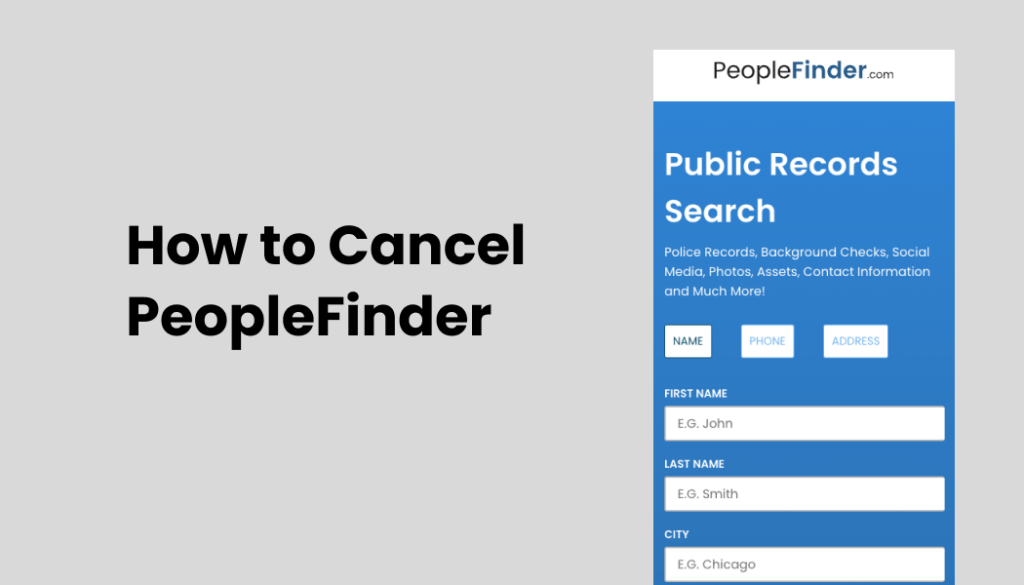
Introduction
Have you ever signed up for a PeopleFinders membership hoping to dig up some long-lost buddy’s contact or snoop around a bit on a new neighbor, only to realize you don’t really need it anymore? Well, you’re not alone. Whether it’s the unexpected fees, privacy concerns, or just a change in needs, you might find yourself wanting to cancel your PeopleFinders membership. This guide is tailored to help you navigate through the cancellation process smoothly and effectively, ensuring you know all the ins and outs of ending your subscription without a hitch.
Understanding Your PeopleFinders Membership
What is PeopleFinders?
PeopleFinders is a robust tool that provides access to a vast range of data, including public records, property records, and personal information. The service allows users to conduct searches that can unearth information such as contact details, criminal records, and background checks. Whether you’re trying to reconnect with old friends, verify someone’s background, or simply satiate your curiosity about people around you, PeopleFinders offers a gateway to a wealth of information.
Benefits of a PeopleFinders Membership
Signing up for a PeopleFinders membership unlocks several advantages. The primary perk is unlimited searches, which means you can look up as many people as you like. It’s particularly useful for those who often need to verify new contacts or research backgrounds. Whether you are a person seeking to build connections safely or a small business owner ensuring their dealings are secure, PeopleFinders can serve as an invaluable resource.
How to Cancel PeopleFinders Membership
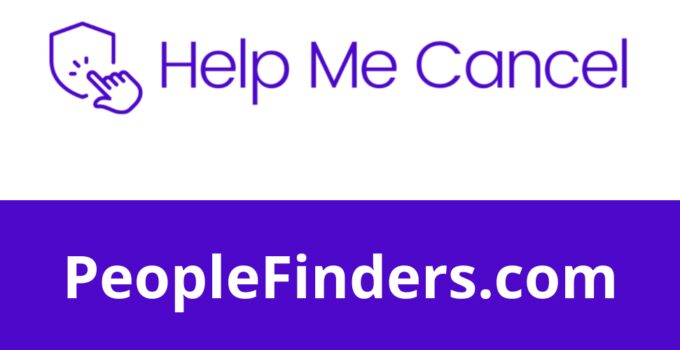
Pre-Cancellation Considerations
Before you rush to hit that ‘cancel’ button on your PeopleFinders account, take a moment to consider a few things. Check your account settings to review the terms of service and understand any implications of cancelling. Are you in the middle of an important search? Do you have reports or data you might need later? Be aware that once you cancel, access to these resources will cease. Also, think about any ongoing subscriptions and how the cancellation might affect them. It’s prudent to ensure that all your affairs are in order before you cut ties completely.
Step-by-Step Guide to Cancel Online
Cancelling your PeopleFinders membership online is straightforward. Here’s how you can do it without breaking a sweat:
Log into your account: Access the PeopleFinders website and enter your login details.
Navigate to Account Settings: Once logged in, find the ‘Account Settings’ tab on your dashboard.
Select Manage Subscription: Within the settings, locate the ‘Manage Subscription’ link. This is where you can control all aspects of your subscription.
Cancel Subscription: Follow the prompts to cancel your subscription. You may need to verify your identity or provide a reason for cancellation.
Confirm Cancellation: Make sure you receive a confirmation email or a message on the site indicating that your membership has been cancelled.
How to Cancel via Phone
If you prefer a more personal touch or need assistance, you can cancel your PeopleFinders membership by phone:
Call Customer Care: Dial the PeopleFinders customer care number. This number is typically available on the company’s contact page.
Provide Your Details: Be ready with your account information to help the representative locate your account quickly.
Request Cancellation: Tell the customer service representative that you wish to cancel your membership.
Confirm Details: Ensure that you confirm any final details and understand any last-minute terms that might apply.
Email Cancellation Process
Cancelling by email can also be an option if you prefer to have a record of your cancellation request:
Find the Email Form: Locate the email contact form on the PeopleFinders site or use the direct email address if available.
Compose Your Request: Write a clear and concise email stating your desire to cancel your membership. Include all necessary account details.
Send and Confirm: After sending the email, keep an eye out for a confirmation email to ensure your request has been processed.
Troubleshooting Common Issues with Cancellation
Dealing with Recurring Charges
Sometimes, even after you cancel your PeopleFinders membership, you might notice recurring charges on your bank statement. Here’s how you can handle this frustrating scenario:
Check Your Cancellation Confirmation: First, ensure you have proof of your cancellation. This could be an email or a screenshot from the website confirming that your subscription has ended.
Contact Customer Care: Reach out to PeopleFinders customer care directly. Provide them with your cancellation confirmation and ask them to stop any further charges.
Contact Your Bank: If the issue persists, you may need to contact your bank or credit card company to dispute the charges. Explain that you have cancelled the service and provide them with the cancellation confirmation as evidence.
Understanding Cancellation Fees
Cancellation fees can be a tricky part of ending your PeopleFinders subscription. Here’s what you need to know:
Review the Terms of Service: Some subscriptions may include a cancellation fee that was agreed upon at sign-up. Check your terms of service for any mention of such fees.
Inquire During Cancellation: When you contact customer care to cancel, ask explicitly if there are any fees associated with your cancellation.
Plan Accordingly: If there are fees, consider whether it’s more cost-effective to cancel immediately or wait until the end of the billing cycle.
Alternatives to PeopleFindersOther Reliable People Search Engines
If you’re considering canceling your PeopleFinders membership, but still need access to similar services, there are several reliable alternatives that might fit your needs. Each offers varying features, cost structures, and data access levels, making it important to choose one that aligns with your specific requirements.
BeenVerified: Known for its comprehensive reports, BeenVerified offers access to public records, criminal records, and more. It’s user-friendly and provides detailed information, making it a solid choice for those who prioritize depth of data.
Spokeo: This platform excels in aggregating social media accounts along with public records, which can be particularly useful for personal and professional background checks. Its interface is straightforward, making navigation a breeze.
Intelius: Intelius is appreciated for its accurate and up-to-date information. It’s particularly useful for background checks and tenant screenings, providing detailed reports that include property records and other significant data.
These alternatives to PeopleFinders provide various services that might better suit your changing needs, whether for professional or personal use.
FAQs on Cancelling PeopleFinders
Can I Reactivate My Account After Cancellation?
Yes, you can often reactivate your PeopleFinders account if you decide to return in the future. Here’s what you should know:
Contact Customer Care: To reactivate, you’ll likely need to contact customer care. They can guide you through the reactivation process.
Check for Any Changes: Ensure that you are aware of any updates to the terms of service or pricing that might have occurred during your absence.
What Happens to My Stored Data?
Upon cancelling your PeopleFinders membership, here’s what typically happens to your stored data:
Data Retention Policy: PeopleFinders may retain some of your data according to their privacy policy and data retention guidelines.
Request Data Deletion: If you wish to have your data removed completely, you may need to follow specific steps to request data deletion. Contact customer support for guidance on this process.
Conclusion
Canceling your PeopleFinders membership can be a straightforward process if you follow the proper steps. Here’s a quick recap of the main points covered:
Understand Your Membership: Review what your PeopleFinders membership entails and consider any ongoing needs for access to public records, background checks, or other services before cancellation.
Follow the Steps to Cancel: Whether online, via phone, or email, ensure you follow the detailed steps to cancel your PeopleFinders membership effectively to avoid future charges.
Deal with Potential Issues: Be prepared to handle issues like recurring charges or cancellation fees. Keep all documentation related to your cancellation handy.
Explore Alternatives: If you still need similar services, consider other reliable platforms like BeenVerified, Spokeo, or Intelius, depending on your specific needs.
FAQs: Remember, you can often reactivate your account if needed, and it’s important to understand what happens to your data after cancellation.
Canceling a service like PeopleFinders doesn’t have to be a hassle. With the right information and a bit of preparation, you can ensure a smooth transition away from the service, freeing you up to manage your data and subscriptions more effectively.


