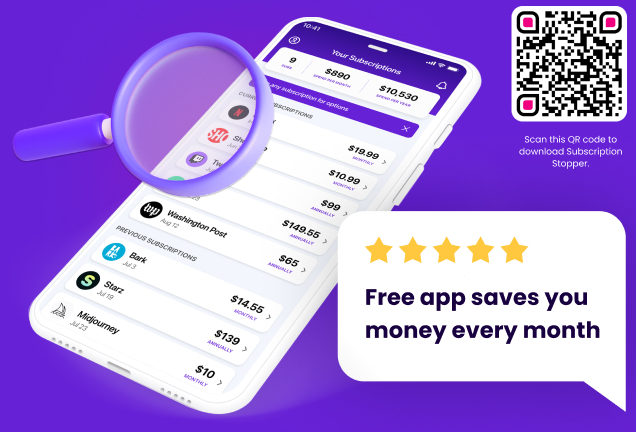Introduction to Cancelling MBI ProBiller

MBI ProBiller acts as a third-party payment processor often utilized by various online services and websites to handle recurring payments and subscriptions. Many users opt to cancel their ProBiller services due to a change in their personal circumstances or dissatisfaction with the service they are being charged for.
Step-by-Step Guide to Cancelling Your MBI ProBiller Subscription
To cancel your MBI ProBiller subscription, follow these detailed steps which combine both direct interaction with customer service and online cancellation methods:
Contact Customer Service: Dial 1-855-232-9550 to get in touch with ProBiller’s customer support.
Talk to a Representative: Request to speak with a representative. Be prepared with your account details and clearly state the subscription you intend to cancel.
Ask for Cancellation and a Refund: If applicable, inquire about a refund and insist on getting your subscription cancelled.
Confirmation Email: Always ask for a confirmation email to ensure that your cancellation request has been processed.
Alternatively, for online cancellation:
Navigate to the ProBiller support page here and follow the instructions for cancellation.
Methods to Ensure Successful Cancellation
It’s crucial to be prepared with all necessary account details and to understand the various methods of cancellation including direct calls, email, and live chat support. Remember to keep a record of all communications with customer support to ease the process in case of disputes.
Verifying Your Cancellation
After cancelling, it is essential to:
confirm receipt of the cancellation email.
Monitor your bank statements to ensure no further charges are debited.
Common Challenges and Solutions When Cancelling ProBiller
Users sometimes face issues like continued charges post-cancellation. In such cases:
Recontact Probiller support with details of your previous communications.
Be persistent in your follow-ups to ensure the issue is resolved.
Customer Support Insights
ProBiller support is available 24/7, making it convenient to contact them at any time. Here are the contact details:
Phone: 1-855-232-9550
Email: billingsupport@probiller.com
For additional help, it’s advisable to reach out directly through the methods mentioned above or by visiting the ProBiller support page.
FAQs on Cancelling MBI Probiller Subscription
Can I cancel my Probiller subscription immediately?
Yes, you can cancel your MBI Probiller subscription immediately. To do so, you typically need to access your account through their website or contact customer service directly. It’s advisable to have your account details handy, such as your subscription or user ID, before initiating the cancellation process. Cancellations are usually processed quickly, and you should receive confirmation once it’s complete.
How do I prevent future unwanted charges from Probiller?
To prevent future unwanted charges from MBI Probiller:
Ensure that your subscription is completely cancelled by confirming it through email or customer service.
Remove your payment details from your account if possible, or alternatively, inform your bank or credit card issuer to block future charges from Probiller.
Regularly review your bank statements to ensure no unexpected charges appear after cancellation.
What should I do if I face issues with Probiller cancellation?
If you face issues with Probiller cancellation:
Contact Probiller customer support directly via phone or email. Keep records of all communications, including dates and the content of your interactions.
If you do not receive a satisfactory response, or if charges continue, consider contacting your bank or credit card provider to dispute the charges and possibly block further transactions.
As a last resort, you may need to seek legal advice or file a complaint with consumer protection organizations if the issue persists.