Looking to cancel your ipsy subscription? This article cuts straight to the chase, outlining the direct steps for how to cancel ipsy without delay or confusion. Avoid extra charges and finalize your cancellation promptly with the guidance provided ahead.
Key Takeaways
To cancel your IPSY subscription, log in to your account, navigate to the ‘Account’ section, manage your membership options, and select ‘Cancel Membership’.
Cancel your subscription by 12 p.m. PT on the last day of the month to avoid charges for the next month’s glam bag; look for a cancellation confirmation to ensure you won’t be billed again.
Even after cancellation, you can enjoy remaining IPSY member benefits until the end of your prepaid term, and you can pause or modify your subscription instead of fully cancelling it.
Navigating to Your IPSY Account
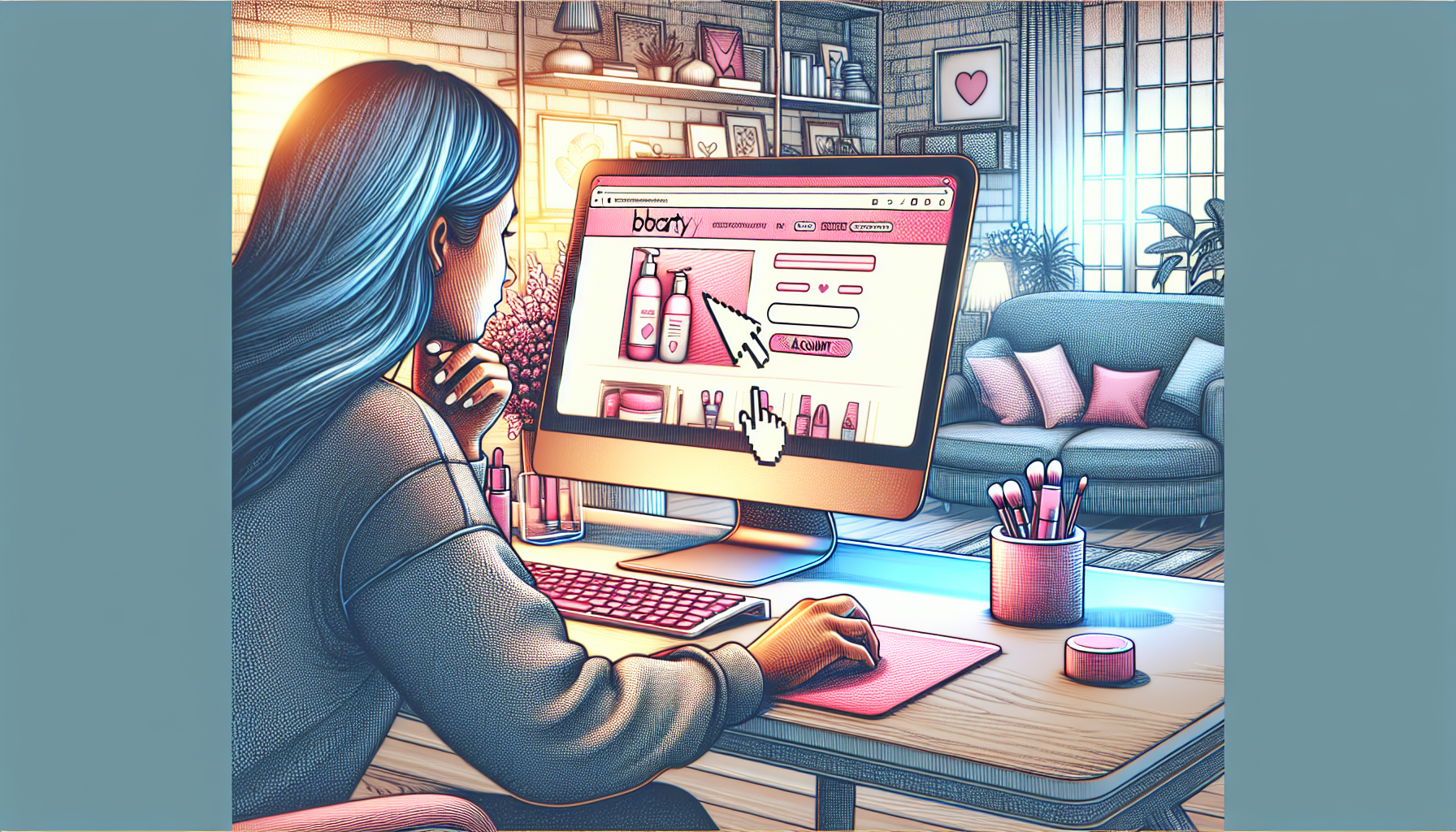
To cancel your IPSY subscription, follow these steps:
Access your IPSY account by logging in on the IPSY.com website.
Once logged in, go to the ‘Account’ section.
In the account settings, you will find options to manage your IPSY membership.
Look for the option to cancel your subscription and follow the prompts to complete the cancellation process.
Look for the ‘Edit Account Settings’ option within the ‘General’ area to modify your settings. Here, you can update your account information. If you’re unsure of the email address linked to your IPSY account, don’t worry. Try each of your email addresses until you find the correct one.
Once you’re in your account settings, you can then proceed with the IPSY membership cancellation. Read on for a step-by-step guide on how to do this.
Steps to Initiate the Cancellation of Your IPSY Membership
Although cancelling your IPSY subscription is straightforward, ensure to adhere to each step for a smooth cancellation. Start by logging into your IPSY account and clicking on the ‘Account’ section. Here, you’ll find all the details of your IPSY membership.
Next, you might be asked to reconfirm your account information by logging in again. This is a security measure designed to protect your account, so don’t be alarmed if this happens. You may receive an email confirming your login. Once you’ve done this, you can proceed with the cancellation process.
To manage membership and cancel your subscription, find your active subscription and select ‘View membership’. Then, click on ‘Cancel Membership’. You’re almost there, but there’s one final step to complete.
After selecting ‘Continue Cancellation’, a confirmation message should appear, and the auto-renewal feature for your cancelled IPSY membership will be deactivated. This means you won’t be billed again unless you decide to reactivate your subscription.
Avoiding Unwanted Charges: Timing Your Cancellation Right
Timing your cancellation aptly is pivotal to avoid unnecessary charges. To cancel your IPSY membership without incurring charges for the imminent month’s glam bag, ensure to cancel by 12 p.m. PT on the last day of the prevailing month. This is the final deadline for cancellations.
If your cancellation is completed after the 12 p.m. PT deadline on the last day of the month, your subscription will remain active and chargeable for the following month. That’s why it’s so important to cancel by the deadline if you don’t want to be billed for another month.
For a successful cancellation that doesn’t entail next month’s charges, look out for a confirmation of your cancellation by the deadline. If you don’t receive confirmation, it means your cancellation hasn’t been processed, and you’ll be charged for the next month.
What Happens After You Cancel Your IPSY Subscription?
Upon cancelling your IPSY subscription, what can you expect? Well, if you’ve cancelled an annual subscription, you’ll still receive any remaining prepaid glam bags for the duration of your original term. That means you won’t miss out on any products you’ve already paid for.
Post-cancellation, your access to IPSY member benefits such as the Shop and monthly Add-Ons remains until the conclusion of your prepaid term. So you can still enjoy some of the perks of being an IPSY member, even without the monthly glam bag from the beauty subscription service.
What about your IPSY points? If you’ve redeemed rewards with points that haven’t shipped yet, IPSY will refund the points to your account upon cancellation. And don’t worry about your points expiring – they’ll continue to be valid for one year from the earn date, even after you’ve cancelled your subscription.
However, it’s worth noting that the cancellation of your IPSY subscription becomes effective in the next billing cycle, and no refunds are given for fees already paid. So it’s a good idea to time your cancellation to get the most out of your remaining subscription time.
Alternatives to Full Cancellation
If you’d rather tweak your IPSY experience than completely part ways, there are other options. Luckily, there are alternatives to full cancellation. For example, IPSY subscribers can customize their delivery schedule by selecting how often they want to receive their refills.
Another option is to skip a month instead of cancelling, providing a temporary break from your subscription. When pausing your membership, you can choose the pause duration and will be reminded before your subscription resumes. This can be a great option if you’re going on vacation, for example.
You may also consider using a service like StellarFi to automate your usa debit card purchase for ipsy com payments, ensuring that the transaction posted on time. This can help improve your credit score.
With these alternatives, you can have more control over your subscription without having to cancel it entirely.
Common Troubleshooting During IPSY Cancellation

Despite the IPSY subscription cancellation process usually being straightforward, you may experience some hiccups. Here are some common troubleshooting tips to help you out.
If you’re having trouble logging in to IPSY, try the following troubleshooting steps:
Clear your browser’s cache and cookies.
Try using a different internet browser.
If you’ve forgotten your password, visit IPSY.com/forgotpassword, enter your email, and follow the instructions sent to your email.
Sometimes, customers may be uncertain about the cancellation procedures. If this is the case, make sure you follow the specific steps in your account settings for a successful cancellation. And if you’re on a waitlist, be aware that this necessitates different cancellation steps.
Summary
We’ve covered a lot of ground in this blog post, from how to navigate your IPSY account and initiate cancellation, to timing your cancellation right and understanding what happens post-cancellation. We’ve also explored alternatives to full cancellation and provided troubleshooting tips for common issues.
Remember, the most important thing is to make the decision that’s right for you. Whether that’s cancelling your IPSY subscription, pausing it, or customizing your delivery schedule, you have options. And whatever you decide, we’re here to help make the process as smooth as possible.
Frequently Asked Questions
How do I navigate to my IPSY account?
To navigate to your IPSY account, log into your IPSY.com account and click on the ‘Account’ section to access your account details.
When is the deadline to cancel my IPSY membership to avoid charges for the upcoming month?
You need to cancel your IPSY membership by 12 p.m. PT on the last day of the current month to avoid charges for the upcoming month.
What happens after I cancel my IPSY subscription?
After canceling your IPSY subscription, you’ll continue to receive any remaining prepaid glam bags and keep access to member benefits until the end of your prepaid term. Any unused points for rewards will be refunded.
Are there alternatives to full cancellation?
Yes, you have options like customizing your delivery schedule, skipping a month, or using a service like StellarFi to automate your payments. These alternatives can help you avoid a full cancellation.
What should I do if I have trouble logging in to IPSY?
If you’re having trouble logging in to IPSY, try clearing your browser’s cache and cookies, or use a different internet browser to see if that helps. If you’ve forgotten your password, visit IPSY.com/forgotpassword.


