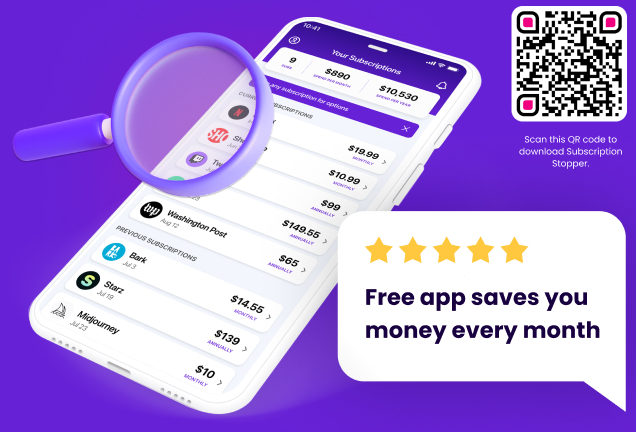Introduction to Cancelling Crunchyroll Membership
Hey there, anime aficionado! Are you considering a break from the endless stream of anime on Crunchyroll? Whether it’s a shift in your viewing habits or a need to manage your budget, I’m here to guide you through the process of cancelling your Crunchyroll membership. It’s like saying goodbye to a dear friend, but sometimes, it’s necessary.
Understanding Crunchyroll Membership Options
Before we dive into the nitty-gritty of cancellation, let’s have a quick look at what Crunchyroll has in store. This platform is a paradise for anime lovers, offering a range of membership tiers. From the casual ‘Fan’ to the all-inclusive ‘Ultra Fan’, each level comes with its own set of perks. Remember, cancelling your membership means you’ll be missing out on these awesome benefits. So, let’s make sure you’re fully aware of what you’re leaving behind.
How to Cancel Crunchyroll Membership
Alright, let’s dive into the main event: how to cancel your Crunchyroll subscription. Whether you’re a Crunchyroll member using a web browser, PayPal, an Android phone, or an iPhone, I’ve got you covered. Let’s break it down, step by step.
Cancel Your Crunchyroll Subscription Online in Web Browser
If you’re using a web browser, cancelling your Crunchyroll membership is a breeze. Here’s how you do it:
Visit Crunchyroll’s Website: Head over to Crunchyroll and click on your profile icon in the top right corner.
Access Account Settings: Choose ‘My Account’ from the dropdown menu to navigate to your account settings.
Membership Plan Details: In the Account settings, find the ‘Membership Plan’ section.
Initiate Cancellation: Here, you’ll see the option to ‘Cancel Membership’. Click it with a heavy heart.
Confirm Your Decision: Scroll down and hit ‘Cancel Membership’ again. They’ll ask if you’re sure. It’s like they know how hard it is to say goodbye to all that anime goodness.
Survey (Optional): After confirming, you might see a survey. It’s optional, but feel free to express your feelings.
Cancel Your Crunchyroll Membership via PayPal
Subscribed through PayPal? No worries, you can cancel it directly from PayPal’s site:
Log Into PayPal: Visit PayPal and sign in.
Find Crunchyroll Transaction: Look for ‘Ellation Holdings Inc.’ (that’s Crunchyroll’s parent company) in your recent activities.
Manage Payments: Select ‘Manage Ellation Holdings Inc. payments’.
Cancel Subscription: Hit the ‘Cancel’ button next to the ‘Active’ status.
Deactivate Quicker Checkout: Choose ‘Deactivate quicker checkout’ to finalize the cancellation.
Cancel Your Crunchyroll Subscription on Android Phones
For Android users, the process is slightly different:
Open Google Play Store: Tap your profile icon in the top right corner.
Navigate to Subscriptions: Select ‘Payments and subscriptions’, then ‘Subscriptions’.
Find Crunchyroll: Tap on Crunchyroll in your list of subscriptions.
Cancel Subscription: Hit ‘Cancel subscription’ and confirm your choice.
Cancel Your Crunchyroll Subscription on iPhone
iPhone users, here’s how you can cancel:
Open Settings App: Tap on your profile at the top.
Subscriptions Menu: Select ‘Subscriptions’ to see all your active subscriptions.
Choose Crunchyroll: Find Crunchyroll and tap on it.
Cancel and Confirm: Select ‘Cancel Subscription’ and confirm your decision.
For TV apps, remember that cancellation must be done through a web browser.
Crunchyroll Account Management Post-Cancellation
After you’ve hit that cancel button, what happens next? Let’s talk about life after cancelling your Crunchyroll membership. It’s not just about losing access to a treasure trove of anime; there are a few more things to consider.
Post-Cancellation: Your Crunchyroll Account
Free Account Transition: Once you cancel your Crunchyroll subscription, your account doesn’t vanish into thin air. It simply reverts to a free account. You can still log in and access a limited selection of anime, but get ready for ads to pop up.
Losing Premium Perks: Say goodbye to ad-free streaming, offline viewing, and access to the latest episodes. It’s back to waiting a week for new episodes, just like the old days.
Reactivate Anytime: If you ever feel the pull of anime calling you back, reactivating your Crunchyroll membership is easy. Just log back in and choose a new subscription plan. Your watch history and favorites will be right where you left them.
Reactivating Membership and Accessing Free Content
Easy Reactivation: Miss the premium life? To reactivate, simply log in, head to your account settings, and select a new Crunchyroll membership plan. It’s like you never left!
Exploring Free Content: Not ready to commit again? Crunchyroll still offers a range of free content. Sure, you’ll have to navigate through ads, but it’s a small price to pay for your anime fix.
Alternatives to Cancelling Crunchyroll Membership
Before you pull the plug on your Crunchyroll subscription, let’s explore some alternatives. Maybe there’s a middle ground where you can still enjoy anime without saying a complete goodbye.
Options for Changing Your Membership Plan
Downgrade to Save: If the cost is your main concern, consider switching to a more affordable Crunchyroll membership plan. You might lose some perks like offline downloads or the number of simultaneous streams, but you’ll still have access to a vast anime library.
Pause Instead of Cancel: Some streaming services allow you to pause your subscription. While Crunchyroll doesn’t explicitly offer this, you can effectively create a pause by downgrading to the free version and then re-upgrading when you’re ready.
Exploring Free Content on Crunchyroll
Free Version Benefits: Even without a Crunchyroll premium membership, you can access a significant amount of content. The free version includes ads, but hey, it’s a small price for staying in the anime loop.
Limited Access with Ads: You’ll have to wait a bit longer for the latest episodes, and the video quality might not be top-notch, but you can still watch a good selection of shows without spending a dime.
Crunchyroll Subscription FAQs
Navigating the waters of Crunchyroll membership can bring up a boatload of questions. Let’s address some of the most common queries and concerns about cancelling your Crunchyroll subscription.
Will Cancelling Crunchyroll Delete My Account?
Account Status Post-Cancellation: Fear not, cancelling your Crunchyroll subscription won’t erase your account from existence. Your profile, along with your watch history and favorites, will remain intact. You’ll simply revert to a free account, sans the premium perks.
What Happens to My Watch History and Favorites?
Retention of User Data: Good news! Your watch history and favorites aren’t going anywhere. They’re tied to your account, not your subscription status. So, if you decide to return to the Crunchyroll family, your personalized anime list will be waiting for you.
Can I Reactivate My Crunchyroll Subscription After Cancelling?
Reactivating is a Breeze: Got anime withdrawal? Reactivating your Crunchyroll subscription is as easy as pie. Just log back into your account, head to the membership section, and choose a plan that suits your anime appetite.
How to Find Crunchyroll on Your Bank Statement
Identifying Crunchyroll Charges: Spotting Crunchyroll on your bank statement can be a bit like finding a needle in a haystack. Look for entries like ‘CRUNCHYROLL’, ‘Ellation Holdings Inc.’, or something similar. These are the usual suspects when it comes to Crunchyroll charges.
Conclusion
As we reach the end of our guide on how to cancel your Crunchyroll membership, let’s do a quick recap. Whether it’s through a web browser, PayPal, your Android phone, or iPhone, cancelling your Crunchyroll subscription is straightforward. Remember, your account will revert to a free version, keeping your watch history and favorites safe.
Embracing Alternatives and Future Possibilities
Before you make the final decision to cancel, consider the alternatives. Downgrading your plan or exploring the free content might be a better fit, especially if you’re an anime fan at heart. And if you ever feel the itch to return, reactivating your Crunchyroll membership is just a few clicks away.
Encouragement for Anime Fans
To all the anime fans out there, remember that Crunchyroll is more than just a streaming service; it’s a gateway to a vast and vibrant world of storytelling. Whether you choose to stay or leave, the world of anime will always welcome you back with open arms.
Additional Resources and Support
If you’re looking for more information or need further assistance with your Crunchyroll account, there are plenty of resources available. Here’s where you can find the help you need.
Crunchyroll’s Help and Support Pages
Crunchyroll Help Center: Submit a request – Help Center
General Help Center: Help Center – Crunchyroll
Staying Updated and Informed
Crunchyroll is active on various social media platforms. You can reach out to them through these channels for updates and support: