If you’re looking to understand how to cancel Amazon Kindle membership, this comprehensive guide is for you. We’ll break down the steps and delve deeper into the process, ensuring you’re informed each step of the way.
A. Introduction

I. What is Kindle Unlimited?
Kindle Unlimited is a subscription service offered by Amazon, giving you access to thousands of Kindle titles, audiobooks, and magazines. It’s the avid bookworm’s best friend, where for a small monthly fee, you get to explore the richness of literature and knowledge, unencumbered by any constraints.
II. The Kindle Unlimited Membership and Its Benefits
The Kindle Unlimited Membership is your ticket to an expansive library, accessible both on your Kindle device and the Kindle app. It’s especially beneficial for voracious readers as it allows you to borrow up to ten titles at a time. ‘Cancel kindle unlimited’ is probably not a phrase that comes up often in your vocabulary; however, should you need to, we’ve got you covered.
B. Understanding Kindle Unlimited
I. Kindle Unlimited In Detail
Kindle Unlimited lets you chase your intellectual curiosity with unlimited access to over 1 million titles, thousands of audiobooks, and selected magazine subscriptions. This unlimited subscription is more than just a reading service – it’s a passport to countless worlds and ideas. Nonetheless, there might come a time when you need to take a break, and that’s when you should know how to cancel Kindle Unlimited.
II. Advantages of Using Kindle Unlimited for Avid Readers
Unlimited access to a vast Kindle library full of popular titles, exclusive content, and more is the most significant advantage of a Kindle Unlimited membership. Other advantages include the ability to read your favorite titles on any device with the Kindle app installed and keep track of borrowed books or choose from curated lists.
III. Kindle Unlimited Subscription Features and Costs
For only $9.99/month, you can indulge in a digital smorgasbord of Kindle eBooks, audiobooks, and magazines. Plus, you have the freedom to cancel your Kindle Unlimited membership at any time.
How to Cancel Kindle Unlimited

I. Step-by-Step Guide on ‘How to Cancel Kindle Unlimited’ – Signing in
1. Firstly, open the Amazon website or Amazon app on your computer, phone, or tablet.
2. If you’re not already signed in, locate the ‘Sign In’ button and log into your Amazon account using your registered email id and password.
II. Navigating to the Memberships & Subscriptions Section
1. Look for the ‘Your Account’ drop-down menu, typically found in the upper-right corner on Amazon’s main page.
2. From the drop-down menu, click on ‘Manage Your Kindle Unlimited Membership’ or ‘Memberships & Subscriptions’. This will take you to your Kindle Unlimited settings.
III. Locating the Kindle Unlimited Section in Your Account
Once you navigate to the Memberships & Subscriptions page, you’ll see your current Kindle Unlimited subscription status. You can manage subscriptions from here as well. Look for ‘Kindle Unlimited,’ it should be listed under the ‘Amazon Subscriptions’ section of your account.
IV. The Cancellation Process
1. To proceed with cancellation, click on ‘Manage Membership,’ found next to Kindle Unlimited.
2. In the next screen, select ‘Cancel Kindle Unlimited Membership’ located on the left-hand side of the page.
3. You’ll be prompted to confirm cancellation. Click ‘Yes’ when you’re sure you want to cancel your membership.
V. What Happens After Cancelling
Upon successful cancellation, your Kindle Unlimited membership will stay active until the next billing date, and you can continue to read books and access borrowed titles or audiobooks until then. Once the membership expires, however, you will lose access to any borrowed books in your Kindle library.
D. Timing of Cancellation

Cancelling the subscription is accessible anytime, but let’s discuss some key aspects around the timing of cancellation for you to consider.
I. Cancelling Before the Next Billing Date
To avoid getting billed for the next cycle, ensure you cancel your membership at least 24 hours before your next billing date. Amazon doesn’t provide refunds for partially used periods, so timing your cancellation appropriately can save those extra bucks!
II. Cancelling During the 30-Day Free Trial

In case you’re on the 30-day free trial, you can cancel Kindle Unlimited any time without any charges, even before the trial ends. The unlimited access to eBooks, magazines, and audiobooks will continue until the actual finish date of your trial.III. Automatic Renewal of Kindle Unlimited
Unless cancelled, Kindle Unlimited memberships are set to automatically renew at the end of each period. So, if your intention is to use it just for a month, ensure to cancel the Kindle Unlimited subscription in time.
IV. Resuming Membership Later
If you wish to rejoin Kindle Unlimited at any stage, simply log into your Amazon account and sign up for the service again. Your history of borrowed titles will be restored. E. Post-Cancellation Consequences
Here’s what you should know post-cancellation:
I. Loss of Borrowed Titles
Once you cancel Kindle Unlimited, all titles from the service will be removed from your Kindle App, Kindle E Reader, or any other reading app you may use.
II . Checking the Next Billing Cycle
You can verify the date of your next billing cycle by visiting the ‘Manage Your Kindle Unlimited Membership’ page on your Amazon account. Here, your current plan and end date will be visible.
III. Timing Your Cancellation
It’s a good habit to set a reminder several days prior to your membership renewal date. This will give you time to decide whether to continue or cancel your Kindle Unlimited subscription, and avoid unnecessary charges.
F. Pros and Cons of Cancelling Kindle Unlimited
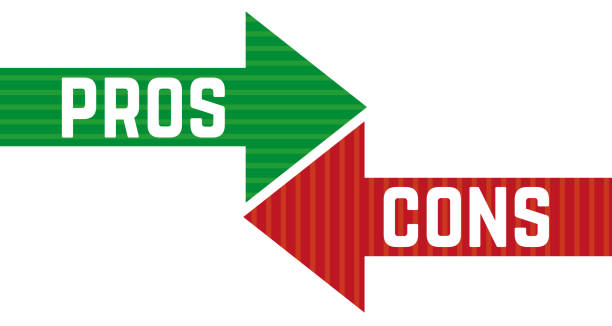
I. Analyzing the pros and cons when you cancel Kindle Unlimited.
Cancelling your Kindle Unlimited subscription isn’t a decision made lightly; it’s an assessment of the value you’re receiving. Understanding the pros and cons will give you better insight:
Pros:
1. Saving Money: If you’re not using the service thoroughly, cancelling could save you up to $9.99 per month, adding up to substantial annual savings.
2. Lack of Premium Titles: Many users find that popular premium titles aren’t included in Kindle Unlimited, which may lead you to cancel Kindle Unlimited.
3. Flexibility: No need to worry about being tied into an ongoing subscription. You have the freedom to re-subscribe whenever you’d like.
Cons:
1. Limited Access: Once you cancel your Kindle Unlimited membership, your access to Kindle Unlimited titles will cease. You’ll only be able to read books you’ve purchased individually.
2. Audiobooks: Kindle Unlimited offers audiobook versions of many titles. Post cancellation, you’ll lose this perk unless you choose to subscribe to Audible, which may be more expensive.
II. Providing observations about whether and when it makes sense to cancel Kindle Unlimited.
Well, the answer to this largely depends on your reading habits and preferences. If you’re creaming through multiple books each month, the subscription is worth every dime. On the other hand, if you’re turning only a handful of pages each month, cancelling Kindle Unlimited could be kinder to your budget.
G. Comparisons
I. Comparison between Kindle Unlimited and other similar subscription services.
When you’re considering to cancel Kindle Unlimited, you might also be comparing it to other similar book subscription services out there. Let’s take a look at a few:
1. Scribd: Scribd charges $8.99 per month, including access to books, audiobooks, and magazines. Although Scribd’s book selection isn’t as extensive as Kindle Unlimited, it offers a great range of top titles.
2. Bookmate: At $9.99 per month, Bookmate offers access to both audiobooks and ebooks from a wide range of genres. The main drawback is that popular titles may not always be available.
II. Evaluating Kindle Unlimited’s value proposition in comparison with others.
The value proposition of Kindle Unlimited is that it offers a vast library to choose from. This, tied with the integration of audiobooks and seamless syncing ability across different devices, makes it a strong contender.
However, if your reading preferences encompass mostly mainstream titles or you switch between different types of reading materials, other subscriptions might offer more value.
H. Conclusion
After weighing the pros and cons and evaluating your reading needs, if you still decide to cancel, navigate to the Kindle Unlimited Membership page, choose ‘Cancel Kindle Unlimited Membership,’ and follow the prompts to complete cancellation.


