I. Introduction
If you’ve been using Rocket Money and are now wondering how to cancel Rocket Money subscription, you’ve come to the right place. Rocket Money is a fantastic tool that helps users manage their finances, track their spending, and even negotiate bills. But like all apps and services, there might come a time when you no longer need it or want to make changes to your subscriptions. In this guide, we’ll walk you through the steps to cancel your Rocket Money subscription with ease.
Overview of Rocket Money and its primary functions
Rocket Money is more than just a money app It’s a comprehensive tool that allows users to:
Track their spending and finances.
Create and manage a smart savings account.
Negotiate monthly bills and potentially save money.
Monitor their net worth and financial health.
The importance of managing and cancelling unwanted subscriptions
In today’s digital age, it’s easy to sign up for various apps and services. From streaming services to financial tools like Rocket Money, our accounts can quickly become cluttered with unwanted subscriptions. Regularly checking and managing these subscriptions is crucial. Not only does it help in keeping your finances in check, but it also ensures you’re not paying for services you no longer use.
II. Understanding Rocket Money

Rocket Money, a name that has become synonymous with smart financial management, is not just another app on your phone. It’s a tool, a companion, and for many, a lifesaver. But before we delve into the nitty-gritty of how to manage your rocket money account and its various features, let’s take a moment to understand its roots and what it brings to the table.
Brief history and evolution of Rocket Money (formerly known as Truebill)
Origins: Rocket Money didn’t just appear out of thin air. It was formerly known as Truebill, a name many might recall. Born out of a need to help individuals manage their finances better, it quickly gained traction among users.
Evolution: Over the years, as user needs evolved, so did the app. It rebranded itself as Rocket Money, a name that signifies speed, efficiency, and reliability. And with this new identity came a plethora of features, each designed to give users more control over their money.
Today: Rocket Money stands tall as one of the premier financial management tools. Whether you’re looking to track your spending, negotiate bills, or just get a clearer picture of your finances, Rocket Money has got you covered.
Key features of Rocket Money:
Subscription Tracking: Ever signed up for a free trial and then forgotten about it, only to find a charge on your account a month later? Rocket Money’s subscription tracking ensures that doesn’t happen. It keeps a vigilant eye on all your subscriptions, reminding you of upcoming bills and even helping you cancel unwanted ones.
Bill Negotiation: We all dread those monthly bills, don’t we? But what if you had a tool that could negotiate some of those bills for you? Enter Rocket Money’s bill negotiation feature. With a few taps, you can have the app negotiate bills on your behalf, potentially saving you a significant amount.
Spending Insights: Knowledge is power. And when it comes to finances, understanding where your money goes is half the battle. Rocket Money provides detailed insights into your spending habits, helping you make informed decisions.
Net Worth Calculation: Your net worth isn’t just a number. It’s a reflection of your financial health. With Rocket Money, you can easily track your net worth, understanding the nuances of your assets and liabilities.
Smart Savings: Saving money can be a challenge, but not with Rocket Money’s smart savings account feature. It helps you set aside a portion of your income, ensuring you’re always prepared for a rainy day.
Credit Score Monitoring: Your credit score is crucial, be it for a loan, a credit card, or even renting an apartment. Rocket Money’s credit score monitoring ensures you’re always in the know, alerting you to any significant changes.
Budgeting: Last but certainly not least, Rocket Money offers robust budgeting tools. Set limits, track expenses, and ensure you’re always on top of your finances.
III. How to Cancel Rocket Money Subscription
So, you’ve decided to cancel your Rocket Money subscription. No worries! Whether you’re looking to simplify your finances, cut down on subscriptions, or any other reason, we’ve got you covered. Here’s a step-by-step guide to ensure you can easily cancel your Rocket Money subscription without any hiccups.
Using the Rocket Money App:
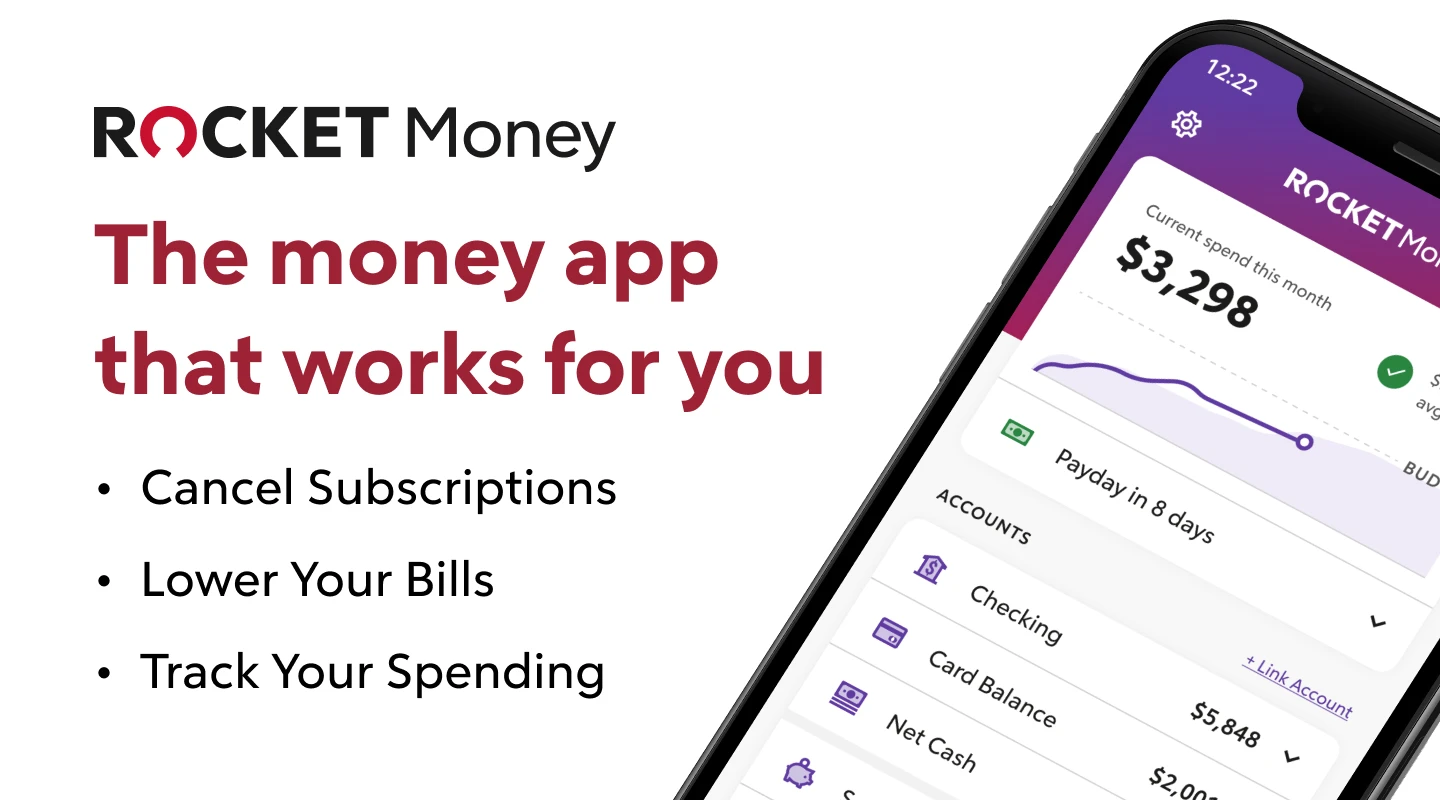
1. Open the app and navigate to the settings icon.
Launch the Rocket Money app on your phone. On the upper left, you’ll see the settings icon (often represented by three dots or a gear symbol). Tap on it to access your rocket money account settings.
2. Select ‘Premium’ and then ‘Modify’ at the bottom of the page.
Scroll down the settings page until you find the ‘Premium’ section. This is where you manage your premium subscription. At the bottom of the page, you’ll see a ‘Modify’ option. Tap on it to proceed.
3. Follow the steps to cancel the Rocket Money subscription.
You’ll be presented with written instructions on how to cancel your subscription. Follow them carefully. Confirm your decision to cancel. Remember, once you cancel, you might lose access to some premium features, so ensure you’ve saved any important data.
Online Cancellation:
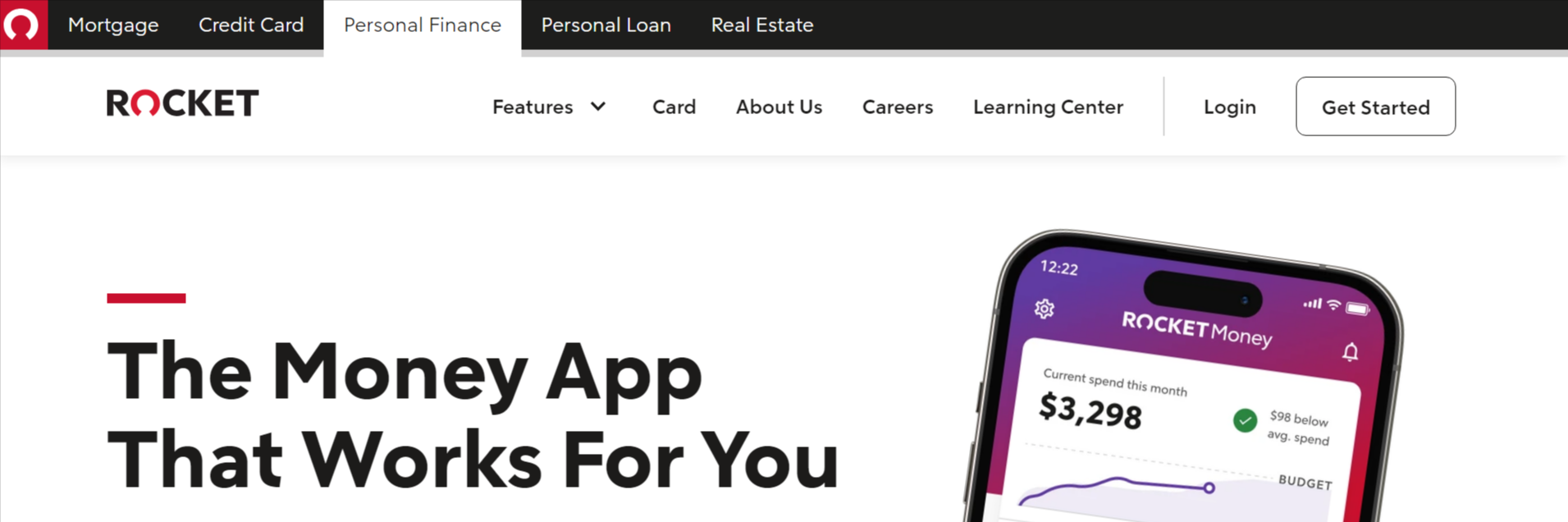
1. Visit the Rocket Money website.
On your preferred browser, navigate to the Rocket Money website. Log into your rocket money account using your credentials.
2. Follow the provided link to cancel online.
Once logged in, navigate to the ‘Account’ or ‘Subscription’ section. Look for a link or option that says ‘Cancel Subscription’ or something similar. Click on it and follow the on-screen instructions.
Cancellation via Email:
1. Send an email to Rocket Money support.
Compose an email detailing your desire to cancel your subscription. Ensure you provide your account information for verification purposes. Send the email to the Rocket Money support team. Their email address is usually provided on the ‘Contact’ page of their website or within the app.
2. Request cancellation and await confirmation.
After sending the email, wait for a response from the support team. They might ask for additional information or confirm your cancellation request. Once you receive confirmation, ensure you save or note down the email for future reference.
Cancellation through PayPal:
1. Log into your PayPal account.
If you’ve used PayPal for your Rocket Money subscription, you’ll need to cancel it directly from there. Access your PayPal account and navigate to the ‘Payments’ section.
2. Navigate to ‘Manage Scheduled Payment’ and select ‘Rocket Money Budget and Bill Tracker’.
Within the ‘Payments’ section, you’ll see an option for ‘Manage Scheduled Payment’. Click on it. Look for ‘Rocket Money Budget and Bill Tracker’ or a similar name in the list of scheduled payments.
3. Proceed to cancel the automatic payments.
Once you’ve located Rocket Money in your list, click on it to view the details. You’ll see an option to cancel the automatic payments. Confirm your decision, and you’re all set!
IV. Additional Information
Navigating the world of Rocket Money can be a bit overwhelming, especially when you’re trying to make changes to your rocket money account. Let’s delve deeper into some crucial aspects that might be on your mind.
Steps to delete your Rocket Money account entirely:
Open the Rocket Money app: Start by launching the app on your device.
Navigate to Settings: Tap on the settings icon, typically located in the upper left corner.
Find ‘Account Settings’: Scroll down until you find the ‘Account Settings’ or a similar option.
Choose ‘Delete Account’: Within this section, there should be an option to ‘Delete Account’ or ‘Remove Account’. Tap on it.
Follow the prompts: You’ll be provided with written instructions on the implications of deleting your account. Follow the steps carefully, and confirm your decision.
The difference between cancelling a subscription and deleting an account:
Cancelling a Subscription: This action stops any premium or paid features associated with Rocket Money. However, your account remains active, and you can still access basic features or decide to re-subscribe later.
Deleting an Account: This is a more drastic step. It removes your rocket money account entirely, erasing all your data and history. You’d need to start afresh if you ever decide to use Rocket Money again.
Note on Rocket Money’s Smart Savings feature and Premium subscription:
Rocket Money’s Smart Savings is a unique feature that helps users save money effortlessly. When you have an active premium subscription, you get enhanced benefits like higher interest rates on your savings. However, if you cancel your premium subscription but still have money in the Smart Savings account, you can continue to access and withdraw your funds, but the premium benefits might cease.
VI. Alternative Money Management Apps
While Rocket Money offers a comprehensive suite of financial tools, it’s always good to know your options. Let’s explore some alternatives.
Overview of other apps similar to Rocket Money, like Subscription Stopper:
Subscription Stopper, as the name suggests, primarily focuses on helping users manage and cancel unwanted subscriptions. It’s a more niche tool compared to the broader financial management features of Rocket Money.
Comparison with popular apps like Subscription Stopper, Mint, Personal Capital, and YNAB:
Subscription Stopper: Great for managing subscriptions but lacks broader financial tools.
Mint: Mint is discontinuing most its features and migrating over the Credit Karma.
Personal Capital: Focuses on wealth management and investment tracking. It’s more suited for users with diverse investment portfolios.
YNAB (You Need A Budget): As the name suggests, it’s primarily a budgeting tool. It helps users allocate every dollar they earn, ensuring efficient spending.
VII. FAQ Section
What is Rocket Money?
Rocket Money is a comprehensive financial management app that helps users track spending, manage subscriptions, negotiate bills, and more.
How does Rocket Money work?
Rocket Money aggregates your financial data by linking with your bank accounts and credit cards. It then provides insights, tools, and features to help you manage your finances better.
Is there a fee associated with Rocket Money Premium?
Yes, Rocket Money Premium comes with a monthly or yearly fee, offering users enhanced features and benefits.
Can I cancel my Rocket Money subscription anytime?
Absolutely! You can cancel your Rocket Money subscription whenever you wish. However, always check for any recurring charges post-cancellation.
What are some alternatives to Rocket Money?
Some popular alternatives include Subscription Stopper, Mint, Personal Capital, and YNAB. Each has its unique features, catering to different financial needs.
In conclusion, whether you’re looking to cancel your Rocket Money subscription, delete your account, or explore other financial tools, this guide has got you covered. Remember, the key is to stay informed and make decisions that best suit your financial journey. Safe travels in your financial endeavors!


