The demand for audiobooks continue to grow as this industry experiences double digit growth. With the rise of apps like audible subscribers enrich their book reading experience through their phones in audio format.
But if you’ve switched to podcasts or can’t justify your audible subscription cost, you might be looking to part ways with audible membership subscriptions.
In this ultimate guide on how to cancel audible we’ve shared step by step instructions on canceling your audible subscription and what do consider before. So let’s get started.
How To Cancel Audible Subscription?
Audio membership can be purchased via your iphone, android, tablet or your desktop. So before you cancel membership, you’ll need to remember how you signed up for Amazon-owned services. Nevertheless, here’s how you can cancel your audible monthly subscription through all devices.

Cancel Membership through Your Mobile Device
To cancel your audible membership through your an IOS devices follow the instructions below.
Access the setting option on your Apple device (the gear icon on your home screen)
Tap your name on the top of the screen (sometimes it’s your email address)
Tap on subscriptions in the menu. If you can’t find subscriptions look for iTunes & App Stores instead.
Tap on your apple ID and scroll to subscriptions.
You’ll find a list of apps you’re subscribed to.
Scroll and look for Audible.
Tap on Cancel Subscription and you should be done. If you can’t find the option to cancel your audible membership then it’s already cancelled and won’t renew.
To cancel your audible subscription on android devices follow the instructions below.
Open Google Play Store
Tap on your profile picture
Tap Payments and Subscriptions
Local Audible membership and tap Cancel Subscription or Cancel Membership.
Cancel Membership through Audible Website
If you’re audible membership isn’t managed through your mobile device, it’s most likely that you purchased audible through your desktop and won’t find any of the options mentioned above. But you can easily cancel your audible memberships through audible website by following the steps below.
Go to Audible website of your region on your browser.
Click on account details page and log in with your Audible credentials
Under the text box with your membership details you’ll find the cancel membership option.
Click on it and you’re done
If you followed the steps above you’ll get an email confirmation afterwards.

How to Pause your Audible Subscription on Audible Website
Perhaps you don’t have time for audiobooks now, but you expect to find some wiggle room in the near future. In this situation, it’s best to pause your audible membership instead of cancelling.
However, you can only pause your audible account once in every 12 months. In addition, the pause can only be one to three months long.
Pausing audible is only accessible to memberships with audible credits. So it’s a good idea to pause your audible membership for sometime if you have unsured credits. Plus, pausing audible won’t consume your remaining credits.
Here’s how you can pause audible subscription through audible website.
Go to account details on the audible website
Click Pause Membership at the bottom of the Membership details section.
Follow the on-screen instructions to pause your membership
When done, audible will send an email confirmation about your subscription status.
If you can’t find an option to pause your membership, you probably aren’t eligible for it through self-service. Don’t worry, you can still pause your audible subscription by contacting audible customer support.
Custom support options include chat, email and phone call. Choose the one you find best and ask the representative to pause your audible membership. You might asked for a reason, but the customer support department will go ahead regardless of what you say.
How Do I Pause My Audible Subscription on The Audible App?
Though it be convenient but audible memberships cannot be paused via mobile app. You’ll need to log in to your audible account on the audible website and follow the instructions above.
Considerations Before You Cancel Audible Subscription
Audible is an excellent audiobook platform where you can stream your favorite books and enjoy your reading time. However, the rising inflation rate may not allow everyone to continue with their audible membership.
However, there are a few things you can consider before going cold turkey. For instance, you can explore low-commitment plans that fit your pocket.
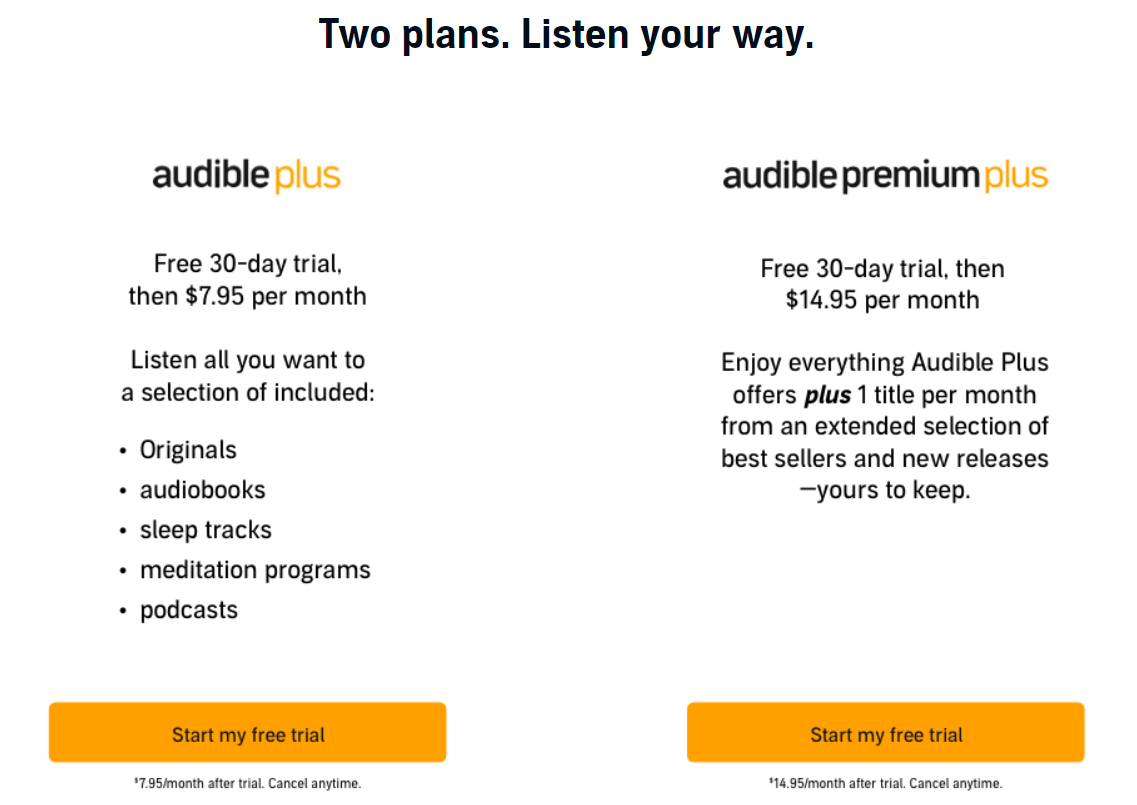
Once you cancel audible your unused credits will be discarded. So it’s best to explore affordable plans or pause your membership. But if you’re planning on canceling for good, it’s best to take sometime and spend your unused credits.
You won’t be able to access audiobooks and podcasts at the end of your billing cycle if you cancel your audible membership unless, these are titles you’ve purchased with PremiumPlus Credits. Audible will also restrict your streamable content after your subscription ends. Plus, the cancellation process is pretty quick and you won’t have time to take back your decision.
If I Cancel Audible, Do I Keep My Books?
There’s no limit to the number of times you can download titles you’ve purchased. However, you’ll loose access to Audible Plus Catalog once you cancel your audible subscription. This is because Audible Plus Catalog is rented through your monthly fee. And when you’re billing cycle ends after canceling you lose access to Audible Plus Catalog.
What Happens to My Unused Credits After I Cancel My Audible Subscription
Audible unused credits don’t roll-over when you cancel your audible subscription. So any credits you have are discarded. Therefore, it’s best to either pause your audible membership or spend your remaining credits before cancellation. You can purchase titles with your remaining credits even if you membership is paused. However, you’ll lose access to Audible Plus Catalog if you cancel audible.

Summing Up The Symphony
Audible is a great app for streaming audiobooks and it offers numerous benefits for premium membership. If you’ve been hooked to audible it can be hard to cancel your subscription. Therefore, the audiobook streaming giant offers pause and credit store means to retain it’s userbase. Plus, Audible Premium Catalog offers unique titles and first access to new releases. So you might want to reconsider before cancelling audible. But if you’ve already made your mind, we hope this step by step guide helped you cancel audible.
Audible Cancellation FAQ
Do you lose your Audible credits when you cancel?
Yes. If you cancel audible all of your remaining credits are discarded.
Will I Get a Refund After I Cancel My Audible Subscription?
Audible is an audiobook renting platform where you pay every month to access audiobooks. Cancelling audible doesn’t refund your monthly fee not does it remove your access from the day you click the cancel button. Your premium access remains until the next billing date and your subscription ends if you’ve canceled it.
Can I still buy content after canceling my membership?
Yes! you can buy content with or without audible premium membership. However, you’ll have to pay full retail price.


