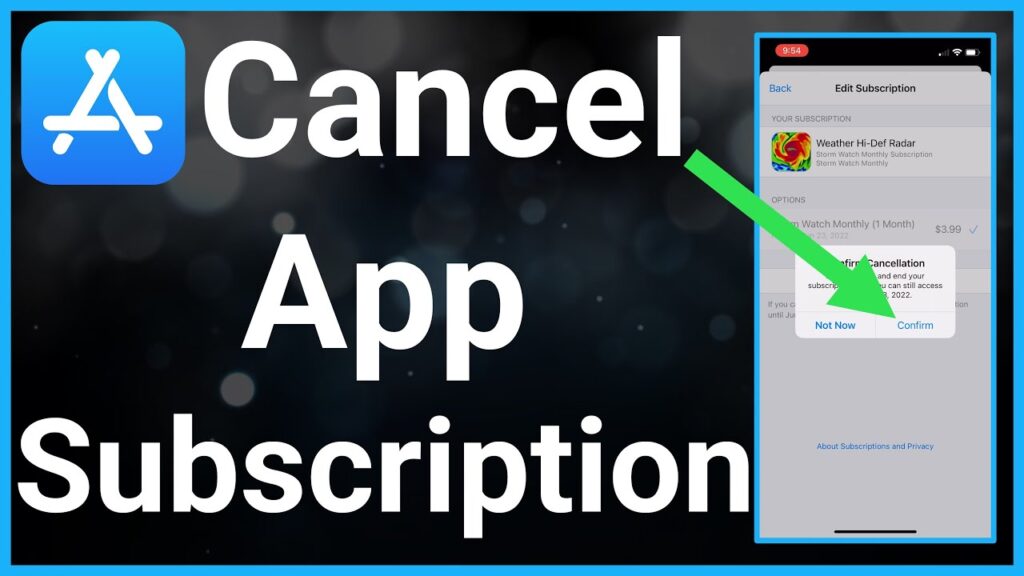
Introduction
Ever found yourself knee-deep in app subscriptions, feeling like you’re drowning in monthly charges? You’re not alone! Subscribing to an app is a breeze, often just a tap away. But when it comes to canceling that subscription, it can feel like you’re navigating a maze with no exit in sight. If you’re scratching your head, wondering “how to cancel an app subscription,” you’ve hit the jackpot with this guide. We’re about to embark on a journey to subscription freedom, making sure those sneaky charges don’t nibble away at your wallet anymore!
How to Cancel an App Subscription
Diving into the nitty-gritty of unsubscribing from those pesky app subscriptions can feel like you’re untangling a ball of wires. But fear not! Whether you’re team iPhone, an Android aficionado, or a PC/Mac user, we’ve got you covered. Let’s break down the steps across these platforms, turning the daunting task of canceling subscriptions into a walk in the park.
-
Dive into the “Subscriptions” menu like you’re looking for treasure. Here, you’ll see a list of all your active and inactive subscriptions.Find the subscription you want to break up with and tap on it. It’s not you, it’s them.Spot the “Cancel Subscription” button? Give it a tap. It might ask you to confirm, so go ahead and give it the final nod.
And voila! You’ve successfully canceled your subscription. Take a moment to bask in the glory of your newfound freedom.
Canceling on Android Devices

Android users, you’re not left out in the cold. The Google Play Store is your gateway to canceling subscriptions:
-
Open the Google Play Store app and tap on the profile icon in the top-right corner, because that’s where the magic happens.Tap on “Payments & subscriptions” and then “Subscriptions.” It’s like going on a mini-adventure inside your phone.Here, you’ll see a list of all your subscriptions. Find the one that’s overstayed its welcome and tap on it.Look for the “Cancel Subscription” button and give it a tap. Confirm your decision, and you’re all set!
Canceling on a PC or Mac
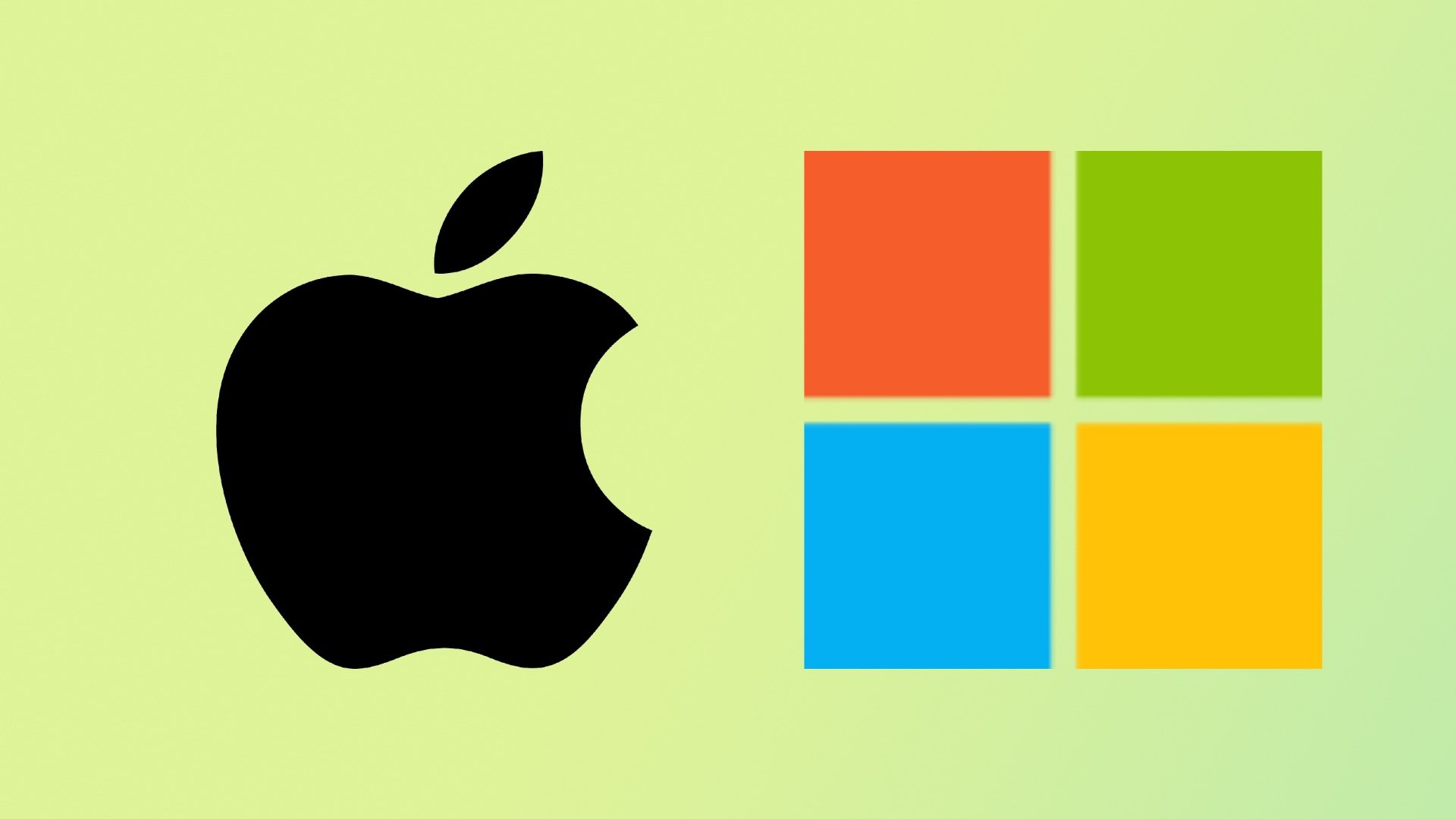
For those who prefer the comfort of a bigger screen, canceling a subscription through iTunes or the respective app’s website on your PC or Mac is a breeze:
Open iTunes and sign in with your Apple ID, because that’s your golden ticket.Head over to the “Account” menu and select “View My Account.” You might need to sign in again because security is key.Scroll down to the “Settings” section and find “Subscriptions.” Click on “Manage,” and you’re in the right neighborhood.Find the subscription you want to cancel and click “Edit” next to it. Then, simply click on “Cancel Subscription.”
And there you have it! You’ve successfully canceled your subscription, and it’s time to celebrate your victory.
Common Reasons for Canceling Subscriptions
Ever wonder why so many folks are jumping off the subscription bandwagon? It’s not just you! There’s a whole smorgasbord of reasons why people decide to cut ties with their app subscriptions. Let’s dive into some of the most common ones, shall we?
Cost: Let’s face it, those dollars add up! Many decide to cancel subscriptions because they’re tightening their belts or simply don’t see the value in forking over their hard-earned cash anymore.Lack of Use: Ever subscribed to an app with grand plans to use it daily, only to forget about it? You’re not alone. It’s like buying a gym membership and then just using it for the free water. Sometimes, we just don’t use these services enough to justify the cost.Found an Alternative: Sometimes, it’s not you; it’s them. Users often find a better, cheaper, or more feature-rich alternative and decide to make the switch. It’s like ditching your old, clunky phone for the latest model.Just Trying It Out: Ah, the lure of free trials. Many sign up to test the waters with no intention of sticking around. It’s like going on a first date, but you already know you’re not going to call them back.
Recognizing these reasons can help you make more informed decisions about your own subscriptions. Are they really worth it, or is it time to say goodbye?
What to Consider Before Canceling
Before you hit that “cancel subscription” button faster than a cat on a hot tin roof, hold your horses! There are a couple of things you might want to mull over. After all, breaking up with a subscription is a big decision, and we don’t want you to have any regrets.
Check the Billing Cycle: Peek at your subscription’s billing period before you cancel. You don’t want to cancel a day after the new cycle starts and still get charged. That would be like paying for a full meal and only getting to sniff the appetizer.Data and Content: Think about what you’re leaving behind. Some subscriptions hold onto your data, photos, or documents. Make sure you know what happens to your digital footprint. It’s like moving out of a house and making sure you’ve packed all your belongings, especially the precious ones.Cancellation Policy: Some subscriptions come with strings attached, like cancellation fees or terms. Make sure you’re not walking into a spider web by canceling. Read the fine print as if you’re deciphering an ancient scroll.Offers and Discounts: Sometimes, when you go to cancel, the app throws a last-ditch offer or discount your way to make you stay. It’s like that scene in the movies where someone runs to the airport gate to stop their love from leaving. Decide if the offer is too good to pass up.
Taking these points into account can save you from a “whoopsie daisy” moment down the line. It’s all about making sure you’re making the right move for you.
How to Manage Your Subscriptions More Effectively
Alright, let’s get down to brass tacks. Keeping track of all your subscriptions can be like herding cats, but it doesn’t have to be a wild goose chase. Here are some golden nuggets of advice to help you stay on top of your subscription game:
Regular Reviews: Make a habit of checking your subscriptions like you’d check your social media. Set a reminder if you have to. It’s like doing a spring cleaning, but more often, to ensure you’re only keeping what truly sparks joy.Use Management Apps: There’s an app for that, seriously. Subscription management apps are like your personal subscription secretaries, keeping track of what you’re subscribed to and when each billing cycle hits. It’s like having a personal assistant for your digital life.Set Budget Limits: Know your limits, and stick to them. Set a budget for how much you’re willing to spend on subscriptions each month. It’s like giving yourself an allowance, but for apps.Be Mindful of Free Trials: Free trials can be sneaky little things. They’re like sirens luring sailors, but instead of crashing into rocks, you end up with unexpected charges. Set reminders to evaluate the subscription before the trial period ends.
By taking these steps, you’ll be the master of your subscription domain, steering your digital ship with confidence and savvy.
Troubleshooting Subscription Cancellation Issues
So, you’ve tried to cancel a subscription, but it’s sticking around like a bad penny. Fret not! Here are some troubleshooting tips to help you shake off those stubborn subscriptions:
Double-Check Account Settings: Sometimes, the subscription might be under a different profile or Apple ID. It’s like looking for your glasses when they’ve been on your head the whole time. Make sure you’re in the right account.Look for Hidden Menus: Some apps like to play hide and seek with their cancel subscription options. Dig around the settings or account section like you’re on a treasure hunt. You might just find the “X marks the spot.”Contact Customer Support: If all else fails, reach out to the app’s customer support. It’s like calling in the cavalry. Explain your situation, and they should be able to guide you through the cancellation process or do it for you.Check with Your Bank or Credit Card Company: If you’re seeing charges for a subscription you thought was canceled, your bank or credit card company can be your knight in shining armor. They can help dispute the charges and may even block future payments to the service.
Remember, persistence is key. With a bit of detective work and some patience, you can untangle any subscription snafu.
FAQ SectionCan I get a refund after canceling a subscription?
Ah, the million-dollar question! The answer is, it depends. Some apps might give you your money back if you’re quick on the draw and cancel right after being billed. It’s like returning a sweater with the tags still on. But, policies vary like the weather, so check the app’s refund policy or reach out to their customer support for the lowdown.
What happens to my data after I cancel a subscription?
Once you cut ties with a subscription, what happens to your data is a bit like a “choose your own adventure” book. Some apps will hold onto your data for a rainy day, in case you decide to come back. Others might wipe your data faster than a chalkboard on the last day of school. Best to check the app’s policy or ask customer support to know for sure.
How do I cancel a subscription if the app is deleted?
Deleted the app but the subscription is still going strong? No worries! You can still cancel through your device’s settings app, the App Store, or Google Play Store, depending on your device. It’s like canceling a magazine subscription without having the magazine in hand.
Can I reactivate a subscription after canceling it?
Got subscription remorse? Most times, you can waltz back and reactivate your subscription as if you never left. Just head back to the app or the subscription settings on your device, and it’ll be like rekindling an old flame.
Conclusion
And there you have it, folks! We’ve journeyed through the ins and outs of how to cancel an app subscription, armed with tips, tricks, and a dash of humor. Remember, managing your subscriptions is like steering your own ship in the vast digital ocean. It’s all about taking control, making informed decisions, and ensuring you’re only investing in the treasures that truly add value to your digital life.By staying vigilant and regularly reviewing your subscriptions, you can avoid the dreaded bill shock and keep your digital life clutter-free. So, take the helm, savvy navigator, and sail forth into a future where you’re the master of your subscription destiny!


