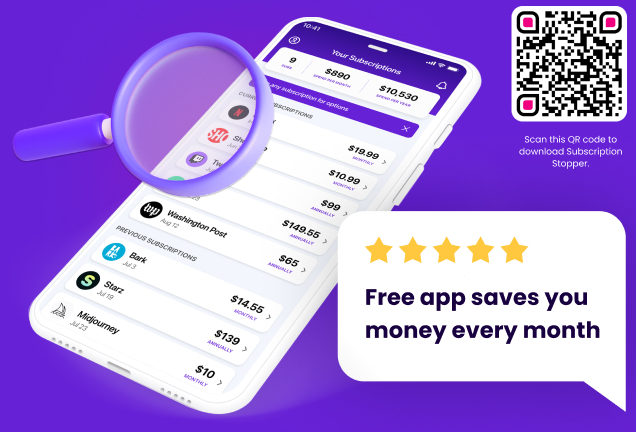Xfinity, a prominent provider of internet and cable TV services, offers a range of plans catering to diverse needs. However, there comes a time when you might need to say goodbye, maybe due to moving to a new area, finding a better deal, or simply cutting costs. If you’re pondering over how to cancel your Xfinity subscription, you’re in the right place. Let’s dive into the process, ensuring you can navigate this with ease and confidence.
Canceling xfinity Service

Canceling your Xfinity service isn’t like calling it quits on a bad movie. It’s a bit more complex, but don’t worry, I’ve got your back. First, let’s get a bird’s-eye view of the cancellation process. It’s not just about saying “I’m done” – there are a few things to consider. Like, are you ready to part ways with those binge-watching nights or are you just looking for a better deal? Keep these thoughts in mind as we unravel the process.
Preparing for Cancellation
Before you jump into the cancellation pool, let’s get your ducks in a row. Gather all your account details – think of it as gathering your gear before a big game. Know your account number, service address, and the ins and outs of your contract. It’s like knowing the rules of the game – crucial for a smooth play.
Xfinity Internet Service
When it comes to canceling Xfinity Internet, it’s a whole different ball game. Maybe you’re moving to a new pad where Xfinity doesn’t vibe, or perhaps you’re just looking for a change in internet speed. Whatever the reason, know that you’ve got options. You can either pull the plug completely or hit pause if you’re just taking a break. Transferring your service to a new address is also a smooth move if you’re changing your digs.
Steps to Cancel Xfinity Internet

Ready to cut the cord on your Xfinity Internet? Here’s your game plan:
Contact Xfinity: Reach out to them like you’re calling an old friend – through their customer service or local Xfinity store. Be clear that you want to cancel your Xfinity Internet service.
State Your Case: You might need to play a bit of tug-of-war here. They’ll try to keep you, but if your mind’s made up, stand your ground.
Confirm Details: Make sure you know the when and how of the service stopping. You don’t want to be left in the dark.
Return Equipment: Don’t forget to return their gear – modems, routers, the works. Think of it as returning borrowed stuff to a neighbor.
Get Confirmation: Always ask for a cancellation confirmation. It’s like getting a receipt for a big purchase – you’ll need it if questions pop up later.
Xfinity Service

Canceling other Xfinity services, like TV or phone, is like deciding to change your regular coffee order – it needs a bit of thought. If you’ve bundled these services, it’s like untangling headphones; you need to be patient and careful. Here’s the lowdown:
Returning Equipment
When you cancel, don’t forget about the equipment. It’s like returning library books – do it on time to avoid extra charges. Here’s how:
Identify What Needs to Go Back: This includes your set-top boxes, remotes, and modems. It’s like checking your pockets before doing laundry.
Find Out How to Return It: Xfinity usually wants you to drop the equipment at their store or a UPS store. It’s like returning a borrowed lawn mower – you need to know where it goes.
Get a Receipt: Always ask for a receipt when you return the equipment. It’s your proof, just like keeping a movie ticket stub.
Documenting the Return Process
Documenting the return is as important as taking photos on a memorable trip. Here’s why:
Keep Records: Hold onto your return receipts and any emails or messages. It’s like keeping souvenirs – they prove you were there.
Take Photos: Snap pictures of the equipment before you return it. It’s like taking a selfie – it shows you and the item at a specific moment.
Confirming Cancellation
To ensure your service is fully canceled, follow these steps:
Check Your Final Bill: Make sure there are no unexpected charges. It’s like checking your change after buying a snack.
Contact Customer Service if Needed: If something’s off, don’t hesitate to reach out. It’s like asking for directions when you’re lost.
Important Questions to Consider
Before you say “adios” to Xfinity, let’s chew over a few things. It’s like pausing before you dive into a pool – you gotta make sure it’s the right decision.
Is Canceling the Best Option? Think about why you’re canceling. Is it the cost, the service, or something else? It’s like deciding whether to walk or take the bus – what works best for you?
Implications of Early Termination: If you’re breaking a contract early, there might be a fee. It’s like leaving a party early and paying for your share of the pizza.
Handling the Final Bill: Your last bill might include prorated charges. It’s like settling up with a friend after a group dinner.
Alternatives to Cancellation
Before you pull the plug, consider these options:
Downgrading or Changing Your Plan: Maybe a different plan suits your needs better. It’s like switching from espresso to Americano – still coffee, just different.
Exploring Other Xfinity Offers: Sometimes, Xfinity might have a deal that’s a better fit for you. It’s worth a look, like checking the specials at your favorite restaurant.
Customer Support Experience
Dealing with customer service can be a mixed bag. Here’s how to make it smoother:
Be Clear and Polite: Explain your situation like you’re telling a story to a friend. Keep it friendly and straightforward.
Escalate if Necessary: If you’re hitting a wall, don’t be shy to ask for a supervisor. It’s like asking for a manager when your order’s mixed up.
FAQs

Got questions? I’ve got answers! Think of this as your cheat sheet for those lingering doubts.
Does Xfinity Charge a Cancellation Fee?
Yep, if you’re bailing on a contract early, there might be an early termination fee. It’s like breaking a lease – there’s usually a cost.
Can I Cancel Xfinity Online?
Sure thing! You can start the process online, but you might need to finish it with a call or a visit. It’s like ordering food online but picking it up yourself.
What Happens if I Don’t Return the Equipment?
If you don’t return their gear, expect extra charges. It’s like renting a car and not bringing it back – not a good idea.
How Long Does it Take for the Cancellation to Take Effect?
It usually happens pretty quickly, but check your final bill to be sure. It’s like checking your receipt after shopping.
Can I Reactivate My Xfinity Service After Canceling?
Absolutely! If you change your mind, just give them a shout.
Conclusion
Alright, we’ve reached the end of our guide on how to cancel your Xfinity service. Remember, it’s like ending any relationship – it might feel tough, but sometimes it’s for the best. Here’s a quick recap:
Understand the Process: Know what you’re getting into before you start.
Consider Alternatives: Sometimes, a change is better than a full stop.
Document Everything: Keep records like a treasure hunter keeps a map.
Be Informed: Know about potential fees and the return process.
And there you have it! Whether you’re moving on to new adventures or just taking a break, you’re now equipped to handle your Xfinity cancellation like a pro. Remember, it’s your choice, your journey. Good luck!