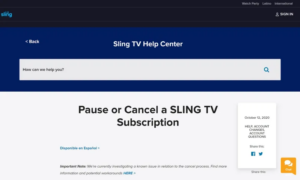Xfinity, a renowned name in the realm of digital entertainment and connectivity, offers a plethora of services, including TV and internet. But let’s face it, sometimes we find ourselves in a pickle, needing to tighten the old belt or simply realizing that the TV service is gathering more dust than viewership. So, the million-dollar question pops up: “Can I cancel Xfinity TV and keep internet?” Well, you’re in luck because the answer is a resounding “Yes!” But, as with any significant change, there are a few things to consider before you make the jump.
Brief Overview of Xfinity Services

Before diving into the nitty-gritty of canceling your Xfinity TV while keeping your internet service, let’s take a quick look at what Xfinity brings to the table. Xfinity, a subsidiary of Comcast Corporation, is known for its high-speed internet services, a wide range of TV channels, streaming options, and more. They offer bundled services as well as individual plans, catering to a diverse audience with varying needs.
Understanding Xfinity Service Cancellation
When it comes to tweaking your Xfinity services, it’s crucial to have a clear understanding of what’s at stake. Canceling a part of your service, like the TV segment, while retaining the internet can be a strategic move, but it’s not without its implications.
Overview of Reasons Why Customers Might Want to Cancel Their Xfinity Service
Customers consider canceling their Xfinity TV service for various reasons. It could be a shift in viewing habits, with more people turning to streaming services over traditional cable TV. Financial considerations also play a significant role, as users might find the TV service an unnecessary expense. Sometimes, it’s just about simplifying life – cutting down on services that are no longer in use.
Pre-Cancellation Considerations
Assessing Whether Cancellation is the Best Option
Before you pick up the phone to cancel, pause and ponder. Is canceling Xfinity TV the best route for you? Consider your TV watching habits, the channels you frequently watch, and whether these can be accessed through other means like streaming services. Also, think about the contract terms – are you in the middle of a contract that might incur early termination fees?
Understanding the Implications of Early Termination Fees
If you’re under a contract with Xfinity, canceling your TV service might attract early termination fees. These fees are typically calculated based on the remaining duration of your contract. It’s a good idea to check your contract details or speak with an Xfinity representative to understand these costs.
Preparing for the Final Bill and Service End Date
When you decide to cancel, be prepared for the final bill. This bill might include prorated charges for the services used during the final billing cycle. Also, clarify the service end date to avoid any surprises. Ensure you’re aware of when your TV service will officially stop, so you can make alternative arrangements for your viewing needs.
Step-by-Step Guide to Cancel Xfinity Internet Service

Navigating the cancellation process of Xfinity services can be a bit like walking through a maze. But don’t worry, I’ve got your back! Let’s break down the steps to make this as smooth as butter on a hot pancake.
Detailed Steps to Cancel Xfinity Internet Service

1. Contacting Comcast Retention
First things first, get in touch with Comcast’s Retention Department. Why them, you ask? Well, they’re the folks who handle cancellations and are equipped to process your request. You can reach them at 1-800-XFINITY. Remember, it’s about being clear and firm about your decision.
2. Preparing a Valid Reason for Cancellation
Having a solid reason for cancellation can make the process smoother. Maybe you’re moving to an area without Xfinity coverage, or perhaps you’ve decided to cut the cord in favor of streaming services. Whatever your reason, be ready to articulate it clearly.
3. Standing Firm Against Retention Offers
Brace yourself! The retention team is like a friendly neighbor who really doesn’t want you to move away. They might offer you enticing deals or discounts to stay. If you’re determined to cancel, stay firm. It’s okay to say no, thank you.
4. Returning Comcast Equipment Properly
Don’t forget about the equipment! If you’ve got any Comcast gear, like modems or routers, you’ll need to return them. You can drop them off at a local Xfinity store or arrange for a return via mail. Make sure to get a receipt as proof of return.
5. Confirming the Cancellation
Last but not least, confirm that your service has been canceled. It’s like double-checking your doors are locked before a vacation. A quick call to Comcast can ensure that everything is settled, and you won’t have any surprise charges later.
Common Challenges in the Cancellation Process
Dealing with Customer Service Complexities
Let’s be real – customer service calls can sometimes feel like you’re trying to solve a riddle, wrapped in a mystery, inside an enigma. Be prepared for a bit of back-and-forth, and remember, patience is key.
Avoiding Additional Charges and Ensuring Proper Equipment Return
One of the trickiest parts can be dodging those sneaky additional charges and making sure you’ve returned all the equipment. Keep an eye on your final bill for any unexpected fees and double-check you’ve returned all the equipment to avoid charges.
Alternatives to Cancelling Xfinity Service

Before you cut the cord with Xfinity, it’s worth exploring some alternatives. Sometimes, a little tweak in your current plan can be the golden ticket to satisfaction without the hassle of a full cancellation.
Exploring Cheaper Plans or Service Transfers
1. Downgrading to a More Affordable Plan
Xfinity offers a variety of plans, and there might be a more budget-friendly option available. If your main concern is the cost, ask about downgrading to a plan that better fits your wallet.
2. Bundling Services for Better Deals
Bundling can be a smart move. If you’re using separate providers for internet, TV, and phone, consider bundling these services with Xfinity. It can often lead to better deals and simplified billing.
When to Consider Service Transfer Instead of Cancellation
Moving to a New Location with Xfinity Coverage
If you’re moving house but still within Xfinity’s coverage area, transferring your service could be a breeze. This way, you keep the services you’re used to, without the hassle of starting anew with a different provider.
Adjusting Service Plans to Fit New Needs
Life changes, and so do our digital needs. Maybe you’re working from home now and need faster internet, or you’ve realized you hardly watch TV anymore. Adjusting your service plan to match your current lifestyle can be more convenient than canceling outright.
Understanding Refunds on Canceling Xfinity Service
Navigating the refund policy of Xfinity after canceling your service can be as crucial as the cancellation itself. Let’s delve into the intricacies of Xfinity’s refund policy, ensuring you’re equipped with the knowledge to manage this aspect smoothly.
Exploring Xfinity’s Refund Policy for Canceled Services
Xfinity’s approach to refunds hinges on several factors, including the nature of your service agreement and the timing of your cancellation. Generally, if you’ve prepaid for services, you’re likely eligible for a refund for the unused portion. However, this is subject to the terms of your specific service agreement.
Conditions Under Which a Refund is Applicable
A refund is typically applicable under the following conditions:
Prepaid Services: If you’ve paid in advance for services you won’t be using due to cancellation, Xfinity usually refunds the unused portion.
Equipment Charges: If you’ve been erroneously charged for equipment that was returned on time, you’re entitled to a refund of those charges.
Billing Errors: Any errors in billing, once verified and acknowledged by Xfinity, can lead to a refund.
Contract Cancellation: If you’re within a contractual period, the refund scenario might get complex. Early termination fees might offset any potential refunds.
How to Request a Refund After Cancellation
To request a refund, follow these steps:
Contact Customer Service: Reach out to Xfinity’s customer service via phone or their online support portal.
Provide Account Details: Be ready with your account details, including any relevant billing information and the specifics of your cancellation.
State Your Refund Request: Clearly state that you are seeking a refund, specifying the reasons based on your account status and cancellation details.
Timeframe for Receiving Refunds
The timeframe for receiving refunds can vary:
Direct Debit Refunds: These are typically processed within 10 business days.
Credit Card Refunds: These may take a billing cycle to reflect on your statement.
Check Refunds: If a refund is issued via check, it could take several weeks due to mailing time.
Handling Disputes Related to Refunds
In case of disputes:
Documentation: Keep all relevant documentation handy, including cancellation confirmations, billing statements, and any correspondence with Xfinity.
Follow-Up Calls: If the refund is delayed or incorrect, follow up with customer service. Persistent and documented follow-ups are key.
Escalation: If the issue isn’t resolved satisfactorily, consider escalating the matter within the customer service hierarchy or seek external assistance, like consumer protection agencies.
Understanding Xfinity’s refund policy and the process to claim a refund ensures that you’re not left in the dark post-cancellation. It’s about getting what you’re due, and knowing these details empowers you to navigate the post-cancellation landscape effectively.
FAQs on Canceling Xfinity Service

Navigating the waters of service cancellation can bring up a sea of questions. Let’s tackle some of the most common queries to ensure you’re fully informed.
Addressing Common Questions and Concerns About the Cancellation Process
Can I Cancel Xfinity TV and Still Keep My Internet?
Yes, you can! Xfinity allows you to cancel individual services. However, keep in mind that this might affect your current package deal or pricing.
What Should I Do with My Xfinity Equipment After Cancellation?
You’ll need to return any rented equipment like modems or TV boxes. You can drop them off at an Xfinity store or ship them back. Make sure to get a receipt as proof of return.
Key Questions from Online Searchers
Am I Eligible to Cancel My Xfinity Service?
Absolutely! You can cancel your service at any time. However, if you’re under a contract, be aware of potential early termination fees.
How to Handle Long Service Outages?
If you’re experiencing long service outages, contact Xfinity customer support. They can provide information and assistance. If the issue persists, it might be a valid reason for cancellation.
Is It Difficult to Cancel Xfinity?
The difficulty varies. Some customers find it straightforward, while others face challenges. Being prepared and knowing what to expect can make the process smoother.
What Happens If I’m Under a Contract?
If you cancel while under contract, you may be subject to early termination fees. These fees typically decrease the closer you are to the end of your contract.
Conclusion
Wrapping up our comprehensive guide on canceling Xfinity TV while keeping the internet, it’s time to summarize the key points and offer some words of encouragement for those about to embark on this journey.
The Key Points for Successfully Canceling Xfinity Service
Eligibility and Process: Yes, you can cancel your Xfinity TV service and keep your internet. The process involves contacting Comcast’s Retention Department, providing a valid reason for cancellation, and firmly declining any retention offers.
Equipment Return: Don’t forget to return any Comcast equipment you have. This step is crucial to avoid additional charges.
Alternatives to Cancellation: Before making a final decision, consider downgrading your plan or transferring your service, especially if you’re moving within Xfinity’s coverage area.
Understanding Fees: Be aware of any early termination fees if you’re under a contract, and keep an eye on your final bill for unexpected charges.
Customer Service Navigation: Prepare for potential complexities in dealing with customer service and ensure all your concerns are addressed before concluding the call.
Make Informed Decisions
Making the decision to cancel a service, especially one as integral as TV, requires careful thought and consideration. It’s important to weigh the pros and cons, understand the implications of your decision, and ensure that it aligns with your current lifestyle and budget.
Remember, change can be good, especially when it leads to savings or a service that better fits your needs. So, if you’ve done your homework and decided that canceling Xfinity TV is the right move for you, go ahead with confidence. You’re making an informed decision that’s best for you and your household.