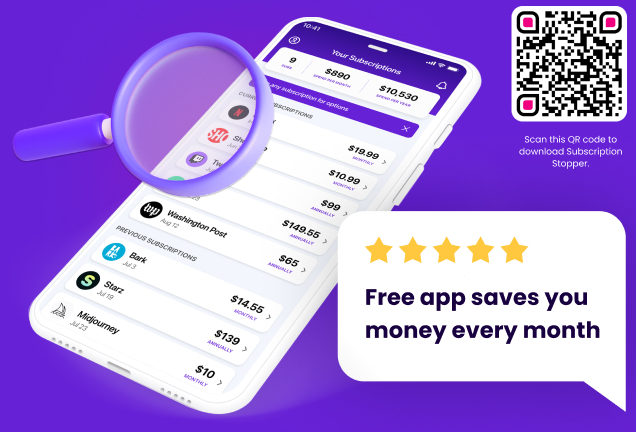Subscription services have become an integral part of our lives, offering convenience and entertainment at the click of a button. However, with the increasing number of subscriptions we sign up for, it’s easy to lose track of our expenses and end up paying for services we no longer use.
That’s where subscription management apps come in. These programs help you keep track of your subscriptions, identify unused ones, and even cancel them with a click of a button. In this comprehensive guide, we’ll explore the top subscription management apps that can help you take control of your finances and put more money back in your pocket.
The Importance of Subscription Management
According to a recent survey by C+R Research, the average monthly subscription costs for the average consumer is $219. That’s a significant amount of money that could be better used elsewhere. By effectively managing your subscriptions, you can eliminate unnecessary expenses and save money.
Subscription management apps provide a central hub where you can view all your subscriptions, track their costs, and easily cancel the ones you no longer need. Let’s dive into some of the top subscription management apps available today.
How Subscription Cancellation Apps Work
Subscription stopping apps work in different ways. Do you want the service to automatically find your upcoming bills? If so, you will have to be comfortable with connecting financial accounts to the service so they can find hidden services you forgot about. Now, if you don’t want to connect your credit card, you will have to manually add your monthly subscriptions to the app.
The other thing to consider is whether you want to pay for the service of finding hidden subscriptions. Some services force you to sign up for a subscription to monitor your subscriptions. So, we’ll show you some of the best subscription management apps while highlighting their features and costs. This way, you can choose the one that suits your needs.
Introducing Subscription Stopper: The New Kid on the Block
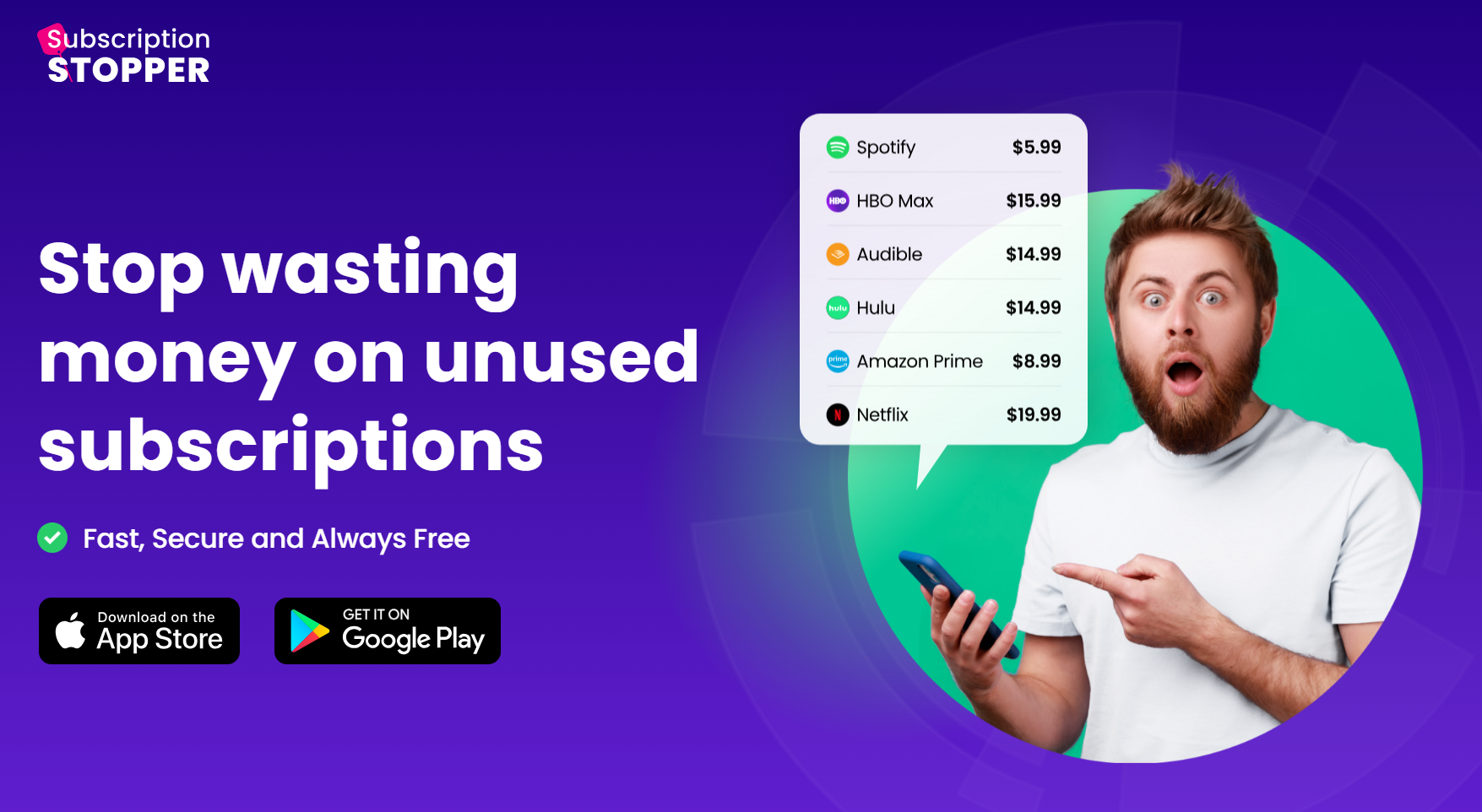
Cost: 100% Free!
Features: Easily keep tabs on all of your subscriptions in one place, view detailed information about each one, and gain valuable insights on your spending habits.
Say hello to Subscription Stopper, the latest addition to the subscription cancellation market. This innovative app aims to save you money by finding hidden subscriptions like those free trials you forgot to cancel (we’re looking at you Audible). By connecting your bank card to the app, Subscription Stopper analyzes your transactions and identifies recurring payments that could be unwanted subscriptions. With Subscription Stopper, you can say goodbye to surprise charges and take control of your finances like never before.
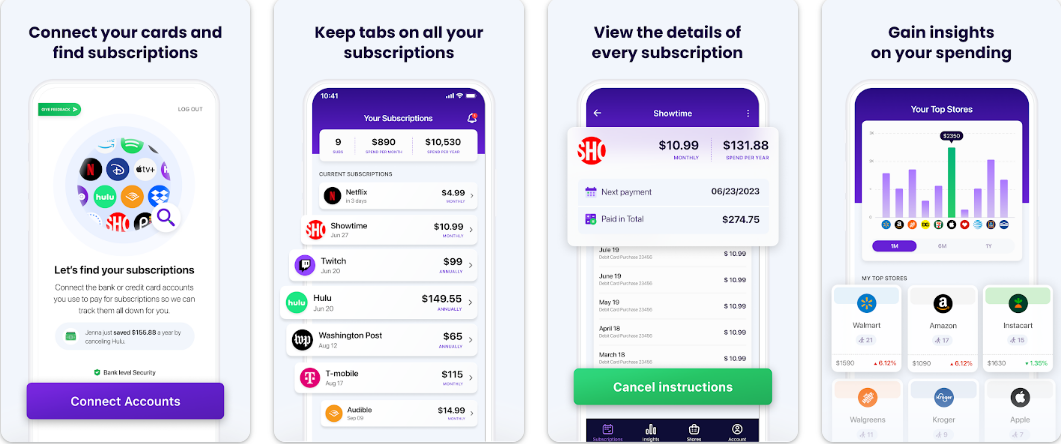
Key Features of Subscription Stopper:
Tracks subscriptions and identifies hidden recurring payments
Helps you discover forgotten subscriptions
Connects to your bank accounts for transaction analysis
Available on iOS and Android
Subscription Stopper is the only automated subscription manager that is completely free!
Rocket Money
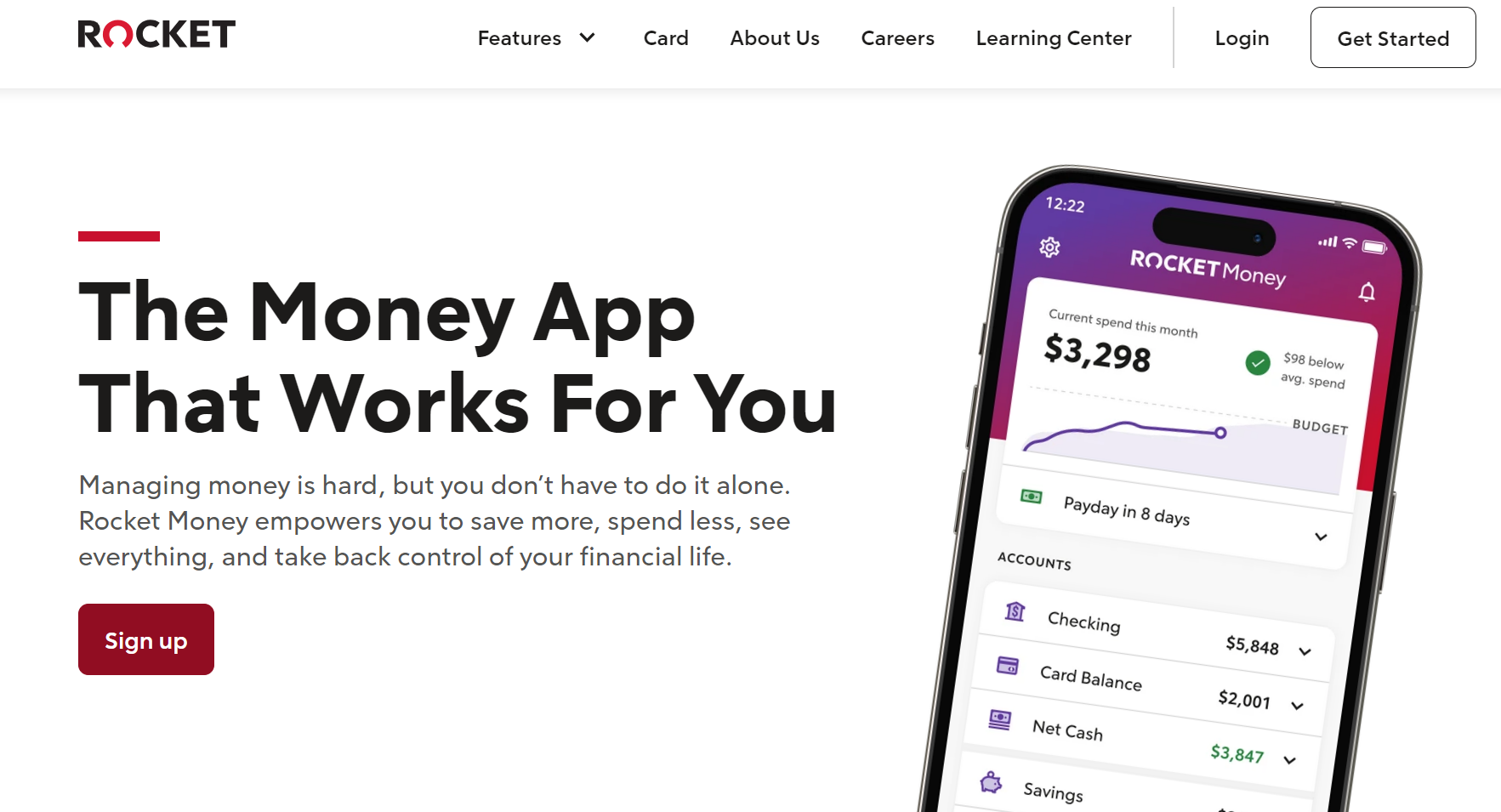
Cost: The basic app is free, but you have to pay as much as $12 monthly for the premium features.
Features: Formerly known as Truebill, Rocket Money lets you manage subscriptions under one roof. Besides, it also functions as a bill negotiation app that allows you to lower your subscription costs.
Rocket Money is a subscription budgeting app that offers a comprehensive suite of features to help you take control of your subscriptions. The app brings all your active and expired subscriptions together in a single list, making it easy to track what you’re paying for.
With a click of a button, you can cancel unwanted subscriptions and stop wasting money on services you no longer use. Rocket Money also goes beyond subscription management and helps with general budgeting. It has additional features for tracking your income, spending, and savings. This way, you’ll have a complete picture of your financial health. You can download the free app and its paid version from the Apple App Store and Google Play Store.
Key Features of Rocket Money:
Consolidates all your subscriptions in one place
Allows easy cancellation of unwanted subscriptions
Tracks income, spending, and savings for better budgeting
Available on iOS and Android
Sign up for free but Rocket Money requires a subscription fee for the additional features
Bobby: Organize and Manage Your Subscriptions
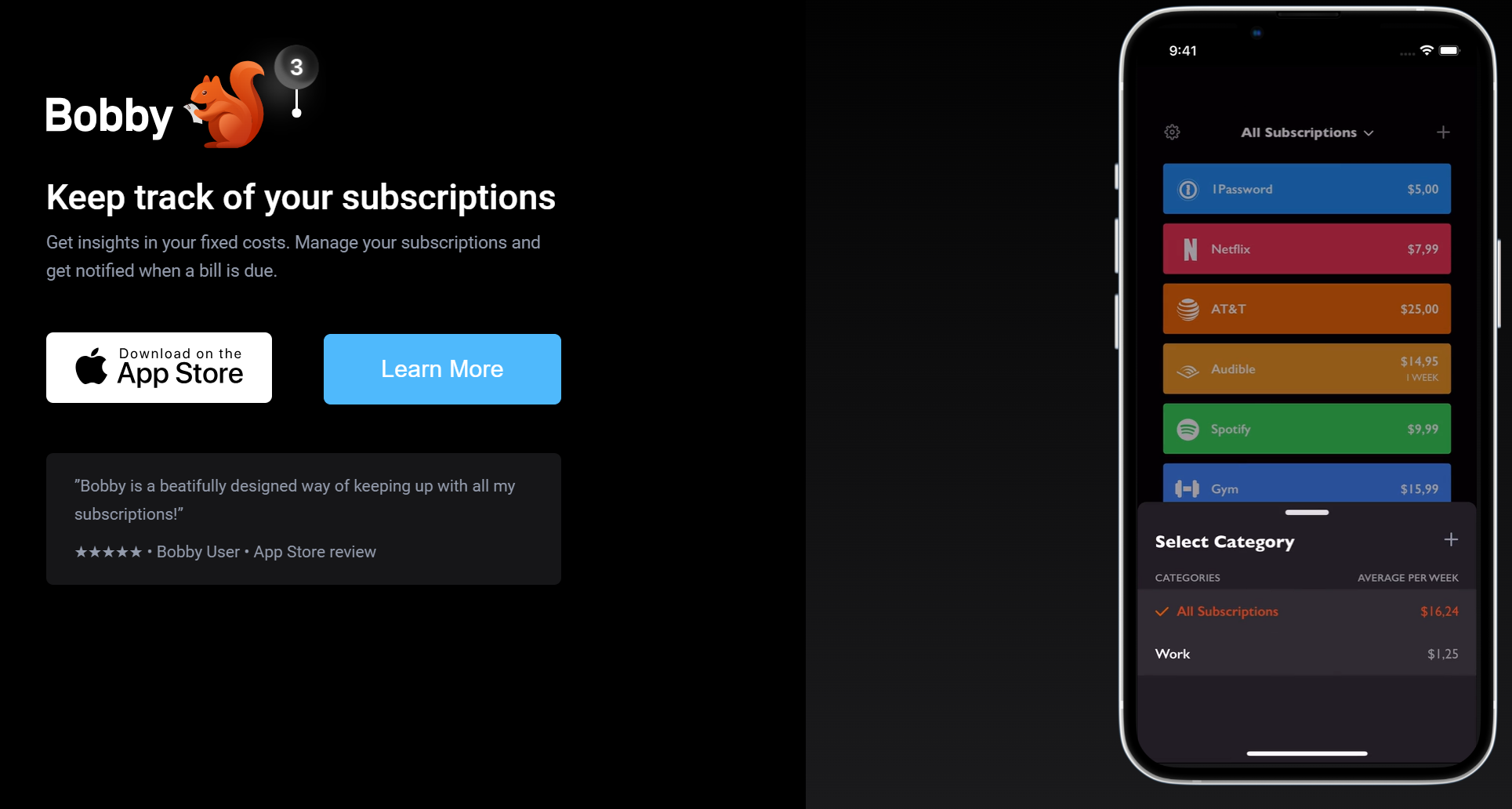
Cost: The free version allows in-app purchases ranging from $0.99 to $2.99.
Features: If you’re uncomfortable about having a linked bank account, Bobby may be an excellent option to manage your subscriptions. You can manually input streaming subscriptions and other recurring expenses.
Bobby is an excellent choice for iPhone users looking to organize and manage their subscription service accounts effectively. The app allows you to categorize your subscriptions, making it easier to track payment dates in different areas of your life.
Whether it’s work, fun, health, or education, Bobby lets you divide your subscriptions into relevant categories. You’ll also receive notifications, ensuring you never miss a payment. The app’s intuitive interface and user-friendly features make it a top choice for keeping your recurring subscriptions organized. Unfortunately, you can only download Bobby from the Apple App Store.
Key Features of Bobby:
Categorizes subscriptions for better organization
Sends notifications for upcoming payments
Exclusive to iPhone users
Bobby requires you to add your digital subscriptions manually
Subby: Unlimited Subscriptions at Your Fingertips
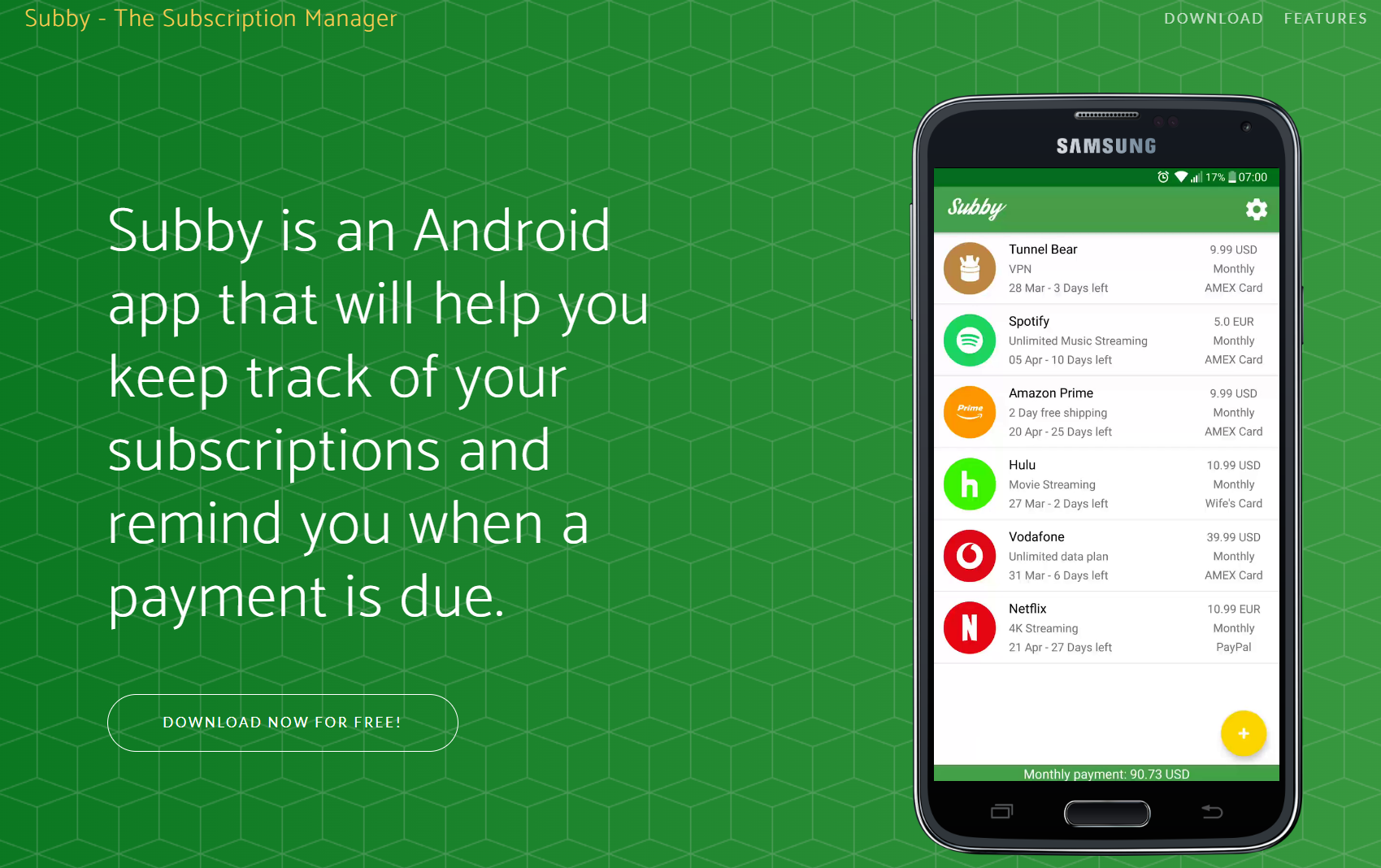
Cost: It allows free access to basic features while offering in-app purchases that usually cost around $2.99.
Features: Subby lets you manually add your subscriptions to get a yearly or monthly expense report.
Android users rejoice! Subby is the perfect subscription management app for you. With Subby, you can keep track of an unlimited number of subscriptions without any additional cost. The app reminds you when a payment is due, ensuring you never miss a deadline.
Subby also provides a breakdown of your monthly and yearly subscription expenses, allowing you to see how much you’re spending on various services. Moreover, it has budgeting tools that allow you to split subscription costs with other people. With its user-friendly interface and robust features, Subby is a must-have app for Android users.
Key Features of Subby:
Tracks unlimited subscriptions
Payment reminders for subscription services
Provides insights into monthly and yearly subscription expenses
Exclusive to Android users
Track My Subs
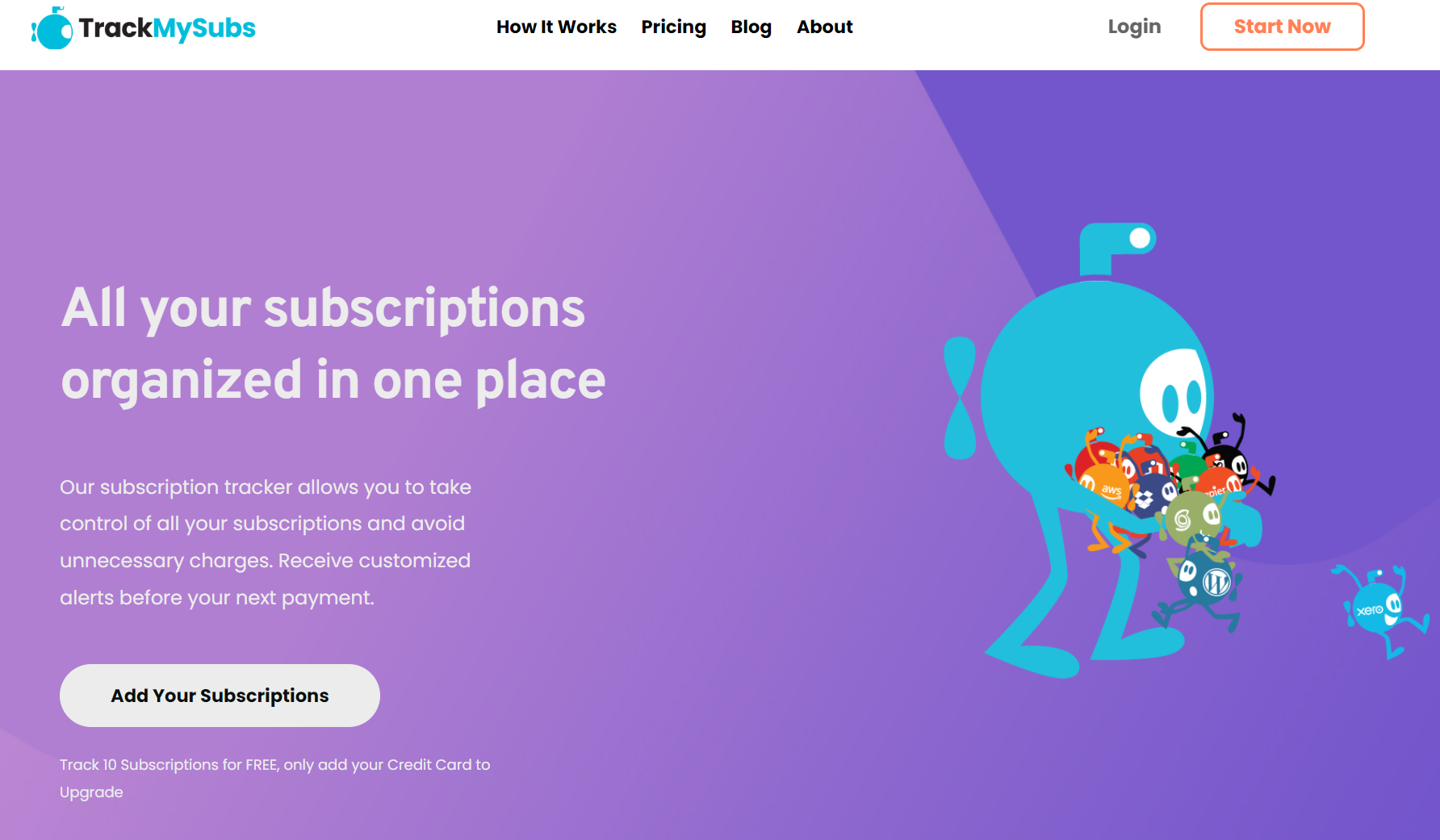
Cost: The Basic account is free, and it allows tracking for up to ten subscriptions. Meanwhile, paid plans start from $10 per month. The Enterprise plan, which costs $30 monthly, comes with additional features like multiple users, unlimited file storage, and premium support.
Features: Because the app is accessible via web browsers, it offers more comprehensive features like unlimited budgeting categories. Moreover, reports can be exported as CSV files for a more detailed analysis of upcoming bill dates.
Track My Subs is perfect for personal finance buffs who prefer having a spreadsheet detailing their expenses for streaming services and utility bills. While small business owners typically use this app, it is so intuitive that the average consumer can also use it.
When you access Track My Subs’ web-based application, you will see every subscription cost along with its upcoming payment date. Besides, you can choose your preferred currency. Moreover, its color-coded tracking system makes it easier for you to cancel subscriptions.
Key Features of Track My Subs
Zapier integration that allows you to receive notifications via Slack
Customizable and color-coded calendar
Alerts sent through multiple channels, allowing you to identify bills you always forget
Available on Mac, Windows, iOS, and Android
Choosing the Right Subscription Management App for You
Each subscription management app offers unique features and benefits. When choosing the right app for you, consider factors such as platform compatibility, user interface, and the specific features that align with your needs. Whether you opt for Truebill, Bobby, Subby, or the upcoming Subscription Stopper, these apps will help you gain visibility into your subscriptions and make informed decisions about your finances.
Tips for Effective Subscription Management
In addition to using a subscription management app, here are some tips to help you effectively manage your subscriptions and optimize your financial well-being:
Review Your Subscriptions Regularly: Take the time to review your subscriptions on a regular basis. Determine which ones you are actively using and which ones you can do without. Cancel those that are no longer serving a purpose.
Set a Budget for Subscriptions: Allocate a specific portion of your monthly budget for subscriptions. This will help you keep track of your expenses and ensure they align with your overall financial goals.
Take Advantage of Free Trials: Before committing to a subscription, make use of free trial periods. This allows you to test out the service and decide if it’s worth the cost before you start paying.
Negotiate Better Rates: If you’re considering canceling a subscription due to cost, reach out to the provider and see if they are willing to offer you a better rate or a discounted plan. Many companies are willing to negotiate to retain customers.
Stay Informed About Renewals: Keep track of subscription renewal dates and set reminders to review them before they renew automatically. This will give you the opportunity to assess whether you still want to continue with the service.
Consider Bundle Deals: Some subscription services offer bundle deals where you can get multiple services at a discounted price. Explore these options to save money while enjoying the services you love.
By implementing these tips and utilizing a subscription management app, you can regain control over your finances and make smarter decisions about your subscriptions.
Frequently Asked Questions About Subscription Management Apps
Is there an app that tracks your subscriptions?
Yes, you can use an app like Subscription Stopper to monitor your recurring subscriptions. By linking your bank account or credit card to the app, you’ll get a thorough analysis of your monthly and yearly expenses. Consequently, it will be easier for you to cancel services that you no longer need.
How do I find all recurring payments?
You can review your bank statements month after month to identify recurring and automatic payments. However, if you want an easier way to identify forgotten premium services, using a subscription management program is your best bet.
What is the best app to find and cancel subscriptions?
The best app to find and cancel subscriptions will depend on your needs and budget. If you want to access comprehensive reports and data analysis, Track My Subs would be a great option. However, if your goal is to stop spending on unnecessary expenses, go for a free option like Subscription Stopper. You’ll get the results you want without shelling out money.
Where is ‘manage subscriptions’ on iPhone?
If your goal is subscription cancellation, follow these steps:
Go to the Settings app.
Tap Your Name -> Subscriptions.
Look for the service provider that you want to cancel.
Select ‘Cancel Subscription’.
Conclusion
Subscription management apps are powerful tools that can help you save money, eliminate unnecessary subscriptions, and take control of your financial life. Whether you choose Subscription Stopper, Rocket Money, Bobby, or Subby, these apps will simplify the process of managing your subscriptions and give you a clear view of your expenses. Combine the power of these apps with effective subscription management strategies, and you’ll be well on your way to optimizing your finances.