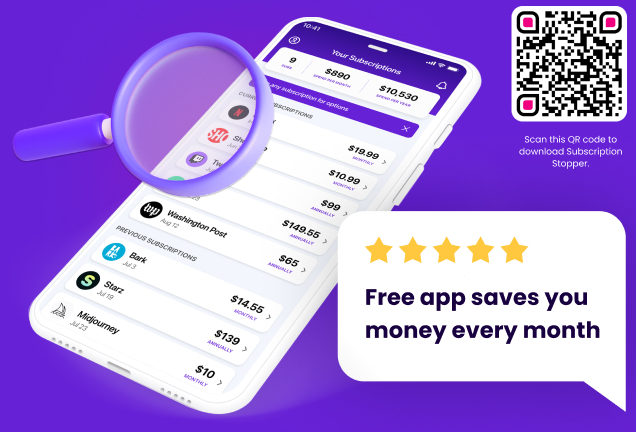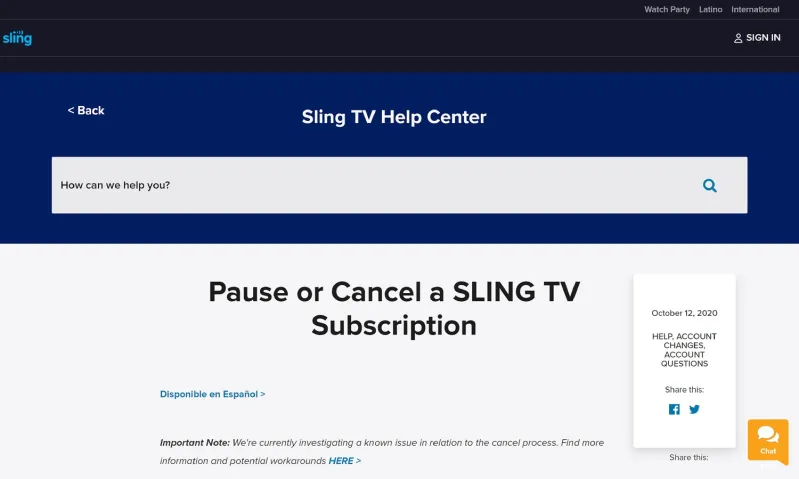
Introduction
Hey there, fellow streamer! Are you thinking about cutting ties with Sling TV? Maybe you’re itching to explore new horizons or just taking a break from the streaming world. Whatever your reason, I’m here to guide you through the process of saying “adios” to Sling TV, but not without giving you the lowdown on how it works. So, let’s dive in and unravel this digital puzzle together!
How Does Sling TV Work?
Sling TV, a trailblazer in the streaming universe, offers a refreshing alternative to the traditional cable TV experience. Imagine this: no more clunky cable boxes, just a sleek app that brings live TV and a plethora of channels right to your fingertips. It’s like having the power of a cable box in your pocket! With Sling TV, you’re in the driver’s seat, choosing between packages like Sling Blue and Sling Orange, each offering a unique lineup of channels. And the best part? You can watch live TV, from the Food Network to Fox News, without the hassle of a cable subscription.
Live TV and Local Channels on Sling TV
Now, let’s talk about live TV and local channels. Sling TV is like a magic portal to the world of live television, offering a mix of live sports, news, and entertainment. But wait, there’s more! Depending on your location, you might even get access to local channels. It’s like having your cake and eating it too – the convenience of streaming with the familiarity of local TV.
Reasons to Consider Cancelling Sling TV
So, you’re pondering whether to hit the pause button on Sling TV? It’s totally normal to reassess your streaming choices. Maybe the Sling TV cost is nudging your budget, or perhaps you’re not tuning into the NFL Network as much as you thought. Sometimes, the allure of extra packages or the charm of channels like Nick Jr. doesn’t quite justify the expense.
Streaming services, including Sling TV, offer a flexibility that traditional cable TV can’t match. You’re not shackled by long-term contracts or a fixed cable box. This freedom means you can come and go as you please, exploring other streaming services or maybe just taking a break from the screen. Whether it’s the allure of different content on other platforms or a desire to cut down on TV cost, the reasons can be as varied as the shows on Sling TV’s lineup.
Step-by-Step Guide to Cancel Sling TV

Alright, let’s get down to business. If you’ve decided to part ways with Sling TV, here’s a step-by-step guide to make the break-up as smooth as possible. Remember, it’s not you, it’s Sling TV (or maybe it’s a bit of both).
Log In to Your Account: Fire up your device, be it a smart TV, Apple TV, or even your trusty smartphone. Head over to the Sling TV app or the Sling TV website. You’ve got to get into the heart of the beast to tame it!
Navigate to Account Settings: Once you’re in, it’s like finding your way through the labyrinth of options. Look for ‘Account Settings’ – this is your map to the treasure, the ‘Cancel Subscription’ option.
Review Your Subscription Details: Before you take the plunge, Sling TV might show you your current package, be it Sling Blue, Sling Orange, or a mix of both. It’s like a last stroll down memory lane.
Select ‘Cancel Subscription’: Here’s where you need a bit of courage. Click on ‘Cancel Subscription.’ It might feel like letting go of a balloon into the sky – a mix of freedom and a tiny bit of sadness.
Confirm Your Decision: Sling TV, like a clingy friend, might ask, “Are you sure?” This is where you stand firm. Confirm your decision. You might encounter a survey or a feedback form. It’s like leaving a note at the end of a relationship – optional but appreciated.
Check for Confirmation Email: Keep an eye on your inbox for that confirmation email. It’s the final seal on your decision, the digital equivalent of a goodbye handshake.
And voila! You’ve successfully navigated the waters of cancellation. But remember, if you ever miss those live TV channels, Sling TV will welcome you back with open arms.
What Happens After You Cancel Sling TV
So, you’ve clicked the final button and said your farewells to Sling TV. What’s next? Let’s talk about life post-cancellation.
Account Status: First things first, your account doesn’t vanish into thin air. It’s more like putting your favorite toy on the top shelf. You won’t be able to access Sling TV’s live channels or extra packages, but your account information is still there, resting in the cloud.
Access to Content: Think of your Sling TV subscription like a library card. Once it’s expired, no more borrowing books. Similarly, once you cancel, the gates to live TV streaming service, including those NFL games, Food Network cook-offs, and Fox News debates, are closed. However, any on-demand content you’ve saved might still be accessible until the end of your current billing cycle.
Billing Cycle: Speaking of billing, remember that Sling TV, like most streaming services, operates on a prepaid model. This means you can enjoy Sling TV until the end of your current billing period. It’s like the last dance at a party – make the most of it!
Restarting Subscription: If you ever feel the pangs of missing live sports or those Sling TV offers, rejoining is just a few clicks away. Your account is there, waiting for you to rekindle the flame.
Troubleshooting Common Issues in Cancellation

Sometimes, canceling your Sling TV subscription can feel like navigating a tricky maze. Here are some common hiccups you might encounter and how to smoothly sail past them:
Technical Glitches: Technology can be finicky. If the Sling TV app or website is being stubborn, try the age-old trick: turn it off and on again. Restarting your device or refreshing the browser can work wonders.
Billing Queries: If your bank statement shows a charge from Sling TV post-cancellation, don’t panic. It could just be the final charge for your last billing cycle. If things still look fishy, it’s time to call in the cavalry – Sling TV’s customer service.
Customer Service Hurdles: Speaking of customer service, reaching out to them can sometimes feel like sending a message in a bottle. Patience is key. Whether it’s a call or an email, be clear about your issue. Remember, phrases like “Sling TV cost” or “cancellation issues” are your friends here.
Reactivating by Mistake: If you accidentally reactivate your subscription (hey, it happens to the best of us), don’t sweat it. You can usually cancel again right away. Just be mindful of the billing cycle to avoid unwanted charges.
App/Device Issues: Sometimes, your device might still show Sling TV as active even after cancellation. In such cases, logging out and uninstalling the app can help. It’s like telling your device, “Hey, we’re moving on from Sling TV.”
Alternatives to Cancelling Sling TV

Before you make the final call to cancel Sling TV, let’s explore some alternatives that might just fit your needs:
Pausing Your Subscription: Feeling unsure? Sling TV offers the option to pause your subscription instead of a full-on breakup. It’s like taking a vacation from your TV service without losing your account settings or favorite channels.
Exploring Other Packages: Maybe you’re not watching the Disney Channel as much as you thought, or the sports package isn’t as exciting. Sling TV offers a variety of packages, including Sling Blue and Sling Orange. Tweaking your subscription could be the key to a happier streaming experience.
Adding or Removing Extras: Sling TV’s flexibility extends to its extra packages and add-ons. If the basic service isn’t cutting it, consider adding extras like the Sports Extra or Cloud DVR for more DVR storage. Conversely, removing these can reduce your Sling TV cost.
Trying Other Streaming Services: The world of streaming services is vast. From live TV streaming services to on-demand content platforms, there’s a sea of options. Services like Netflix, Hulu, or Amazon Fire TV offer different content that might better suit your viewing habits.
Combining Services: Sometimes, the answer lies in diversity. Combining Sling TV with other services like Disney+ or Apple TV can create a custom viewing experience. It’s like building your own entertainment universe, with each service a star in your streaming galaxy.
FAQs on Cancelling Sling TV

Navigating the decision to cancel Sling TV can raise a bunch of questions. Let’s tackle some frequently asked ones to clear the air:
Can I Restart My Sling TV Subscription After Cancelling?
Absolutely! If you find yourself missing the live sports action or the variety of channels like Fox News and the Food Network, restarting your subscription is as easy as a few clicks. Your account remembers your preferences, making the comeback smoother than a reheated slice of pizza.
Are There Any Cancellation Fees or Penalties?
Nope, no booby traps here! Sling TV prides itself on its no-strings-attached policy. You can cancel anytime without worrying about cancellation fees. It’s like leaving a party without having to say goodbye to everyone.
How Does Cancellation Affect Current Billing Cycle?
Think of your billing cycle as a monthly bus pass. Even if you hop off the bus mid-journey, the pass is still valid until the end of the month. Similarly, you can continue to enjoy Sling TV until the end of your current billing cycle, post-cancellation.
What Are My Options If I Face Issues While Cancelling?
If you hit a snag, Sling TV’s customer service is your go-to. Whether it’s a glitch in the Sling TV app or confusion over DVR storage, their team is equipped to help. You can reach out via phone, email, or even live chat on their website.
Conclusion
As we close the curtain on our guide to cancelling Sling TV, let’s recap the key takeaways:
Understanding Sling TV: Remember, Sling TV is more than just a streaming service; it’s a flexible alternative to traditional cable TV, offering packages like Sling Blue and Sling Orange, live TV, and a variety of channels including local channels, s
Reasons for Cancellation: Whether it’s due to changes in viewing habits, the desire for different content, or budget considerations, cancelling Sling TV is a personal decision influenced by a variety of factors.
Cancellation Process: The steps to cancel are straightforward. Log into your account, navigate to account settings, and follow the prompts to cancel. Remember, you can still enjoy the service until the end of your current billing cycle.
Post-Cancellation: After cancelling, you lose access to live and on-demand content, but you can always restart your subscription if you change your mind.
Troubleshooting: If you encounter issues, Sling TV’s customer service is there to assist. From technical glitches to billing inquiries, they’ve got you covered.
Alternatives and FAQs: Before cancelling, consider pausing your subscription, adjusting your package, or exploring other streaming services. And remember, there are no cancellation fees or penalties.
I hope this guide has been helpful in navigating your decision regarding Sling TV. If you have any more questions or need further assistance, feel free to reach out. Happy streaming (or unstreaming)!