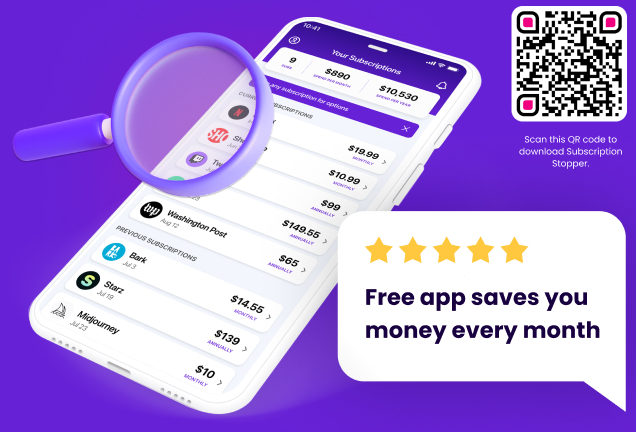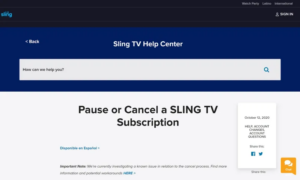Introduction
In today’s digital age, streaming services like Hulu have become the go-to source for entertainment. With a plethora of shows, movies, and exclusive content, Hulu has solidified its position as a popular streaming platform. But, like all good things, there might come a time when you need to part ways. If you’re wondering “how to cancel Hulu subscription,” you’ve landed at the right place. This guide will walk you through the process step by step.
The rise of streaming services and the need to manage subscriptions
Streaming services have revolutionized the way we consume content. Gone are the days of cable providers and scheduled programming. With platforms like Hulu, you have the power to watch what you want, when you want. However, with this convenience comes the responsibility of managing multiple subscriptions. Whether you’re looking to cut costs or simply declutter your digital life, knowing how to cancel your subscription is crucial.
A brief overview of Hulu as a popular streaming platform
Hulu, a leading streaming service, offers a range of subscription plans and add-ons to cater to diverse viewer preferences. From live TV to exclusive series, Hulu has something for everyone. But if you find that it’s not the right fit for you, or you’ve simply explored all it has to offer, canceling your Hulu subscription might be on your mind.
Steps to Cancel Hulu Subscription on Desktop

Logging into your Hulu account
Open your preferred browser and visit the Hulu website.
Click on the profile icon located at the top right corner.
Enter your account information to log in.
Navigating to the “Account” section
Once logged in, hover over your profile icon.
From the dropdown menu, select “Account” to access your account page.
Selecting the “Cancel Your Subscription” option
Scroll down to the “Your Subscription” section on the account page.
Here, you’ll find details about your current subscription plan, add ons, and billing cycle.
Locate and click on the “Cancel Subscription” or “Cancel” button.
Addressing Hulu’s offers to pause or retain the subscription
Hulu values its users and might present offers or deals to keep you onboard. Evaluate these offers. If you’re determined to cancel Hulu, select the “No, continue to cancel” option.
Finalizing the cancellation process
Hulu might ask for feedback or the reason for your cancellation. Provide an appropriate response.
Confirm the cancellation. Remember, depending on your billing date, you might still have access to Hulu until the end of the current billing period.
You’ll receive a confirmation email regarding the cancellation. It’s advisable to retain this email for future reference.
How to Cancel Hulu on iOS Devices
Limitations of the Hulu app on iOS
While the Hulu app on iOS offers a seamless streaming experience, it comes with certain limitations when it comes to managing subscriptions. Unlike Android, you can’t directly cancel Hulu through the app. Instead, you’ll need to navigate through your Apple ID settings, but don’t worry, we’ve got you covered on how to cancel Hulu with ease.
Accessing the “Settings” app and selecting the Apple ID
On your iOS device, open the “Settings” app.
At the top, tap on your Apple ID (it usually displays your name and profile picture).
From here, you’ll access various account settings, including subscriptions.
Navigating to “Subscriptions” and choosing Hulu
Scroll down and tap on “Subscriptions.”
A list of all your active and expired subscriptions will appear.
Locate and select “Hulu” from the list.
Opting to “Cancel Your Subscription” and confirming the cancellation
Once you’ve selected Hulu, you’ll see details about your subscription plan and the next billing date.
Tap on “Cancel Subscription” or “Cancel Trial” at the bottom.
Confirm your decision to cancel. Remember, you’ll still have access until the end of the current billing period.
Canceling Hulu Subscription on Android Devices
The advantage of in-app cancellation for Android users
Android users have a slight edge when it comes to canceling subscriptions. The Hulu app on Android allows users to manage and cancel their subscriptions directly, making the process straightforward.
Accessing the account section in the Hulu app
Open the Hulu app on your Android device.
Tap on the profile icon, usually located at the bottom right corner.
From the dropdown, select “Account.”
Choosing the “Cancel Your Subscription” option
In the account section, navigate to the “Your Subscription” area.
Tap on “Cancel Subscription.”
Hulu might present offers to retain you. If you’re set on canceling, continue to cancel.
Addressing Hulu’s offers and finalizing the cancellation
You might be prompted to provide feedback or a reason for cancelation.
After providing your input, confirm the cancellation.
A confirmation message will appear, signaling the successful cancellation of your Hulu subscription.
Alternative Methods to Cancel Hulu
Using iTunes for subscription management
For those who’ve subscribed to Hulu via iTunes on a desktop, you can manage and cancel your subscription through the iTunes software. Simply navigate to the “Account” menu, select “View My Account,” and manage your subscriptions from there.
Leveraging third-party apps like DoNotPay
DoNotPay is a handy app that assists users in canceling various subscriptions, including Hulu. By following the app’s prompts, you can quickly and efficiently cancel your Hulu subscription.
Canceling through cable or phone providers
If you’ve subscribed to Hulu through a cable provider or over the phone, you’ll need to contact them directly to cancel your subscription.
Things to Remember After Cancelation
Access to Hulu content until the end of the billing period
Even after you cancel Hulu, you’ll still be able to stream content until the end of your billing cycle. So, make the most of it and binge-watch your favorite shows!
Opportunities to resubscribe or reactivate the account in the future
Changed your mind? No worries! Hulu allows users to reactivate their accounts with ease. Simply log in and follow the prompts to resubscribe.
Monitoring any related charges or fees
Keep an eye on your bank statements to ensure no unexpected charges from Hulu post-cancellation. If you notice any discrepancies, reach out to Hulu’s customer service for assistance.
Why People Choose to Cancel Hulu
Changing interests and content preferences
As time goes on, our tastes and preferences evolve. What was once a must-watch series on Hulu might no longer hold the same appeal. Moreover, with the vast array of content available, some users find that they’ve exhausted the shows and movies that align with their interests on Hulu. This changing dynamic often prompts users to cancel Hulu and explore other avenues of entertainment.
Financial considerations and subscription costs
Money matters, and for many, the monthly cost of a Hulu subscription, especially when combined with other streaming services and add ons, can add up. Some users might be looking to tighten their belts and cut down on expenses. In such cases, evaluating the value derived from their Hulu subscription becomes essential, leading some to cancel their accounts.
Availability of alternative streaming platforms
The streaming service market is saturated with options. From Netflix to HBO Max, there are numerous platforms vying for viewers’ attention. Some users might find exclusive content or better subscription plans on alternative platforms, prompting them to cancel Hulu in favor of another service.
Conclusion
The ease and flexibility of managing Hulu subscriptions
Hulu, being a user-centric platform, has always prioritized the convenience and flexibility of its users. Whether you’re looking to explore its vast content library or decide to take a break, the platform ensures that managing your subscription is a breeze. The steps to cancel Hulu, as detailed in this guide, are a testament to the platform’s commitment to providing a hassle-free experience. Remember, the decision is entirely yours, and the platform respects your choices, ensuring a smooth transition whenever you decide to make changes.
The importance of staying informed about subscription services
In the ever-evolving world of digital entertainment, staying informed is crucial. Subscription services, including Hulu, frequently update their content, features, and pricing. As a consumer, understanding these changes and how they impact your viewing experience is essential. Whether you choose to continue with Hulu or explore other platforms, always ensure you’re getting the best value for your money and the content that resonates with your preferences.