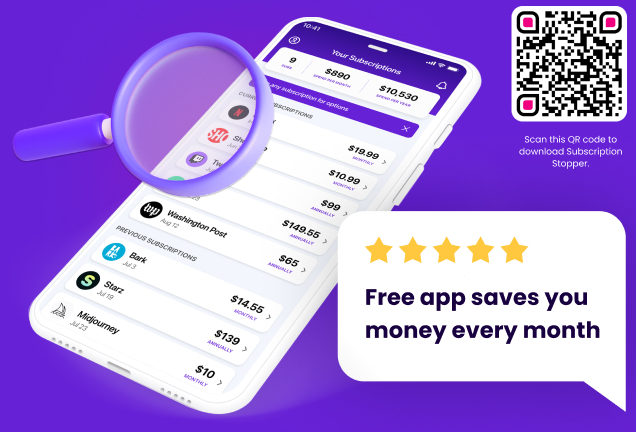Introduction
This guide is designed to help beginners navigate the process of canceling their DashPass subscription with ease.
Canceling DashPass:
Using the app (iOS and Android).
Open the DoorDash app.
Tap on the account icon in the top left corner.
Select ‘Manage DashPass.’
Tap ‘End Subscription’ and confirm your decision.
Online through the DoorDash website.
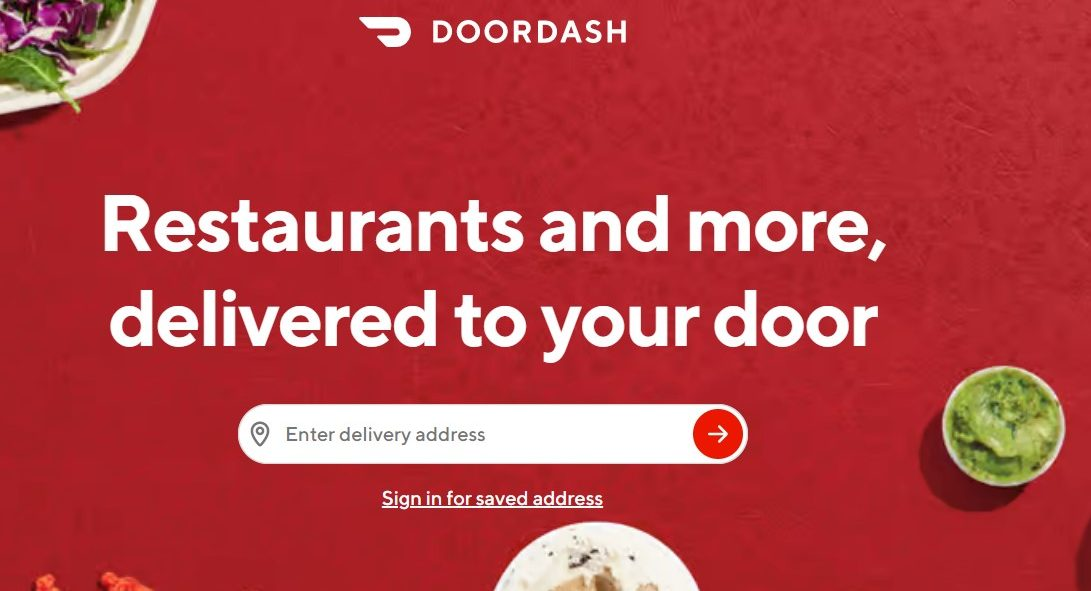
Log into your DoorDash account.
Navigate to the DashPass section.
Click on ‘End Subscription’ and follow the prompts.
By phone.
Contact DoorDash’s customer support (855-973-1040) and request assistance with canceling your DashPass subscription.
Via email.
Send a detailed email to DoorDash support drive-support@doordash.com.
A brief overview of DoorDash and its DashPass subscription service.
DoorDash is a popular food delivery service that connects customers with local restaurants. The DashPass subscription is a premium service offered by DoorDash, allowing users to enjoy benefits like reduced delivery fees and exclusive deals. If you’re a frequent DoorDash user, the DashPass subscription can save you money. However, if you find that you’re not utilizing the benefits as much as you’d like, you might consider canceling your subscription.
The benefits of using DashPass for frequent DoorDash users.
Save Money: With the DashPass subscription, you can save money on delivery fees, especially if you order food regularly.
Exclusive Deals: DashPass subscribers get access to exclusive deals and offers from local restaurants.
Priority Support: Enjoy faster response times and priority support when you contact customer support.
Easy Ordering: The DoorDash app is user-friendly, making it easy to order food from your favorite local restaurants.
What is DashPass?

Definition and purpose of DashPass.
DashPass is DoorDash’s premium subscription service designed to offer frequent users of the platform a slew of benefits that enhance their food ordering experience. The main purpose of the DashPass subscription is to provide consistent value to DoorDash customers, ensuring they get the most out of their orders.
Exclusive perks for DashPass members:

$0 delivery fees on orders over $12.
One of the standout features of the DashPass subscription is the waived delivery fees for orders exceeding $12. This means that if you’re someone who often orders food through DoorDash, the subscription can quickly pay for itself with the savings on delivery fees alone.
5% credit back on pickup orders.
For those who prefer picking up their orders, DashPass offers a 5% credit back. This is a fantastic way to save money, especially if you’re in the vicinity of your favorite local restaurants.
Exclusive promotions from participating businesses.
DashPass members often receive exclusive promotions and deals from participating businesses. This not only adds value to the subscription but also introduces members to new dining experiences they might not have tried otherwise.
Cost of DashPass Subscription
Monthly and annual subscription pricing.
The DashPass subscription comes with two pricing options:
Monthly: Typically priced at a fixed rate per month.
Annual: Offers a discounted rate when you pay for the entire year upfront.
It’s essential to compare the two to determine which one offers the best value based on your usage.
Comparison with potential savings for frequent users.
If you’re someone who uses DoorDash multiple times a week, the DashPass subscription can offer significant savings. For instance, if the average delivery fee is $5 and you order four times a week, that’s $20 in potential savings on delivery fees alone. Over a month, this amounts to $80, which is more than the cost of the monthly subscription. Hence, frequent users can quickly see the benefits of the subscription.
Reasons to Cancel DashPass

Not meeting the minimum order value consistently.
If you find that your orders rarely exceed the $12 threshold required to benefit from the $0 delivery fee, the DashPass subscription might not offer the best value for you.
Preference for home-cooked meals.
Some users might find themselves cooking more at home and using DoorDash less frequently. In such cases, maintaining the subscription might not be cost-effective.
Relocation to an unsupported area.
If you’re moving to an area where DoorDash doesn’t operate or has limited service, it makes sense to cancel your DashPass subscription.
Usage of other food delivery services.
Diversifying your food delivery options and trying out other services might reduce your reliance on DoorDash, making the DashPass subscription less valuable.
Budgetary constraints and subscription cost-cutting.
In times of financial tightening, cutting down on non-essential subscriptions, including DashPass, can be a prudent decision.
How to Start or Cancel DoorDash Pass Subscriptions
Starting a DashPass subscription:
Via the DoorDash app.

Open the DoorDash app on your mobile device.
Tap on the account icon in the top left corner.
Select ‘Manage DashPass’ and follow the prompts to start your subscription.
Through the official DoorDash website.
Log into your DoorDash account.
Navigate to the DashPass section.
Follow the on-screen instructions to start your subscription.
orDash’s support team, clearly stating your desire to cancel your DashPass subscription.
Refund Policies and Considerations

DoorDash’s stance on refunds after canceling DashPass.
DoorDash values its customers and understands that there might be reasons to cancel the DashPass subscription. Typically, once you’ve canceled your DashPass subscription, you won’t be charged for the subsequent billing periods. However, it’s essential to note that DoorDash usually doesn’t offer refunds for the current billing period in which you cancel. This means if you cancel your DashPass subscription midway through a billing cycle, you might not receive a prorated refund for the unused days.
Potential scenarios where a refund might be granted.
While DoorDash’s general policy is not to offer refunds for partial DashPass subscription periods, there are exceptions:
Billing Errors: If you were incorrectly billed, DoorDash would likely rectify the mistake and process a refund.
Technical Glitches: Sometimes, technical issues might cause unintended charges. In such cases, reaching out to DoorDash support can help resolve the issue.
Unauthorized Charges: If you notice charges you didn’t authorize, it’s crucial to contact DoorDash immediately. They take such matters seriously and will investigate the situation.
Alternatives to DoorDash
Brief mention of other food delivery apps like Uber Eats, Grubhub, and Postmates.
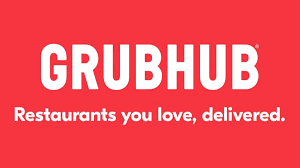
While DoorDash offers a fantastic service with its DashPass subscription, there are other food delivery apps you might consider:
Uber Eats: Known for its vast network of restaurants and efficient delivery service.
Grubhub: Offers exclusive deals and has a wide range of restaurant partnerships.
Postmates: While primarily known for food delivery, they also deliver groceries and other essentials.
Each of these platforms has its unique features and benefits. It’s worth exploring them to find the one that best suits your needs.
FAQ Section
Does DashPass offer a free trial?
Yes, DashPass often provides a free trial for new users. This trial allows you to experience the benefits of the DashPass subscription without any charges. However, it’s crucial to remember to cancel the subscription before the trial ends if you decide it’s not for you, to avoid being charged.
How long does it take for a DashPass cancellation to take effect?
Once you initiate the cancellation process for your DashPass subscription, it typically takes effect immediately. However, you’ll continue to enjoy the DashPass benefits until the end of your current billing cycle.