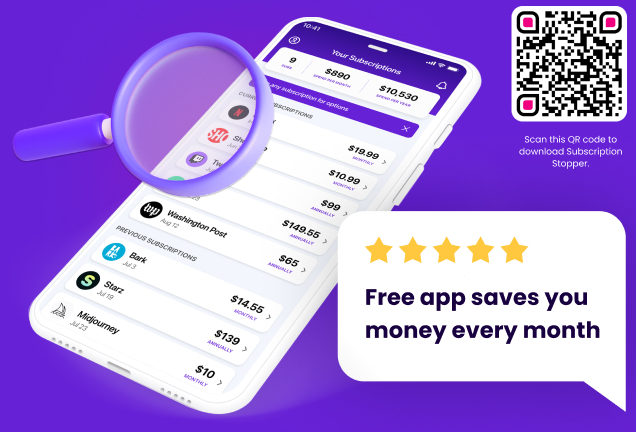Introduction
Ah, Discovery Plus! That digital treasure trove where reality TV, documentaries, and all those guilty pleasures reside. But hey, life’s a journey, and sometimes we gotta take a different path, right? Maybe it’s time to part ways with Discovery Plus, but you’re scratching your head, wondering, “How do I cancel Discovery Plus?” Don’t sweat it! I’m here to guide you through the cancellation process, making it as smooth as butter on a hot pancake.
Before we dive into the nitty-gritty, let’s get a quick lay of the land. Discovery Plus is more than just a streaming service; it’s a gateway to a world of endless entertainment. But knowing how to wave goodbye when the time comes is crucial, whether it’s to save some bucks or simply declutter your digital life. So, buckle up, and let’s get this show on the road!
How to Cancel Discovery Plus
Canceling Discovery Plus might feel like navigating through a maze, but fear not! I’m here to light the way and make this journey as easy as pie.
Cancel Online
First up, if you’re a web warrior and subscribed directly through the Discovery Plus website, here’s your battle plan:
Head to the Frontier: Open your trusty browser and march over to the Discovery Plus website. Make sure you’re logged in; we can’t have you storming the gates without your armor!
Find Your Banner: Click on your profile icon, usually perched in the upper right corner. This is your flag, your mark in this digital realm.
Enter the Chamber of Secrets: Select ‘Account’ from the dropdown menu. This is where the magic happens, where you can peek behind the curtain of your subscription.
The Scroll of Cancellation: Look for a section labeled ‘Subscription’ or something similar. Here lies the ‘Cancel’ button, your sword in the stone. Pull it, and you’re almost there.
The Final Stand: You’ll likely face a pop-up or two, trying to sway you with tales of what you’ll miss. Stand firm, click ‘Cancel Subscription,’ and victory is yours!
Cancel on Android
Android users, your path lies through the mystical lands of the Google Play Store:
Summon the Play Store: Open the Google Play Store app on your device. This is your gateway.
Unveil the Menu: Tap on the menu icon (those three little lines that hold untold mysteries).
The Scroll of Subscriptions: Select ‘Subscriptions’ from the menu. Here, you’ll find all the pacts you’ve made.
Choose Your Destiny: Find Discovery Plus in the list and tap on it. This is where you make your stand.
Sever the Bond: Tap ‘Cancel Subscription’ and follow the prompts. The chains are broken, and you’re free!
Cancel on iOS
For the knights and dames of the iOS realm, your journey takes you through the sacred Settings:
Invoke the Settings: Open the Settings app on your iOS device, the map to your digital domain.
Seek Your Banner: Tap on your name at the top. It’s more than a name; it’s your legacy.
The Scroll of Subscriptions: Tap ‘Subscriptions.’ Here, every alliance you’ve forged is laid bare.
Select Your Quest: Find and tap on Discovery Plus. The moment of truth is upon you.
The Final Decree: Tap ‘Cancel Subscription.’ A tap not of an end, but of a new beginning.
Cancel via Other Providers
If you’ve enlisted Discovery Plus through a third-party provider like Amazon, Roku, or your cable service, the path to cancellation lies through them. Each has its own labyrinth, but fear not! The essence of the quest remains the same: navigate to your subscriptions or account settings, find Discovery Plus, and brandish the ‘Cancel’ button with courage.
With these maps in hand, the journey to cancel Discovery Plus should be less daunting. Remember, every end is but a new beginning in the grand adventure of life.
Important Considerations Before Canceling
Before you hit that big red “Cancel Subscription” button and send your Discovery Plus subscription into the annals of history, let’s pump the brakes for a sec and chew over a few nuggets of wisdom. Trust me, a little foresight now can save you a heap of “I wish I’d thought of that” later.
The Clock’s Still Ticking: Just because you’ve decided to jump ship doesn’t mean the party stops right away. You’ve paid your dues, so you can keep binging on that sweet, sweet content until your current billing cycle waves goodbye. Make the most of it; it’s your last hurrah!
No Take-Backs on the Moolah: If you were hoping for a pot of gold at the end of this rainbow, I hate to burst your bubble. Discovery Plus doesn’t do refunds for the time you’ve decided not to use. So, if you’re canceling, know that it’s more of a “see you later” to your cash.
The Subscription Boomerang: Here’s a kicker – canceling doesn’t erase your account from the face of the digital world. Your account sticks around, lurking in the shadows, waiting for the day you might decide to come back. All your preferences and watch history? Safe and sound, like a time capsule waiting to be reopened.
The Third-Party Tango: If you signed up through a third-party like Amazon, Roku, or your Apple ID, you’ve got to tango with them to cancel. It’s like going through a middleman; you’ve got to follow their steps, not Discovery Plus’s. A bit of a roundabout, but that’s the dance!
The Last-Minute Sales Pitch: Brace yourself for the “Are you sure?” dance. You might get offers, pleas, or the digital equivalent of puppy dog eyes trying to convince you to stay. Stay strong, or who knows? You might find yourself swayed by a sweet deal or a new show that’s just dropped.
Check Your Internet Ammo: This one’s a no-brainer, but make sure your internet connection isn’t playing hide and seek when you’re trying to cancel. A spotty connection could turn a simple mission into a frustrating game of digital whack-a-mole.
So, there you have it, the lay of the land before you pull the plug. It’s always good to know what you’re diving into, right? Now, ready to move on to troubleshooting any hiccups you might hit along the way?
Troubleshooting Common Issues
Alright, let’s get down to brass tacks. Canceling your Discovery Plus subscription should be smoother than a gravy sandwich, but sometimes, the universe throws a spanner in the works. Here are some common gremlins that might try to gum up the works and how to show them the door.
The Phantom Button: Ever feel like you’re playing hide and seek with the ‘Cancel Subscription’ button? If it’s playing hard to get, make sure you’re logged in to the right account. Remember, if you’ve got multiple profiles, only the main account holder can wave the magic wand and make the subscription disappear.
The Third-Party Shuffle: Signed up through Apple, Google Play, or another third-party? Bypass the Discovery Plus site and head straight to the source. Each platform has its own dance steps for cancellation, so lace up your dancing shoes and follow their lead.
The Never-Ending Loop: Stuck in a digital merry-go-round, going in circles trying to cancel? Clearing your browser’s cache and cookies might just break the spell. It’s like giving your browser a fresh start, a clean slate to work from.
The Error Message Boogeyman: If error messages are raining on your parade, take a deep breath. Check your internet connection first; a shaky connection can cause all sorts of hiccups. If that’s not it, try a different browser or device. Sometimes, it’s just a matter of finding the right key to fit the lock.
The Customer Service Lifeline: If all else fails and you’re still stuck in the mud, it’s time to call in the cavalry. Discovery Plus customer service is there to throw you a lifeline. Reach out, explain the pickle you’re in, and let them help guide you to dry land.
Remember, canceling your subscription shouldn’t feel like you’re trying to solve the Da Vinci Code. With these tips in your back pocket, you’ll be ready to tackle any curveballs that come your way.
Alternatives to Canceling Discovery Plus
Hold your horses! Before you cut ties with Discovery Plus faster than a hot knife through butter, let’s mull over a couple of alternatives. Maybe there’s a middle ground that lets you keep your foot in the door without feeling like you’re breaking the bank.
Put a Pin in It: Sometimes, all you need is a breather, a little space. Pausing your subscription might just be the ticket. It’s like putting your relationship with Discovery Plus on ice without calling it quits for good. Check if this option is on the table; it could be the perfect compromise.
Slim Down Your Plan: If your current subscription feels like it’s eating into your budget like a hungry caterpillar, consider switching to a more wallet-friendly plan. It’s like going from a full-course meal to a light snack. You still get a taste of Discovery Plus, just without the full spread.
Share the Love: Got family or friends who are as hooked on Discovery Plus as a cat on catnip? Think about pooling resources and sharing an account. It’s a way to spread out the cost and keep the good times rolling for everyone involved.
Ride the Waves of Promotions: Keep your eyes peeled for promotions or special deals. Discovery Plus might just throw a juicy bone your way that makes sticking around a no-brainer. It’s all about timing, so don’t jump ship before you’ve scoped out the horizon for offers.
Feedback Loop: If there’s something specific that’s got your goat, why not give Discovery Plus a piece of your mind? Reach out and let them know what’s bugging you. Who knows? Your feedback might just lead to changes that make sticking around as tempting as a slice of pie.
So, there you have it, a handful of alternatives to consider before you make your final call. It’s all about finding what fits your lifestyle and budget like a glove.
FAQs on Canceling Discovery Plus
Got questions swirling around your head like a tornado in a teapot? Don’t fret! Here are some of the most common head-scratchers folks have when they’re thinking about canceling Discovery Plus, along with answers that’ll clear the fog.
Will I receive a refund after canceling?
Ah, the million-dollar question! When you decide to cancel Discovery Plus, don’t expect a pot of gold to land back in your lap. The deal is, you get to keep streaming until your current billing cycle runs out, but the cash you’ve already forked over stays in Discovery Plus’s coffers. No refunds, but no hard feelings—it’s all part of the dance.
What happens to my access after I cancel?
Worried about going cold turkey the minute you hit “cancel”? Breathe easy, friend. You’ve still got full access to all the binge-worthy content your heart desires until your billing period wraps up. Think of it as Discovery Plus’s parting gift to you—a final hurrah before you part ways.
Can I reactivate my subscription after canceling?
Got a case of Discovery Plus withdrawal? No worries! Rekindling your relationship with Discovery Plus is as easy as pie. Just log back into your account, navigate to the subscription section, and hit “Reactivate.” It’s like you never left, and Discovery Plus will welcome you back with open arms.
Got all the answers you were looking for, or is there still a question mark hanging overhead? Either way, I’m here to help guide you through to the end.
Conclusion
Well, there you have it, a comprehensive guide to canceling your Discovery Plus subscription, peppered with a dash of humor and a pinch of wisdom. Whether you’re looking to cut costs, declutter your digital life, or simply take a break, I hope this guide has shed some light on the path ahead.
Remember, canceling Discovery Plus isn’t the end of the world. It’s just a digital detour on the vast internet highway. And who knows? Maybe down the line, you’ll find your way back, drawn in by the siren call of unwatched documentaries and unexplored reality TV realms.
Before you go, here’s a quick recap to keep in your back pocket:
Check your billing cycle: Squeeze every last drop of content before your subscription runs out.
No refunds: Wave goodbye to your bucks, but not to the memories.
You can come back: Discovery Plus will welcome you back with open arms if you ever decide to return.
Consider alternatives: Pausing, downgrading, or sharing could be the middle ground you’re looking for.
Reach out if stuck: Customer service is your lifeline if you hit a snag.
And with that, we close the book on canceling Discovery Plus. May your next streaming adventure be just as thrilling, and may your digital journey be ever joyful.
Additional Resources
For those who crave a bit more guidance or need a helping hand, don’t hesitate to visit the Discovery Plus Help Center or reach out to their Customer Service. They’re the trusty compasses in the vast sea of streaming services, ready to guide you to safe harbor.
And there we have it, the end of our guide. I hope it’s been as enlightening as it has been entertaining. If you’ve got any more questions or need further assistance, I’m always here to help.