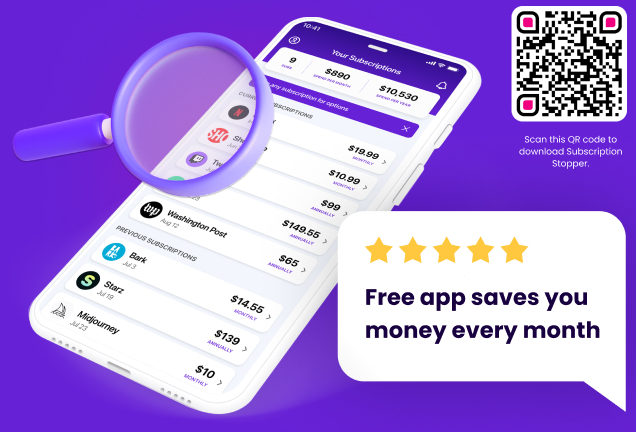Introduction
Chegg is a well-known ally for students, offering a treasure trove of resources like digital and physical textbooks, online tutoring, and homework help. With a range of Chegg subscriptions at your disposal, from Chegg Study to Chegg Writing, you can personalize your learning experience. But sometimes circumstances change, and you may need to know how to cancel Chegg.
Step-by-Step Instructions to Cancel Subscription Chegg
A detailed walkthrough for cancelling a Chegg subscription via the official website.
1. Log in to your Chegg account with your credentials.
2. Go to the “My Account” section and find the “Orders” tab.
3. Scroll down to ‘Subscriptions’ and identify the service you want to cancel.
4. Select “Cancel subscription” or “Pause subscription button” as per your need.
5. Follow the prompts and share with us why you’re canceling.
6. Make sure to receive a confirmation message or email to ensure the process is complete. (If visuals were possible, here would be a great place for screenshots.)
How to Cancel Your Chegg Subscription on Mobile
1. Access the Chegg app on your android device or iOS gadget.
2. Tap on the ‘Account’ icon and proceed to the ‘Manage Subscription’ area.
3. Hit the cancellation option and explain your reason for leaving.
4. Always double-check for a confirmation that your subscription is successfully ended.
Important Considerations Before You Cancel Your Chegg Subscription
What happens to the user’s data after cancellation.
After completing the cancel your Chegg subscription process, your data and account activity may be stored or deleted according to Chegg’s privacy policy. Know that while you may lose access to some services immediately, others may linger until your billing period concludes.
Are there are any refunds or part-month charges.
It’s vital to understand that Chegg typically doesn’t offer refunds for partial months. So, time your cancellation to coincide with the end of your billing cycle to get the most value from your last payment to Chegg.
Potential issues or common questions about pausing or ending a subscription.
Sometimes, you might not want to cancel outright. If you click the pause subscription button, you can take a temporary break instead of a full stop. You’ll want to manage this option carefully to ensure you don’t inadvertently get charged for a month you weren’t planning to use the services.
Alternatives to Cancellation: Pausing or Adjusting Your Chegg Subscription
Options for users who may want to pause their subscription instead of canceling.
1. Follow the initial steps for cancellation until you see the option to pause.
2. Select the duration for which you want to pause my Chegg study.
3. Keep in mind that after this period ends, your subscription will automatically resume unless you cancel outright.
Ways to modify the subscription
Before you decide to cancel Chegg study subscription or another service outright, consider if alternate adjustments could better fit your needs.
1. Explore plan options: Sometimes, choosing a different subscription level can address your current academic demands without completely losing access to resources.
2. Adjust the payment method: For those with changing financial situations, updating or modifying your payment to Chegg method may be beneficial. You can manage the payment method directly in your account settings.
3. Contact customer support: If you’re unsure about the best course of action, Chegg’s support team can outline your options in greater detail.
Contacting Chegg Support for Assistance

Information on how to contact Chegg customer support.
If the going gets tough, Chegg support is there to lend a hand. You can reach them via:
1. The help center on the Chegg website, where you can chat live or send a message.
2. The customer service phone line for more immediate assistance.
3. Social media platforms, which may offer a quick way to get in touch.
When is it necessary to reach out to them for help with cancellation.
Sometimes things don’t go as planned. If you encounter any hiccups or if you want to regain access after a cancellation, don’t hesitate to contact customer support. They can assist with complex issues like billing discrepancies, technical glitches, or if you’ve forgotten how to change my password or need to regain access to a suspended account.
Why a user might want to cancel their subscription.
Perhaps you’ve sailed through the semester or your study needs have shifted, and now you’re looking to trim down those monthly expenses. Whatever your rationale, we’ve crafted this comprehensive guide to navigate the cancellation waters with ease.
Understanding Chegg Subscriptions
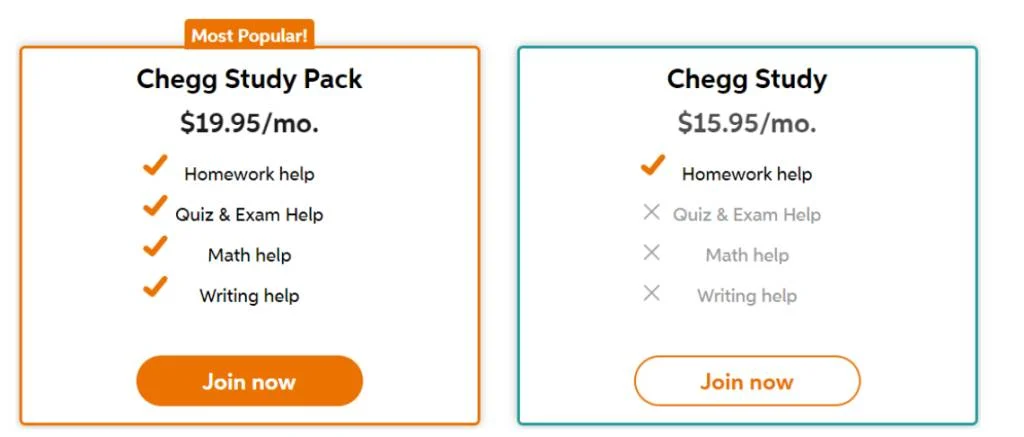
What a Chegg subscription entails.
When you sign up for a Chegg subscription, you’re unlocking a portal to academic support. This could range from renting textbooks, getting expert Q&A, to tapping into plagiarism checks and citation tools. The subscription is designed to be a flexible academic assistant, but it’s also a recurring expense.
The different types of subscriptions available on Chegg.
Various plans, like the Chegg Study subscription or the Chegg Writing tool, cater to different needs. Each comes with its own subscription price, and understanding these choices can help you decide which services you still want to retain and which to let go.
Conclusion
The key points
To wrap up, here’s the blueprint for waving goodbye to your Chegg subscription: understand your subscription details, follow the steps for cancellation via website or mobile, and know what to expect post-cancellation. Timing is everything to avoid extra charges, and remember that pausing may be a worthwhile consideration.
Final thoughts or recommendations for users considering the cancellation of their Chegg subscription.
Choosing to end your Chegg subscription is a personal decision, much like choosing the subscription was in the first place. Whether it’s for a season or for good, make this choice with all the knowledge at your disposal. Exiting the platform doesn’t mean you can’t return; remember, Chegg will be there, just as it was before: a click away, ready to help you master your next academic challenge.