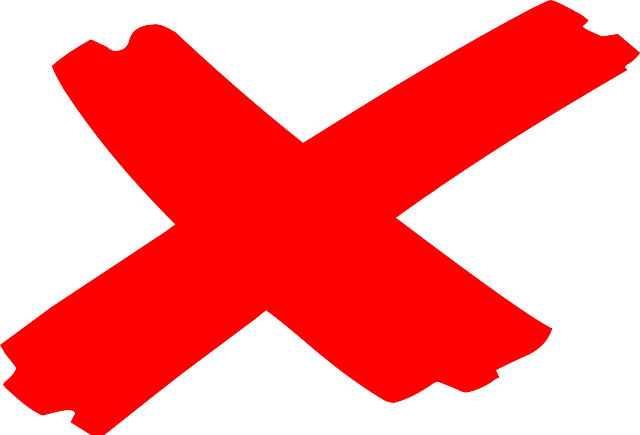
1. Introduction
You decided it’s time to cancel your T-Mobile subscription service. Let’s delve deeper into the world of T-Mobile and the process of cancelation.
Brief overview of T-Mobile services and the need for cancellation.
T-Mobile offers a range of services, from mobile phone plans to home internet. While many customers enjoy the benefits of T-Mobile’s service, there are instances when one might want to cancel their T-Mobile account. Whether it’s due to coverage issues, a new carrier offer, or any other reason, canceling your T-Mobile service can be a daunting task. But worry not, this guide is here to help!
2. Why People Consider Canceling T-Mobile Services
There are various reasons why someone might want to cancel their T-Mobile subscription. Let’s explore some common ones.
Frequent internet drops.
One of the primary reasons customers consider leaving T-Mobile is due to frequent internet drops. It’s frustrating when your device loses connection, especially if you rely on your T-Mobile phone for work or personal use.
Dissatisfaction with Wireless or TV services.
T-Mobile offers more than just mobile services. Some customers might be dissatisfied with their TV service or the devices provided by T-Mobile.
Alternatives available in the market.
With so many mobile service providers out there, customers might find a better deal or a service that suits their needs better than what T-Mobile offers.
3. Methods to Cancel T-Mobile Subscription
There are several ways to cancel your T-Mobile account. Let’s dive into each method.
a. Canceling via Phone

The most direct way to cancel your T-Mobile service is by calling their customer service representative.
Step-by-step guide.
Dial the T-Mobile customer service number.
Navigate through the automated menu until you reach a live agent.
Clearly state that you want to cancel your T-Mobile subscription.
Provide the necessary details, such as your account number and mobile number.
Follow the instructions given by the customer service representative.
Expected questions and how to handle them.
Be prepared to answer questions about why you’re canceling, if you’ve considered their other offers, or if you’re aware of any early termination fees. Stay firm in your decision and ensure you get a confirmation of the cancellation.
b. Canceling In-Person

You can also visit the nearest T-Mobile store to cancel your service.
Process of visiting a local store.
Locate the nearest T-Mobile store.
Ensure you carry your ID and any devices associated with your T-Mobile account.
Speak to a store representative and express your desire to cancel.
Complete any paperwork or processes they advise.
Things to remember and carry.
Your T-Mobile phone or device.
A government-issued ID.
Any outstanding bills or payments.
c. Canceling via Online Chat Agent
T-Mobile’s online chat service is another avenue to cancel your subscription.
Detailed steps to interact with the chatbot.
Visit the T-Mobile website.
Navigate to the support tab.
Initiate a chat with the online agent.
Clearly state your intention to cancel your T-Mobile service.
Follow the step-by-step guide provided by the agent.
Expected questions and how to handle them.
The online agent might ask for reasons for cancelation, offer alternative plans, or inform you about any remaining balance. Ensure you’re clear about your decision and ask for a cancellation confirmation.
d. Using Third-Party Services like ScribeUp
There are third-party services like ScribeUp that can assist in canceling subscriptions.

Benefits of using ScribeUp.
Hassle-free cancelation process.
Avoid lengthy conversations with customer care.
One-click cancelation option.
One-click cancelation process.
Simply sign up for ScribeUp, find T-Mobile from their list of services, and click on the cancel option. They’ll handle the rest!
4. Things to Know Before Canceling
Before you dive into the process of canceling your T-Mobile service, it’s essential to arm yourself with some vital information. This will ensure a smooth transition and prevent any unexpected surprises.

T-Mobile’s cancelation policy.
T-Mobile, like most mobile service providers, has a specific cancelation policy. Before you decide to cancel your T-Mobile account, it’s crucial to familiarize yourself with this policy. This will give you a clear picture of what to expect and any potential fees or charges.
Termination fees and restocking fees.
If you’re canceling your T-Mobile service before your contract ends, you might be subject to an early termination fee. Additionally, if you’ve recently purchased a device from T-Mobile and decide to return it, be aware of potential restocking fees. It’s always a good idea to check the fine print or speak with a customer service representative to understand these fees better.
Equipment return policies.
If you have any T-Mobile equipment, such as a router for home internet or a leased phone, you’ll need to return it. T-Mobile usually provides a shipping label for this purpose. Ensure you return all equipment in good condition to avoid additional charges.
Final bill considerations.
After canceling your T-Mobile service, you’ll receive a final bill. This bill will include any outstanding balance, early termination fees, and charges for the current billing cycle. Ensure you review this bill carefully and pay it promptly to avoid any additional late fees.
5. Post-Cancelation Steps
Once you’ve successfully canceled your T-Mobile service, there are a few more steps to consider.
What happens to your phone number, call history, and messages?
If you’re switching to a new carrier, you can usually port your phone number. This means you can keep your existing number even after leaving T-Mobile. However, your call history and messages might not transfer, so ensure you back up any essential data before canceling.
How to return ISP-supplied equipment.
If you have equipment from T-Mobile, such as a modem or router, you’ll need to return it. Visit the nearest T-Mobile store or use the provided shipping label to send it back. Ensure all equipment is in its original condition to avoid any fees.
How to pay the final bill.
You can pay your final T-Mobile bill online, via the T-Mobile app, or at a T-Mobile store. Ensure you pay the entire amount to avoid any additional charges or fees.
Checking for any hidden fees or charges.
Review your final bill carefully. Look for any unexpected fees or charges, and if you find any discrepancies, contact T-Mobile customer care for clarification.
6. Alternatives to T-Mobile
If you’re considering leaving T-Mobile, there are several alternative mobile service providers to consider.
Walmart Family Mobile.
An affordable option that offers a range of plans suitable for individuals and families.
Google FI.
Known for its flexible plans and excellent international coverage.
Ting.
A pay-for-what-you-use service that can be cost-effective for light users.
7. Conclusion
Canceling your T-Mobile service might seem daunting, but with the right information and preparation, it can be a seamless process. Whether you’re leaving due to coverage issues, looking for a better deal, or any other reason, this guide has provided you with a step-by-step roadmap. Remember to always do your research, understand any fees or charges, and choose the best method that suits your needs.
8. Frequently Asked Questions (FAQs)
Can I cancel my T-Mobile account online?
Yes, you can initiate the cancelation process online, but it’s often recommended to speak with a customer service representative to ensure all steps are completed correctly.
Does T-Mobile have an early termination fee?
Yes, if you cancel your service before your contract ends, you might be subject to an early termination fee. The exact amount can vary, so it’s best to check with T-Mobile directly.
How to contact T-Mobile customer support?
You can contact T-Mobile customer support via phone, online chat, or by visiting a T-Mobile store. They’re available to assist with any questions or concerns you might have.


