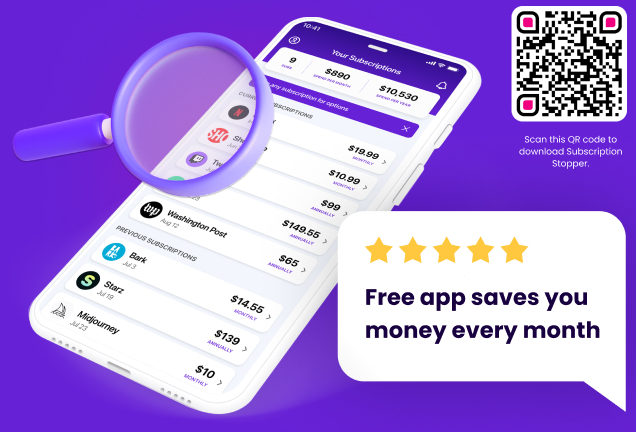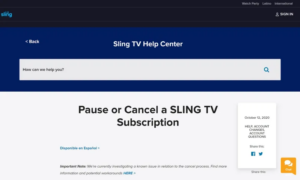Introduction
SiriusXM is a popular American broadcasting company that offers satellite radio and online radio services. The satellite radio service takes center stage due to its diverse programming, exclusive content, and access to an array of music, sports, news, and entertainment channels. If, for some reason, you want to say goodbye to this service, this guide will carefully walk you through your options on how to cancel SiriusXM.
Understanding SiriusXM Subscription
A SiriusXM subscription entails an array of benefits such as commercial-free listening, access to exclusive content and the ability to stream on various devices including car radios, home devices, and smartphones. The reason why people enjoy this service is due to the variety of channels, exclusive content, and flexibility it gives them when on the move. Satellite radio service enhances their experience with a wealth of diverse content right at their fingertips.
The benefits and features of having a SiriusXM subscription.
With a SiriusXM subscription, you access its services not only via a satellite radio but also through the SiriusXM app on your computer or mobile device. Therefore, whether you’re on the road or at home, you stay entertained.
Why people opt for a satellite radio service.

An alluring feature that draws people to SiriusXM is the availability of uninterrupted, ad-free radio service. Users enjoy exclusive content including interviews, performances, and behind-the-scenes content that regular FM/AM radio simply doesn’t offer. Furthermore, SiriusXM services can be accessed nation-wide, which is another added advantage compared to traditional radio. But, as everything that has its pros, also comes with some cons or cycles in life that lead to a change of mind. If you are considering to cancel SiriusXM, the following guide helps you in how to cancel your SiriusXM subscription.
Reasons to Cancel Subscription

There could be several reasons to cancel your SiriusXM subscription. For some, the service may become costly or no longer provide value for money. Some clients might find the service lacking in content areas significant to them while others may be tempted by alternatives in the market.
The common reasons why users cancel their SiriusXM subscription
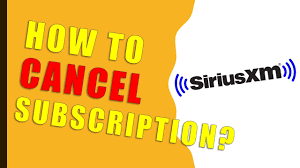
There could be a myriad of reasons why you might want to cancel your SiriusXM subscriptions. Maybe the service doesn’t fit your budget anymore, or you find you’re not using it often enough to justify the cost. Some users might find the exclusive content offered by SiriusXM irrelevant to their interests, or perhaps they’re not satisfied with the customer service. Alternatively, you might have signed up for a free trial and decided SiriusXM isn’t for you.
The cost factor and potential drawbacks of the service
One of the significant reasons to cancel a SiriusXM subscription is the cost. SiriusXM offers various subscription plans, but what if you’ve decided to tighten your budget? The service might also seem daunting if you’re not tech-savvy, as managing your account online could be quite confusing. Furthermore, if the reception quality hasn’t met your expectations or you’re not satisfied with the number of available channels, canceling your SiriusXM service might be the best option.
Step by Step Guide on How to Cancel Your SiriusXM subscription
Cancelling your SiriusXM subscription depends on your preference and can be done by different methods: by calling SiriusXM directly, sending an email, or doing it online via the SiriusXM website. Either way, here’s a detailed step-by-step guide on how to go about each method:
Phone Cancellation
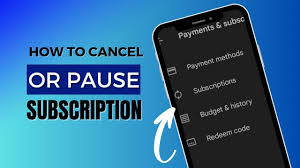
Call the SiriusXM customer service line at 1-866-635-5027. Navigate through the automated system until you’re connected with a live agent. Politely state your intent to cancel your subscription and follow the rest of their instructions. Note: Phone cancellation requires patience as the call hold time may be long, according to some anecdotal accounts from users.
Email Cancellation
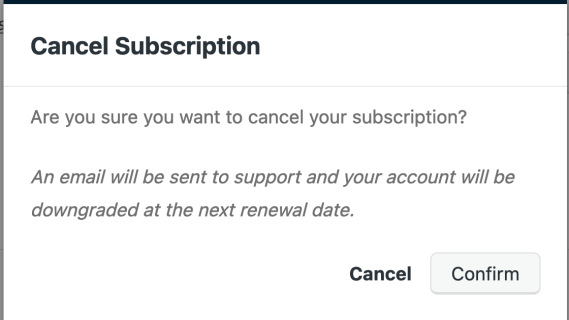
By Email: To contact Sirius by email, go to https://listenercare.siriusxm.com/app/ask
By Chat: To chat with Sirius online, go to www.siriusxm.com/contactus.