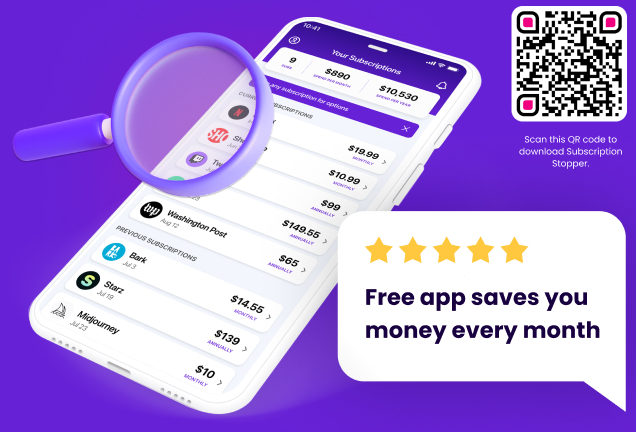Introduction
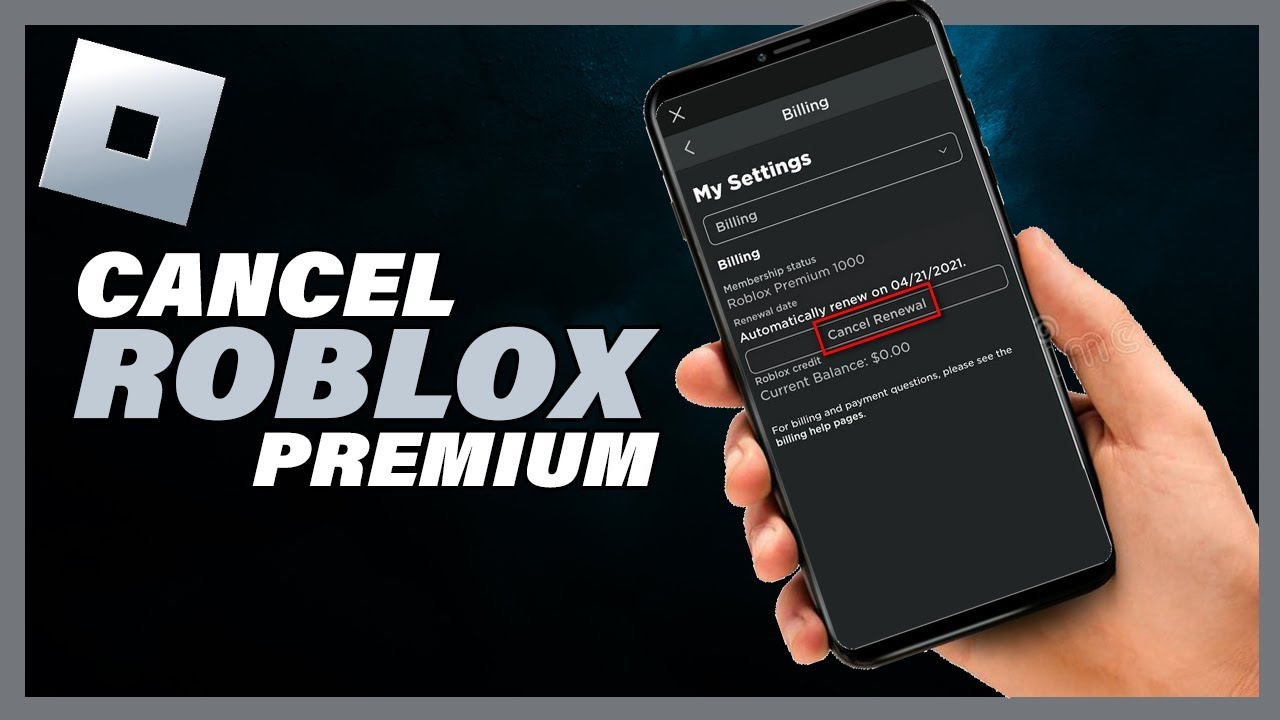
Roblox, a virtual universe bursting with immersive experiences, has captivated millions. Its premium membership, a golden ticket to enhanced gaming, has been a hit. But hey, life’s a rollercoaster, and sometimes you gotta hop off a ride. That’s why knowing how to wave goodbye to your Roblox premium subscription is crucial. Let’s dive into this guide, tailored to help you cancel Roblox premium with ease.
How to Cancel Roblox Premium
Roblox premium, the VIP pass in the world of Roblox, offers a buffet of perks – from receiving Robux to trading items like a pro. But sometimes, you might want to cancel your membership, maybe to save some bucks or just take a break from gaming. Whatever your reason, it’s your call, and I’m here to guide you through it.
Canceling on Different Devices
iPhone, iPad, and iPod touch:
Open the ‘Settings’ app on your Apple device.
Tap on your name.
Hit ‘Subscriptions’.
Find and select ‘Roblox subscription’.
Tap ‘Cancel Subscription’ and confirm.
PC and Mac:
For Mac, open the App Store, click your name or the sign-in button, select ‘View Information’, scroll to ‘Subscriptions’, and manage your Roblox subscription.
On PC, log into your Roblox account, hit the gear icon, go to ‘Settings’, then ‘Billing’, and click ‘Cancel Renewal’.
Android Devices:
Head to the Google Play Store.
Sign in to your Google Account.
Click ‘My subscriptions’.
Select Roblox and hit ‘Manage’.
Choose ‘Cancel subscription’ and confirm.
Roblox Premium Subscription Details
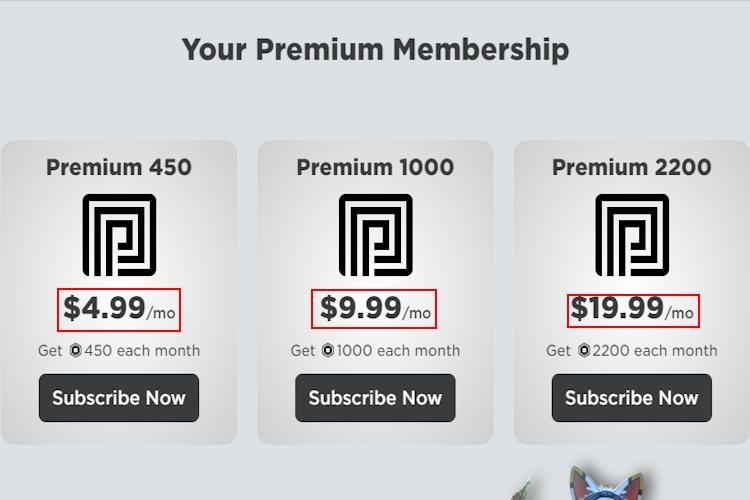
Roblox premium isn’t just a subscription; it’s a gateway to a richer experience in the Roblox universe. This premium membership not only lines your virtual pockets with Robux each month but also unlocks exclusive access to premium-only items and trade options. It’s like having a backstage pass in the world of gaming. The impact on gameplay? Huge! You’re not just playing; you’re enhancing your experience, diving deeper into the immersive world of Roblox.
Billing and Charges
Understanding the billing cycle of your Roblox premium membership is key. It’s like keeping track of your coffee expenses – necessary to avoid surprises. Charges for your subscription will show up in your bank statements, typically listed under ‘ROBLOX’ or similar descriptors. Wondering about refunds or prorated charges after cancellation? It’s a mixed bag, depending on when you hit the ‘cancel’ button and the platform’s policy.
Cancel Roblox Premium: Common Issues and Solutions
Sometimes, canceling your Roblox premium can feel like trying to solve a Rubik’s Cube, tricky and a bit frustrating. Common hiccups include not finding the ‘cancel’ option or the cancellation not processing correctly. If you’re stuck, reaching out to Roblox support is like calling a friend for help. They’re there to untangle these knots. And remember, persistence is key. Keep an eye on your account to ensure the cancellation sticks, like double-checking your alarm is set for an early morning.
Alternatives to Cancellation
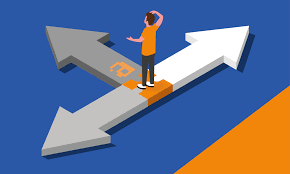
Before you pull the plug on your Roblox premium, consider these less drastic options:
Downgrading: Sometimes, less is more. Downgrading your subscription might give you the balance you need.
Pausing Your Subscription: Need a break? Pausing your subscription temporarily could be the breather you’re looking for.
FAQ Section
Can I get a refund after canceling my Roblox premium subscription?
Refunds are like catching a shooting star, rare but possible. It depends on Roblox’s policy at the time of cancellation.
What happens to my existing Robux and in-game benefits after cancellation?
Think of it like leaving a party with a goody bag. You keep your existing Robux and benefits until they naturally run out.
How to reactivate the subscription after cancellation?
Miss the action? Reactivating is as easy as signing back up. Just log into your Roblox account and resubscribe.
Is it possible to cancel the subscription immediately after purchase?
Yes, but why put on the brakes so soon? You can cancel anytime, but consider exploring the benefits first.
Conclusion
In the grand scheme of your Roblox journey, managing your premium subscription is a crucial chapter. Whether you’re waving goodbye to those extra Robux or just hitting pause, understanding how to navigate your subscription is key. Remember, it’s all about making choices that best suit your gaming lifestyle. From the nitty-gritty of cancellation steps across devices to troubleshooting common hiccups, this guide aimed to be your trusty sidekick. Keep these tips in your back pocket, and you’ll be mastering the art of managing your Roblox premium subscription like a pro.