Introduction:
A Brief overview of Peloton and its popularity.
Peloton has revolutionized the fitness industry with its on-demand classes and state-of-the-art Peloton bikes. As a digital membership platform, Peloton offers a plethora of workouts, from cycling to yoga, all from the comfort of one’s home. Its popularity has surged, with many users raving about the convenience and quality of the Peloton content.
Reasons why some users might consider canceling their membership.
While Peloton has garnered a massive following, there are various reasons one might consider canceling their Peloton membership. Some might find the subscription costs burdensome, while others might not utilize the access to the Peloton content as frequently as they’d hoped. Whatever the reason, it’s essential to understand the process of canceling your Peloton membership.
1. Understanding Peloton Membership:

What is Peloton Membership?
Peloton membership is more than just a subscription; it’s an entry ticket to a world of premium fitness experiences. When you sign up for a Peloton membership, you’re not just getting access to on-demand classes; you’re joining a community of fitness enthusiasts. This digital membership allows users to tap into a vast library of workouts, from high-intensity cycling sessions on the Peloton bike to calming yoga routines, all available through the Peloton app.
Features and benefits of the membership.
On-Demand Classes: With Peloton, you can access a plethora of on-demand classes, ensuring you can work out on your schedule.
Diverse Workouts: Whether you’re using the Peloton bike, tuning in via Fire TV, or accessing through the Peloton app on Android devices, there’s a workout for everyone.
Expert Instructors: Peloton’s team of instructors is top-notch, guiding members through each session with expertise and enthusiasm.
Community Engagement: Connect with other Peloton users, join group challenges, and even attend live classes with real-time leaderboards.
Peloton Digital Membership: Even if you don’t own the Peloton bike, the digital membership lets you access the platform’s content on various devices.
Pricing details and available plans.
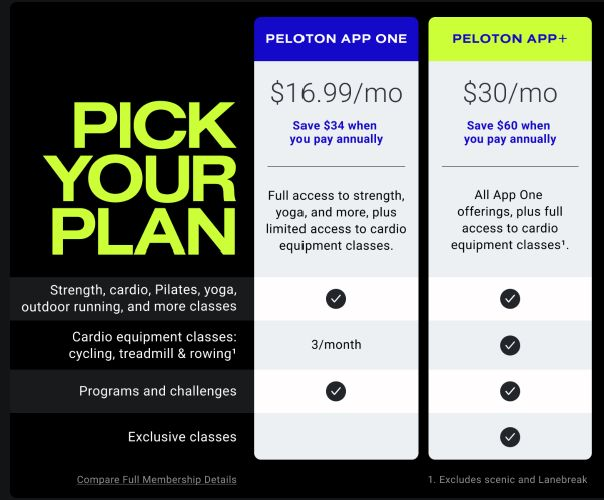
Peloton offers its members a range of subscription plans. The standard Peloton membership, ideal for those with the Peloton bike or tread, comes at a monthly fee. However, for those without the equipment, the Peloton digital membership is available at a reduced rate. It’s essential to note that these subscriptions auto-renew each month, but members can cancel or pause their membership based on their needs. Always check the Peloton website for the most up-to-date pricing details.
2. Why You Might Consider Cancel Subscription:
Not using the Peloton bike or app frequently.

It’s not uncommon. Sometimes, life gets in the way, or perhaps the initial enthusiasm of using the Peloton bike wanes. If you find your expensive Peloton bike gathering dust or the app icon on your device rarely accessed, it might be time to reconsider the value you’re getting from your membership.
Found other fitness apps or programs that better suit personal needs.
The world of fitness apps is vast. From specialized apps focusing on specific workout regimes to more generalized fitness platforms, there’s something for everyone. If you’ve stumbled upon another program that aligns more closely with your fitness goals or preferences, it might make sense to cancel your Peloton subscription.
Financial considerations.
Let’s face it, while the Peloton membership offers a plethora of benefits, it comes at a price. Financial situations can change, and budgets might need adjusting. If the monthly subscription fee is becoming a strain on your finances, or you’re looking to save, canceling your Peloton membership might be a prudent decision.
3. How to Cancel Peloton Membership:
3.1. Online Process:
Logging into your account.
Begin by visiting the official Peloton website.
On the upper right-hand corner, you’ll find the profile icon or a login link. Click on it.
Enter your Peloton account credentials to log in.
Navigating to the “Membership” section.
Once logged in, head to the “Account” or “Profile” section.
From the dropdown menu or the side navigation panel, select “Membership” or “Manage Subscriptions.”
Steps to cancel the membership.
In the membership section, you’ll find details about your current Peloton subscription.
Look for an option that says “Cancel Membership” or “Cancel Subscription.”
Click on it, and you might be prompted to provide a reason for cancellation. While this step is often optional, it helps Peloton gather feedback.
Confirm your decision by clicking on “Confirm Cancellation.” Remember, once you cancel, you’ll lose access to the Peloton content at the end of your current billing cycle.
3.2. Via Phone:

Contacting Peloton customer support.
Dial the official Peloton customer service number. This can be found on the Peloton site or your billing statements.
Wait for a representative to assist you.
Providing necessary account information.
The representative will likely ask for some account verification details. This could include your registered email, phone number, or the last four digits of the card used for billing.
Once verified, express your desire to cancel your Peloton membership. They’ll guide you through the process and confirm the cancellation.
3.3. Through Different Platforms:
Google Play Store.

Open the Google Play Store app on your Android device.
Navigate to “Subscriptions.”
Find and select Peloton from the list.
Click “Cancel Subscription” and follow the prompts.
Roku.
On your Roku device, go to the home screen.
Navigate to the channel list and highlight Peloton.
Press the * button on your remote and choose “Manage Subscription.”
Select “Cancel Subscription” and confirm.
Fire TV.
From the Fire TV main menu, navigate to “Settings.”
Go to “Applications” and then “Manage Installed Applications.”
Find Peloton and select it.
Choose “Cancel Subscription” and follow the on-screen instructions.
Amazon Fire Tablets.
Open the Amazon App Store on your Fire tablet.
Tap “Subscriptions.”
Find Peloton in the list and select “Cancel Subscription.”
Amazon Appstore.
On any device, visit the Amazon website.
Navigate to “Your Apps and Devices.”
Click on “Your Subscriptions.”
Find Peloton and choose “Cancel Subscription.”
iPhone.
Open the Settings app on your iPhone.
Tap on your Apple ID at the top.
Go to “Subscriptions.”
Find and select Peloton from the list.
Tap “Cancel Subscription” and confirm your decision.
4. Potential Repercussions of Canceling:
Loss of access to content.
When you decide to cancel your Peloton membership, one of the most immediate repercussions is the loss of access to the vast library of on-demand classes. No longer will you be able to hop on your Peloton bike or open the Peloton app to join your favorite instructor for a sweat session? The community, the challenges, and the personalized workout recommendations – all of it will be beyond your reach.
Loss of discounts.
As a loyal Peloton member, you might have been privy to exclusive discounts on apparel, accessories, or even on newer versions of Peloton equipment. Canceling your subscription means saying goodbye to these member-exclusive perks. If you had any special pricing or promotional rates, those would be forfeited, and rejoining later might mean signing up at the current, potentially higher, rates.
No cancellation fees.
On the brighter side, Peloton values its members’ choices. If you decide to cancel your subscription, you’ll be relieved to know that there are no hidden cancellation fees. You only pay for the time you’ve used, and once your current billing cycle ends, no further charges will be incurred.
5. Alternatives to Canceling:

Pausing the membership.
Before you take the final step to cancel, consider pausing your Peloton membership. Peloton offers the option to put your subscription on hold for up to three months. This way, you won’t lose your account settings, and you can pick up right where you left off when you’re ready to return.
Benefits of pausing vs. canceling.
Retain Membership Benefits: By pausing, you retain any member-exclusive discounts or promotions you might have.
Flexibility: Life can be unpredictable. Pausing gives you the flexibility to take a break without committing to a full cancellation.
Easy Return: When you’re ready to jump back into your fitness journey, resuming your membership is just a click away.
6. What Happens After Cancellation:

Access to the Peloton app post-cancellation.
After canceling your Peloton membership, you’ll still be able to access the Peloton app until the end of your current billing cycle. However, once the subscription ends, while the app remains on your device, the premium content will be locked.
Using Peloton equipment without a subscription.
If you own a Peloton bike or tread, even without an active subscription, the equipment is still functional. You can use it for manual workouts. However, the interactive features, leaderboards, and on-demand classes that make Peloton unique will no longer be available.
7. Frequently Asked Questions (FAQs):

7.1. Is it difficult to cancel a Peloton subscription?
No, it’s not difficult to cancel a Peloton subscription. Peloton has designed its platform to be user-friendly, ensuring that members can easily manage their subscriptions. Whether you’re using the Peloton website, the Peloton app, or contacting Peloton customer service, the process is straightforward. Just follow the steps mentioned in the guide on “How to Cancel Peloton Membership,” and you’ll be able to cancel without any hassles.
7.2. What happens if I cancel my Peloton membership?
When you cancel your Peloton membership, you’ll lose access to the premium content, including on-demand classes, live sessions, and other interactive features, once your current billing cycle ends. However, you won’t be charged any cancellation fees, and your subscription won’t auto-renew.
7.3. Can I cancel my Peloton membership through the app?
Yes, you can cancel your Peloton membership directly through the Peloton app. Navigate to the “Account” or “Profile” section, select “Manage Subscriptions” or “Membership,” and follow the prompts to cancel your subscription.
7.4. How do I pause my Peloton membership?
Peloton offers the option to pause your membership for up to three months. To do this, log into your Peloton account, navigate to the “Membership” section, and select the option to pause. You’ll be asked to specify the duration of the pause and confirm your decision.
7.5. How do I delete my Peloton account?
To delete your Peloton account entirely, it’s best to contact Peloton customer support. They’ll guide you through the process and ensure all your personal data is removed from their system.
7.6. Can I still use my Peloton Bike or Tread without a subscription?
Yes, you can still use your Peloton Bike or Tread without an active subscription. While you won’t have access to the interactive features, on-demand classes, or live sessions, you can use the equipment for manual workouts.
Conclusion:
Recap of the importance of understanding the cancellation process.
Understanding the ins and outs of “How to Cancel Peloton Membership” is crucial for every Peloton user. Whether it’s a change in your fitness routine, financial considerations, or any other reason, knowing how to navigate the cancellation process ensures you can make informed decisions about your subscription. Remember, Peloton values its members and aims to provide a seamless experience, even when it comes to canceling.
Reach out to Peloton support for any further queries.
If you ever have any doubts or questions about your Peloton membership, don’t hesitate to reach out to Peloton support. Their dedicated team is always ready to assist and guide you. Whether you’re pausing, canceling, or just seeking more information, Peloton is there to help every step of the way.


