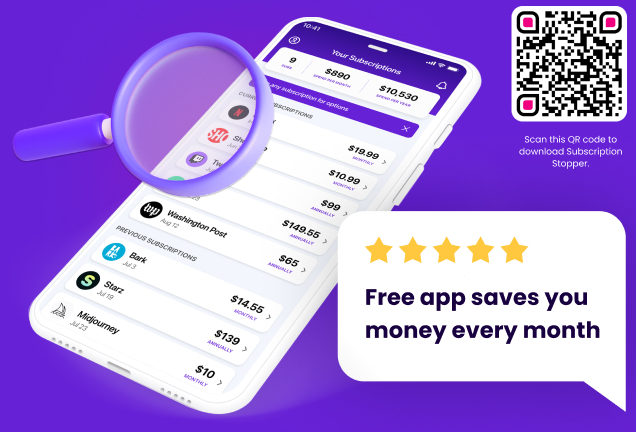Introduction
Ah, Discord! The bustling hub where gamers and communities unite, chatting away and sharing every bit and byte of their digital lives. But here you are, pondering over the “cancel Discord subscription” conundrum. It’s like deciding to leave a party that’s still in full swing. Fear not, for I’m here to guide you through the maze of Discord Nitro’s subscription management, ensuring you can make your exit as smoothly as a cat on a skateboard. Let’s dive in, shall we?
Understanding Discord Nitro Subscription
What is Discord Nitro?
Discord Nitro is like the VIP pass to the digital world of Discord. It’s not just any pass, though; it’s your golden ticket to enhanced features that elevate your Discord experience to cloud nine. With Nitro, you’re not just a user; you’re a power user, zipping through Discord with animated profile pictures, higher quality video, and a boatload of custom emojis.
Benefits of Discord Nitro
The perks of Discord Nitro are like the cherry on top of your digital sundae. Imagine boosting your favorite servers to unlock exclusive perks, not just for you but for your fellow server members. It’s like spreading digital joy! Plus, the increased upload limits mean you can share those hefty files without a hitch. And who can forget the custom Discord tags? They’re like your digital signature, uniquely yours.
How to Cancel Discord Subscription
Canceling on Desktop
To cancel your Discord Nitro on desktop, dive into User Settings by clicking the gear icon near your profile picture at the bottom left corner. Navigate to the “Subscriptions” tab under “Billing Settings” and hit “Cancel” next to your active Nitro subscription. Confirm your decision, and voilà, you’ve taken the leap!
Canceling on Mobile Devices

For mobile device warriors, the process varies slightly. iOS users, head to Settings > [your name] > Subscriptions, select Discord, and tap “Cancel Subscription.” Android folks, open the Google Play Store, tap the menu, hit “Subscriptions,” find Discord, and press “Cancel Subscription.” Follow through, and you’re free as a bird!
Managing Recurring Billing on Discord
Overview of Recurring Billing
Recurring billing on Discord ensures your Nitro perks keep flowing without interruption, charging your account at the end of each billing cycle. It’s like a subscription service for your digital lifestyle, keeping the premium features you love on tap.
Turning Off Recurring Billing
To turn off recurring billing, navigate to User Settings by clicking your profile picture in the bottom left corner. Select “Subscriptions” under “Billing Settings,” find your Nitro subscription, and choose “Cancel.” Confirm your choice, and you’ve effectively put a stop to automatic charges.
What Happens After Canceling Discord Nitro?
Access to Nitro Features Post-Cancellation
After you wave goodbye to Discord Nitro, you’ll still have access to those sweet Nitro features until the current billing cycle wraps up. It’s like the last hurrah, giving you a bit more time to enjoy the perks before they fade into the digital sunset.
Impact on Server Boosts and Custom Tags
Canceling Nitro also means bidding adieu to your server boosts and that snazzy custom tag. The server might lose some perks, and your tag reverts to the default. It’s a gentle reminder of the times spent in Nitro luxury.
Avoiding Unwanted Charges
Using Virtual Cards for Subscriptions
Virtual cards, like those from Privacy.com, can be a game-changer in managing your online subscriptions. They let you create burner cards for one-time use or dedicated cards for recurring payments, putting you in the driver’s seat of your digital spending.
Tips to Prevent Unwarranted Charges
To sidestep those pesky unexpected charges, keep a vigilant eye on your subscription end dates and billing cycles. Regularly reviewing your payment methods and active subscriptions can save you from the shock of unexpected charges.
Alternatives to Discord Nitro
Exploring alternatives to Discord Nitro can be like venturing into a new digital playground. Other platforms offer similar communication and community-building features, each with its unique flair and set of perks. From gaming-focused services to more general social platforms, there’s a whole world of options for those looking to switch things up.
Conclusion
We’ve journeyed through the ins and outs of managing a Discord Nitro subscription, from understanding what Nitro offers to navigating the cancellation process and beyond. Embracing responsible subscription management ensures you remain in control of your digital engagements, making informed choices that align with your needs and preferences.
FAQs
Can I get a refund after canceling Discord Nitro?
Typically, Discord doesn’t offer refunds after cancellation, but it’s worth checking their latest policy.
How do I cancel a Discord Nitro gift subscription?
Gift subscriptions end automatically and don’t renew, so no action is required.
What happens to my Discord server if I cancel Nitro?
Server boosts may be lost, affecting the server’s level and perks.
Can I pause my Discord Nitro subscription instead of canceling?
Discord currently doesn’t offer a pause feature for subscriptions.
Is it possible to revert to a free Discord account after canceling Nitro?
Absolutely, you’ll return to the standard Discord experience once your Nitro subscription ends.