Introduction
Diving into the world of Midjourney, you’ve likely marveled at the wonders it can whip up with just a prompt. But let’s face it, sometimes life takes a sharp turn, and you find yourself needing to hit the pause button. Whether it’s a pinch in the wallet or a pivot in priorities, understanding how to navigate the cancellation process is crucial. It’s not just about cutting ties; it’s about wrapping things up neatly, ensuring you’re not left with any loose ends or unexpected surprises on your billing statement. So, if you’re looking to untangle yourself from a Midjourney subscription, you’re in the right place. Buckle up, and let’s get down to brass tacks on how to cancel your Midjourney subscription without any hiccups.
Understanding Your Midjourney Subscription
Overview of Subscription Plans
Before we get into the nitty-gritty of hitting the cancel button, let’s take a quick detour through the Midjourney subscription landscape. Navigating through the Midjourney website, you’ll find a variety of plans, each with its own set of perks. From hobbyist to hardcore creator, there’s something for everyone. But remember, with great power comes great responsibility—or in this case, a price tag. So, knowing what you’re signed up for is key before you decide to pull the plug.
Benefits of Each Plan
Each Midjourney plan comes packed with its own bag of goodies. Whether it’s a flurry of fast hours, a buffet of high-quality images, or the golden ticket to commercial rights, each plan is designed to cater to different needs and aspirations. So, before you decide to cancel your Midjourney subscription, take a moment to reminisce about the good times and weigh what you’ll be waving goodbye to.
How to Cancel Midjourney Subscription
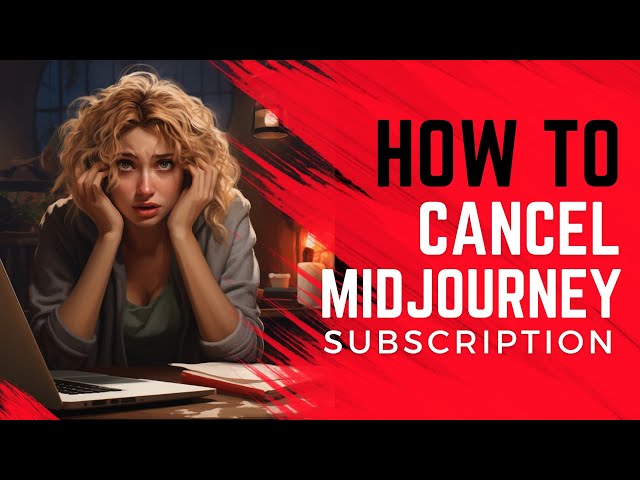
Step-by-Step Guide to Canceling
Alright, let’s get down to business. To give your Midjourney plan the boot, you’ll need to buddy up with Discord. Yes, you heard that right. Your Discord account is your backstage pass to managing your Midjourney subscription. Here’s the drill:
Log into the Midjourney website using your Discord credentials.
Make a beeline for the ‘Manage Sub’ section. It’s usually lurking in the left sidebar, playing hard to get.
Spot the elusive ‘Manage’ button next to your plan details and give it a click. Brace yourself for the next step.
You’ll be greeted by the ‘Cancel Plan’ button. Don’t hesitate; give it a click and confirm your decision to part ways.
Take a deep breath. Your subscription will bow out gracefully at the end of the current billing cycle, giving you ample time to bid adieu.
Things to Consider Before Canceling
Before you bid farewell to your Midjourney subscription, let’s pause for a moment of reflection. Consider the repercussions of canceling. Will you be leaving behind a treasure trove of creations? Are you ready to forego the future possibilities that Midjourney holds? Make sure to review your account details, assess any pending payments, and consider the timing of your cancellation to avoid any billing surprises.
Managing Your Discord Account for Cancellation
Role of Discord in Midjourney Subscriptions
In the tangled web of Midjourney subscriptions, Discord isn’t just a sidekick; it’s the linchpin holding your entire journey together. Your Discord account is the bridge connecting you to the Midjourney universe, acting as the control center for your subscription. It’s where the magic starts and, if need be, where it comes to a pause. So, understanding this relationship is crucial when you’re looking to cancel your Midjourney plan.
Steps to Unlink Midjourney from Discord
Decided to part ways with Midjourney? Your Discord account needs to be in on the action. Here’s how to sever the ties without causing a scene:
Dive into your Discord settings and scout for the ‘Connections’ tab. It’s your ticket to managing external links.
In the maze of connected apps, Midjourney will be hanging out, probably reminiscing about the good times.
Give it a gentle nudge by clicking on the ‘X’ or ‘Disconnect’ option. This action won’t just unlink your accounts; it’s a statement that you’re ready to move on.
Confirm your decision, and voilà, Midjourney and Discord will go their separate ways, no hard feelings.
Remember, unlinking Midjourney from your Discord account doesn’t automatically cancel your subscription. It’s more of a symbolic gesture, a part of the bigger cancellation choreography.
Troubleshooting Common Cancellation Issues
Subscription Still Active After Cancellation
Ever thought you’ve bid farewell to your Midjourney subscription, only to find it lurking around like a ghost from the past? It’s a common hiccup. If your subscription seems to be in zombie mode, here’s what you can do:
Double-check your account details on the Midjourney website. Sometimes, it’s just a matter of crossing the Ts and dotting the Is.
If the problem persists, don’t shy away from reaching out. The Midjourney Discord server is your go-to, with a support channel ready to exorcise any lingering subscription spirits.
Issues with Refunds
Let’s talk turkey—getting your dough back after you’ve decided to cancel can sometimes feel like pulling teeth. If you’re eligible for a refund but hitting a wall, consider these steps:
Make your case in the Midjourney Discord’s #member-support channel. A clear, concise explanation of your situation can work wonders.
Keep an eye on your billing cycle and the timing of your cancellation request. the fine print matters, and being aware of the terms can bolster your refund quest.
Navigating these waters can be tricky, but with a bit of persistence and the right approach, you can smooth out any cancellation creases.
Alternatives to Canceling Your Plan
Pausing Your Subscription
Feeling a bit of subscription fatigue but not quite ready to cut the cord with Midjourney? Pausing might just be the middle ground you’re looking for. While not all platforms offer this breather button, it’s worth diving into your account settings or poking around the Midjourney Discord for any mention of a pause option. This way, you can take a hiatus without losing your entire setup.
Downgrading Your Subscription
If the full throttle of your current Midjourney plan is more than you need or can afford, downshifting might be the answer. Downgrading to a more wallet-friendly plan can keep the creative juices flowing without draining your resources. Check out the plan details on the Midjourney website or consult the wisdom of the Discord community to find a fit that’s just right for you.
By considering these alternatives, you can tailor your Midjourney experience to better match your current needs, without going for the nuclear option of canceling outright.
After Canceling Your Midjourney Subscription
Access to Previous Creations
One of the biggest concerns after waving goodbye to your Midjourney subscription might be, “What happens to all the masterpieces I’ve created?” Fear not, for your digital art gallery isn’t going to vanish into thin air. Typically, platforms like Midjourney allow you to access your previously generated images even after cancellation. However, it’s wise to double-check this on the Midjourney website or by reaching out on Discord to ensure your creations remain at your fingertips.
Re-subscribing in the Future
Change is the only constant, and who’s to say you won’t want to rekindle your relationship with Midjourney down the line? If you decide to come back for more AI-powered creativity, the process is usually straightforward. Simply visit the Midjourney website, sign in, and choose the subscription plan that catches your eye. Your past experience with the platform can make your comeback smoother and perhaps even more fruitful.
Embarking on a hiatus doesn’t mean you’re closing the door forever. With your creations preserved and the option to return, you’re merely taking a breather, ready to dive back in when inspiration strikes.
FAQs
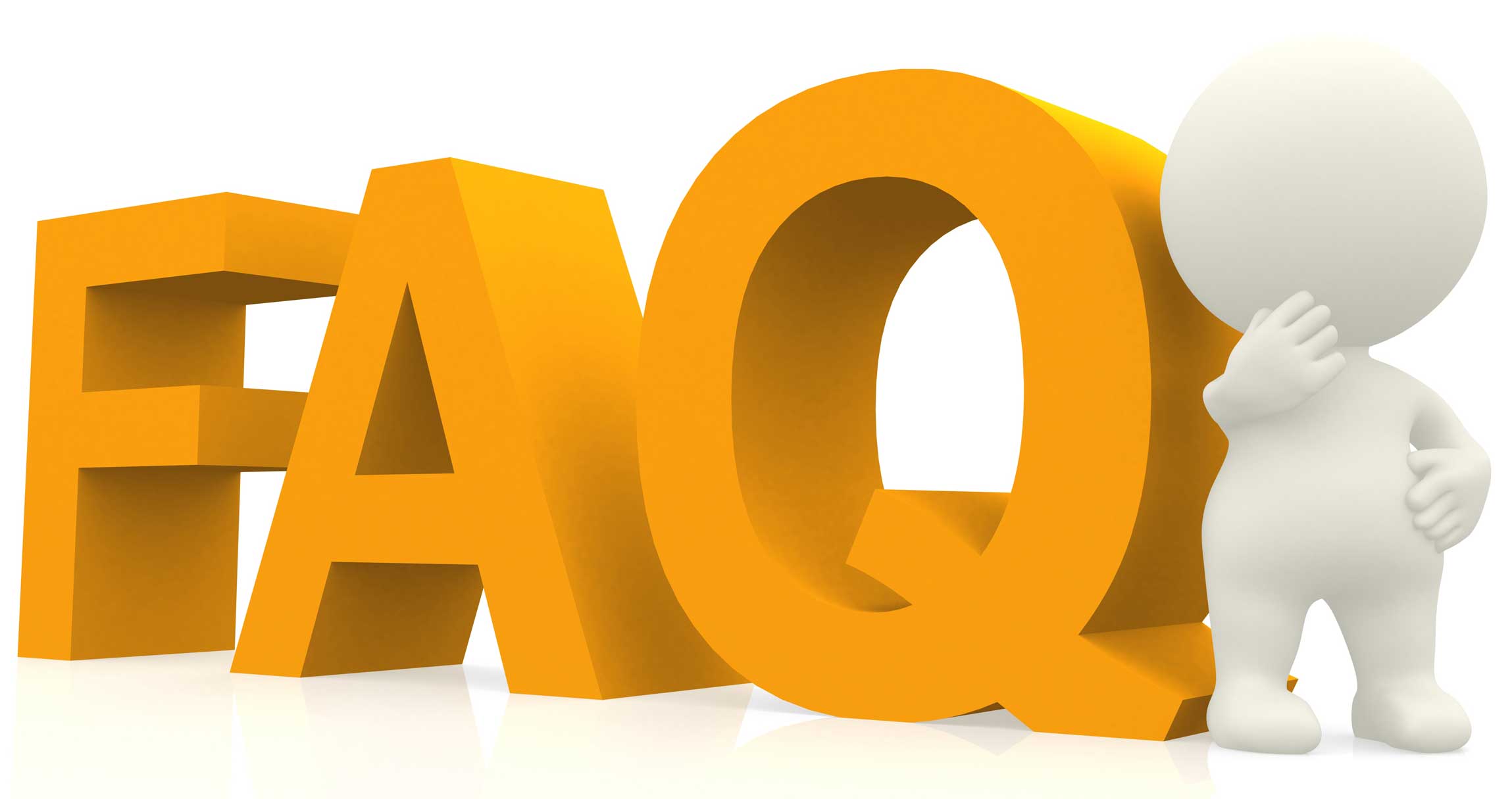
Can I cancel my Midjourney subscription at any time?
Yes, you’re free to cancel your subscription whenever you feel the need. Just remember, the cancellation will take effect at the end of your current billing cycle, so you can still enjoy Midjourney until then.Will I lose access to my creations after canceling?
No need to worry about losing your digital art. Even after canceling, you should still be able to view your past creations, although it’s always a good idea to confirm this on the Midjourney website or Discord.Is it possible to get a refund after canceling my subscription?
Refund policies can vary, so it’s best to check the specifics on the Midjourney website or inquire within the Discord community. If you believe you’re eligible for a refund, don’t hesitate to state your case in the #member-support channel.How can I remove Midjourney’s access to my Discord account?
To unlink Midjourney from Discord, head over to the ‘Connections’ section in your Discord settings and remove Midjourney. This disconnection doesn’t cancel your subscription, so you’ll need to follow the cancellation process separately.What are my options if I’m having trouble canceling through the website?
If the website is giving you the runaround, the Midjourney Discord server is your next port of call. The #member-support channel is there to help navigate any cancellation hurdles you might encounter.


